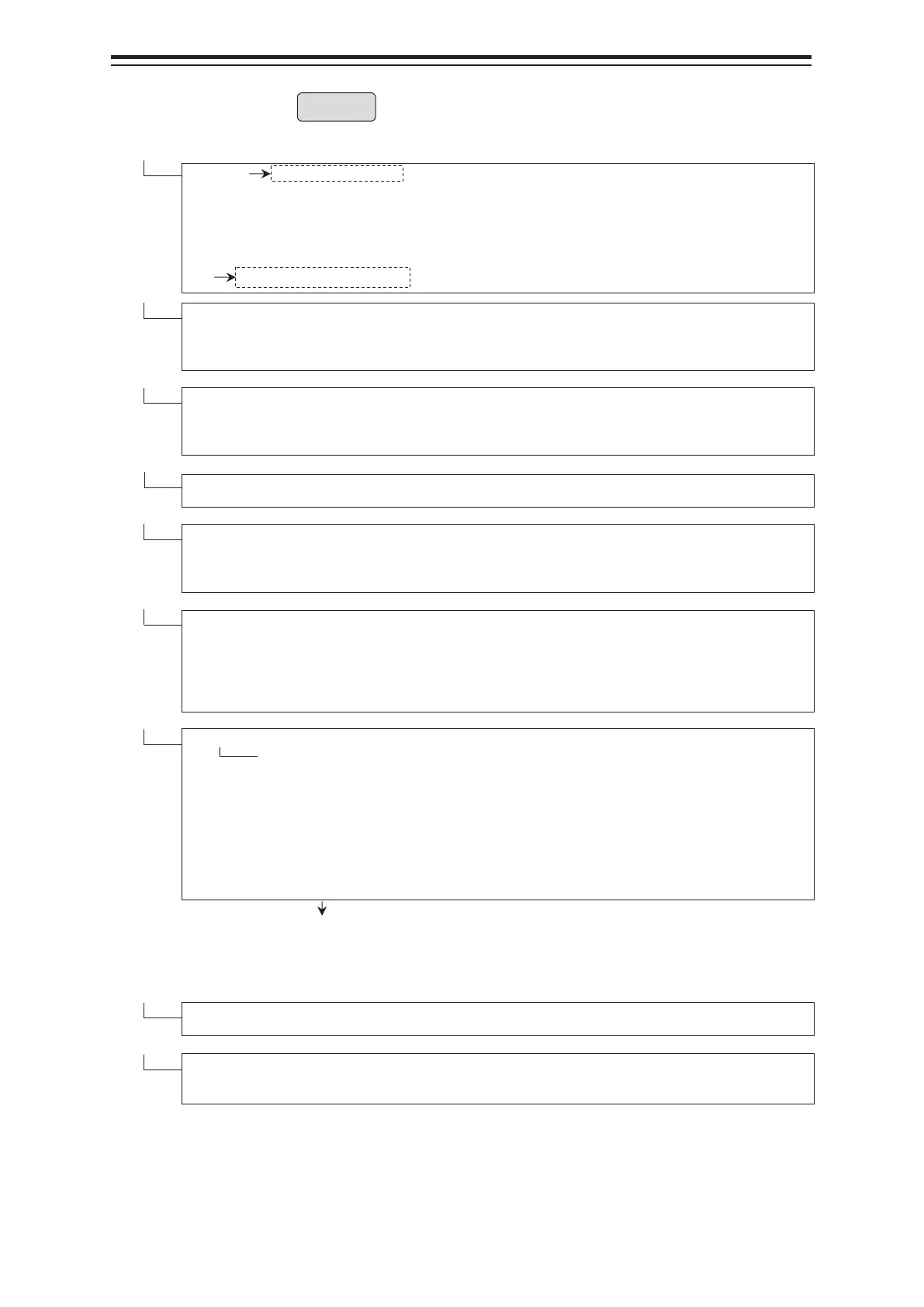Appendix B Menu List and Materials B-6
B.1.5 Chart
Manual Update
Select Chart [Select Chart] dialog box
Save
Chart Name
FIX
Comment
Review
Load [Load Update log] dialog
My Port List
Save
My Port List
Delete
Jump
Select S-57 Chart
Search
Chart List
Reset Picked Chart
OK
Off Center by Entering Position
Jump to the following position
LAT/LON
Update Review
S-57 Chart List
Show
Accept
Reject
Date-dependent View
Enable Date-dependent View
UTC/LMT
Start Date Time
End Date Time
Calendar Icon
Time Zone
Graphical Index
Chart Boundary
Overview
General
Coastal
Approach
Harbour
Berthing
Show Chart Name
Show ENC Data
(Active Indicator)
[Edition and date of chart] dialog box
*
* Displayed when the chart is clicked on while the [Graphical Index] dialog box appears.
** While C-MAP is displayed, [Show ENC Data] of the [Graphical Index] dialog box is hidden.
Chart Abbreviation
T & P (ARCS)
Number
Temporary and Preliminary Notice to Mariners
Datum Offset(ARCS)
Offset by Cursor
Clear Offset
Offset
ECDIS