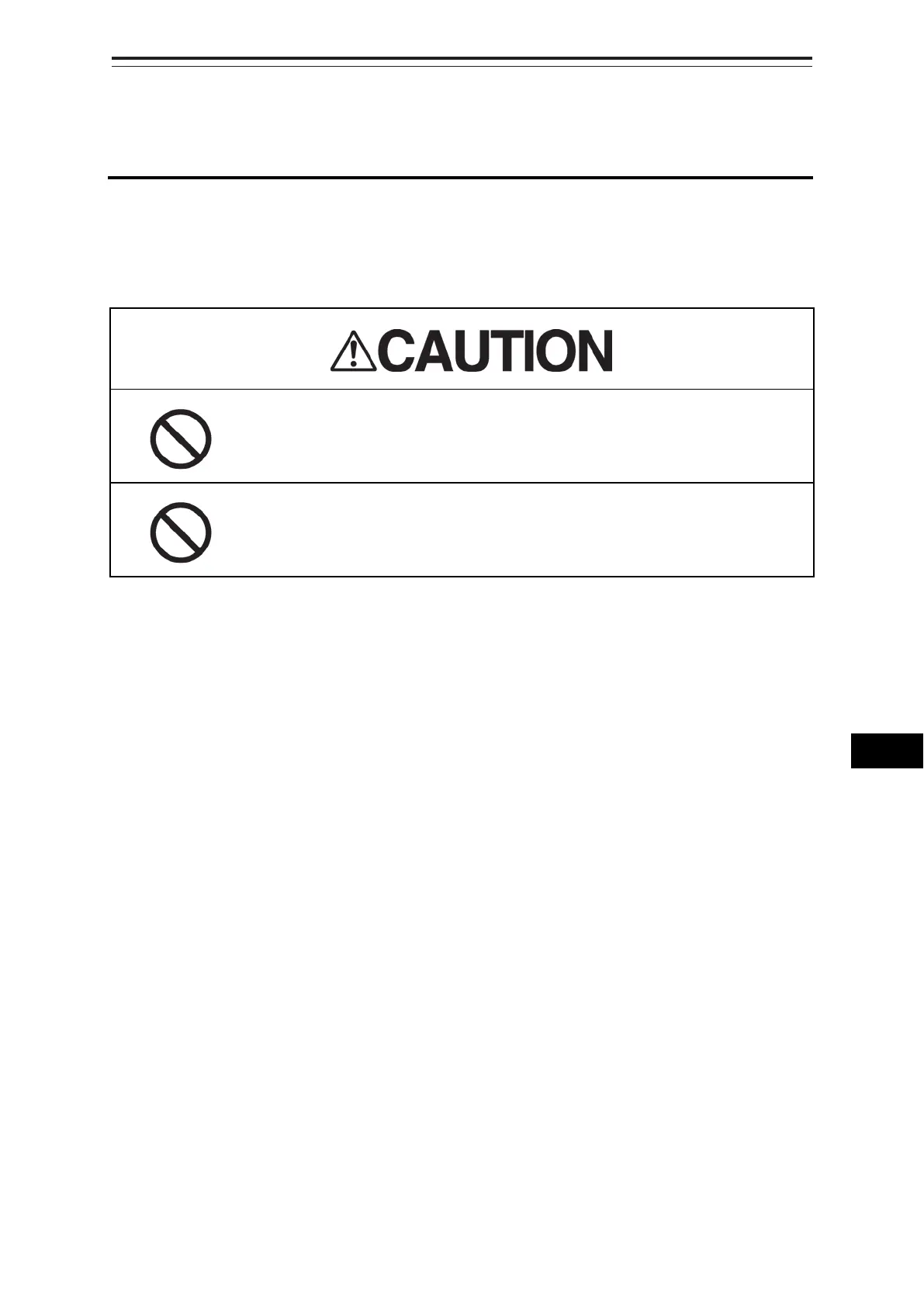17-1 Section 17 Adjusting and Setting up Equipment (for Services)
1
2
3
4
5
6
7
8
9
10
11
12
13
14
15
16
17
18
20
21
22
23
24
25
APP A
APP B
Section 17 Adjusting and Setting up
Equipment (for Services)
This section describes the methods for radar adjustment, installation verification, and maintenance that
are conducted by the service staff by using the Service menu at installation construction of this
equipment.
Any adjustments must be made by specialized service personnel.
Incorrect settings may result in unstable operation, and this may lead to
accidents or equipment failure.
Do not make any adjustments during navigation.
Failure may result in adverse effects on the radar function which may
lead to accidents or equipment failure.
17.1 Service Menu
The Service menu consists of three submenus of Adjustment, Installation and Maintenance. To display
the Service menu, a password is required.
17.1.1 To display the Service menu:
1 Click on the [MENU] button on the left toolbar.
The menu is displayed.