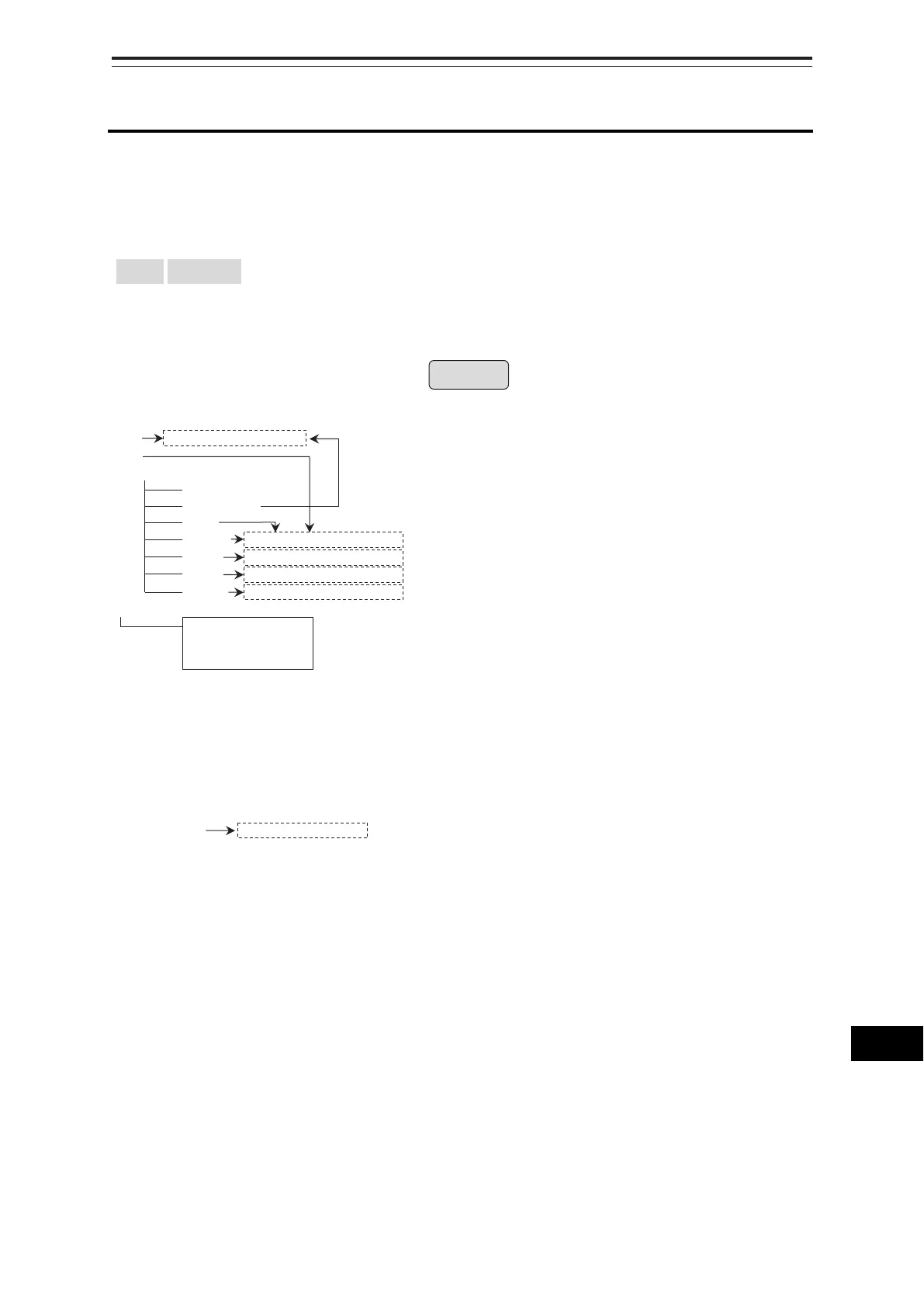B-1 Appendix B Menu List and Materials
1
2
3
4
5
6
7
8
9
10
11
12
13
14
15
16
17
18
19
20
21
22
23
APP B
24
25
27
APP C
Appendix B
Menu List and Materials
B.1 Menu List
This section shows the menus and dialog items of this equipment by target menu.
*ECDIS CONNING indicates the task that is targeted for display.
*Items that are enclosed by a frame of broken lines indicate the dialog and window names that are
displayed by selecting the relevant menu.
B.1.1 Route Planning
New
Open [File Operations] dialog box
Save
▼ (Route Planning Menu)
New
File Operation
Save
Save as [Save as Route File] dialog box
Import [Import] dialog box
Export [Export] dialog box
Setting [Settings] dialog box
Edit
Use EBL/VRM
Use Assistant circle
WPT Reverse Order
Previous
Display centered WPT
Display WPT-WPT
Display entire route
Single View
Right-Left
Top-Bottom
Picture in Picture
Hide button around chart
Show Route Check [Check Route] dialog box
ECDIS