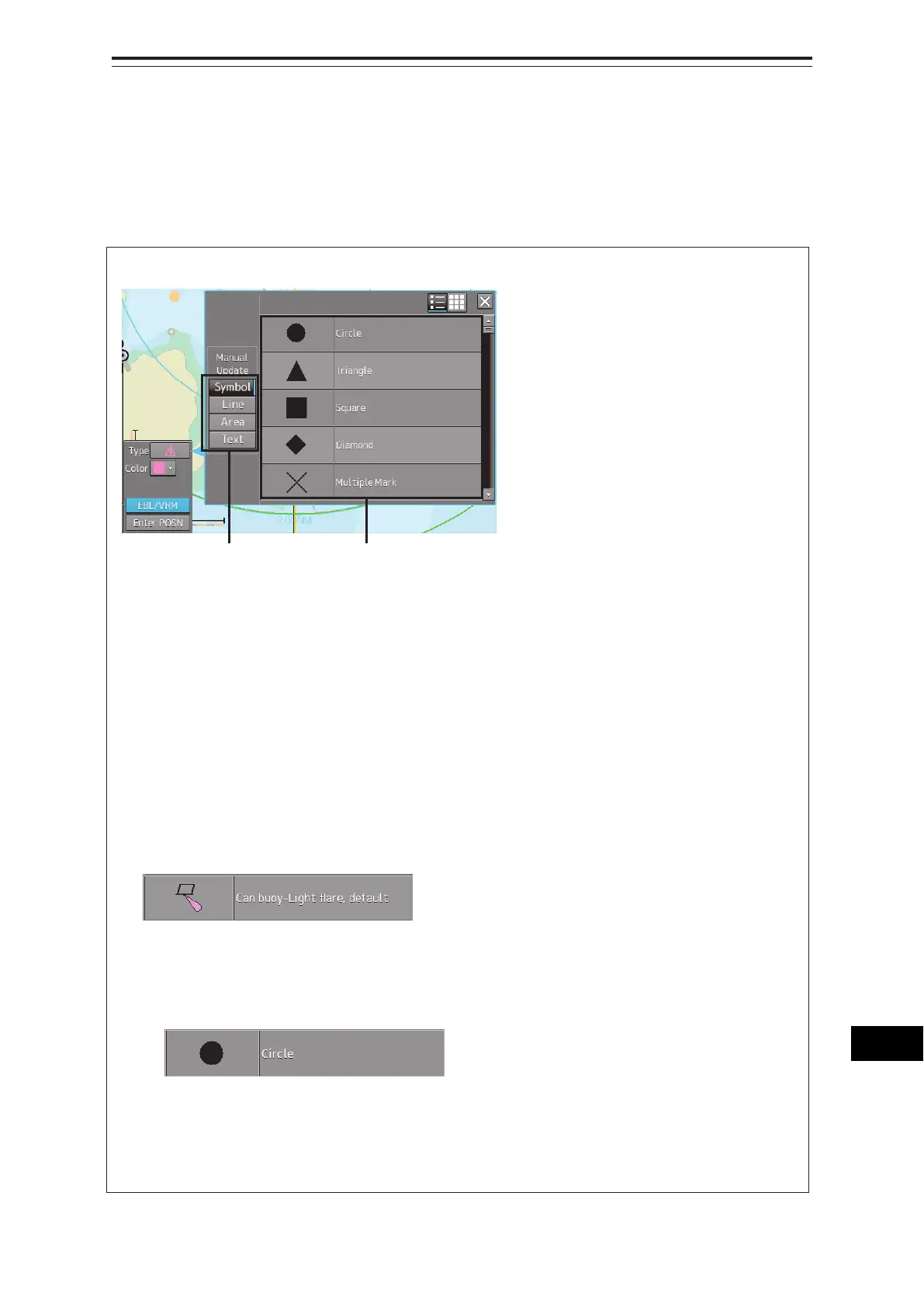B-117 Appendix B Menu List and Materials
1
2
3
4
5
6
7
8
9
10
11
12
13
14
15
16
17
18
19
20
21
22
23
APP B
24
25
27
APP C
B.7 Manual Update Icon Button Lists
(ARCS and C-MAP)
The icon buttons that are used for manual update of charts are shown below.
How to reference the lists
Icon buttons are displayed in list format.
[Classification of lists]
The lists are grouped based on the [Type Selection Button].
• For [Symbol] type icon buttons, refer to “Appendix B.6.1 Symbol”.
• For [Line] type icon buttons, refer to Appendix B.6.2 Line Line”.
• For [Area] type icon buttons, refer to “Appendix B.6.3 Area Area”.
[Names that are displayed when Tooltip and Icon buttons are displayed in list format]
An icon button name is displayed in the format of “category name – object name”. For instance,
when the category name is ‘Can buoy’ and the object name is ‘Light-flare, default’, the icon button
name is displayed as ‘Can buoy- Light-flare, default’.
Exception
• When the category name of the list is enclosed by parentheses, the category name is not
displayed and only the object name is displayed. For instance, when the category name is
(General) and the object name is Circle, only Circle is displayed.
• When the object name of the list is “(No object)”, only the applicable category name is
displayed. For instance, when the category name is Barrel buoy and the object name is
“(No object)”, Barrel buoy is displayed.
ype se
ect
on
button
Icon button