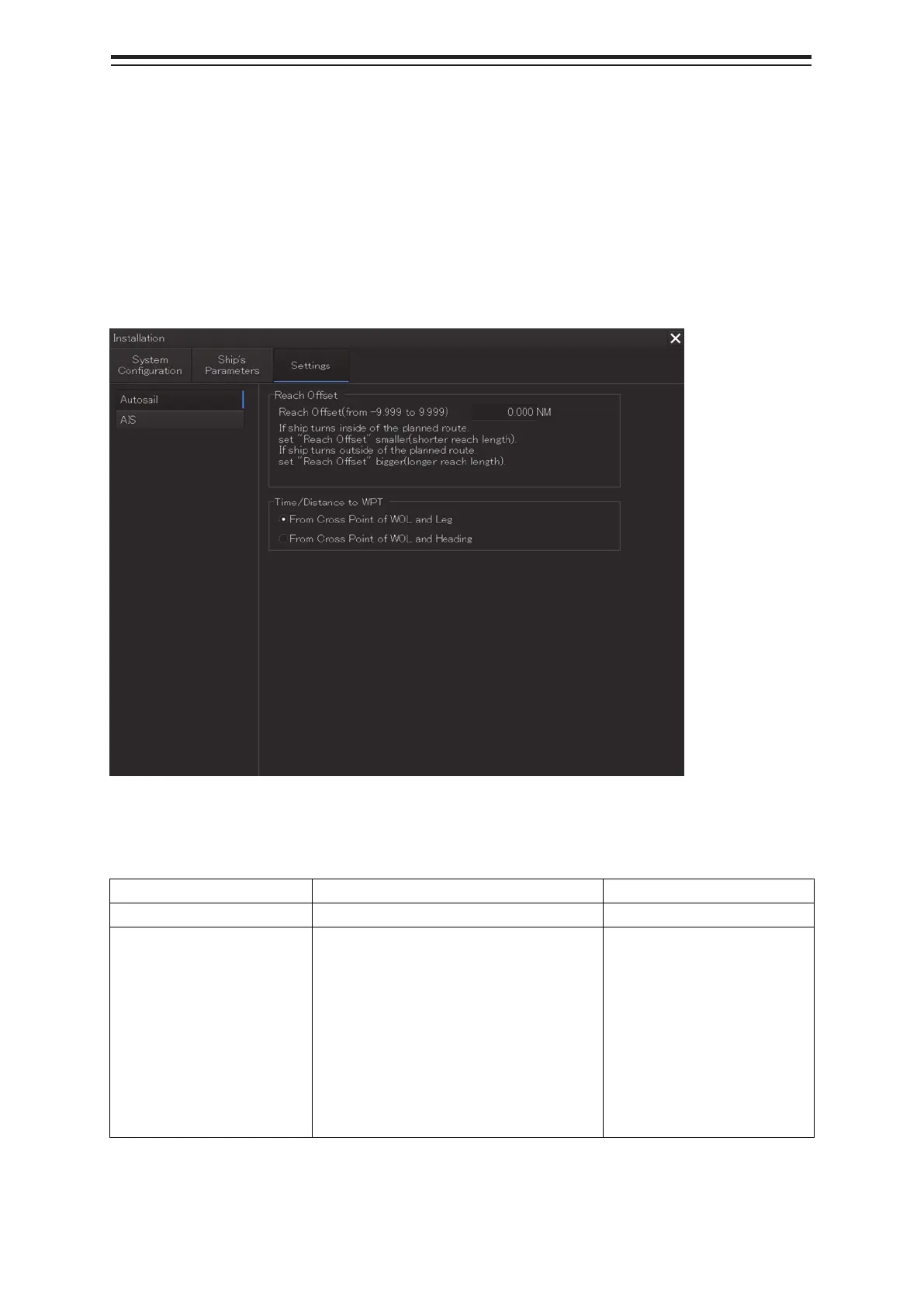Section 17 Adjusting and Setting up Equipment (for Services) 17-20
17.3.5 Setting the automatic sailing system
By using the [Autosail] dialog, verify and initialize the automatic sailing system that is installed in this
equipment.
17.3.5.1 Displaying the [Autosail] dialog
When you select [Settings] in the first classification pane and [Autosail] in the second classification
pane, the [Autosail] dialog is displayed in the edit/result pane.
17.3.5.2 Setting the automatic sailing system
Set the following items in the [Autosail] dialog.
Setting Item Description of Setting Setting Value
Reach Offset Enter the reach offset in the box. -9.999 to 9.999 NM
Time/Distance to WPT Select this to select a parameter for
calculating the time and distance from own
ship to the WPT.
From Cross Point of WOL and Leg:
Center point between own ship and the
WOL
From Cross Point of WOL and Heading:
Center point of own ship's heading and the
WOL
• From Cross Point of WOL
and Leg
• From Cross Point of WOL
and Heading
