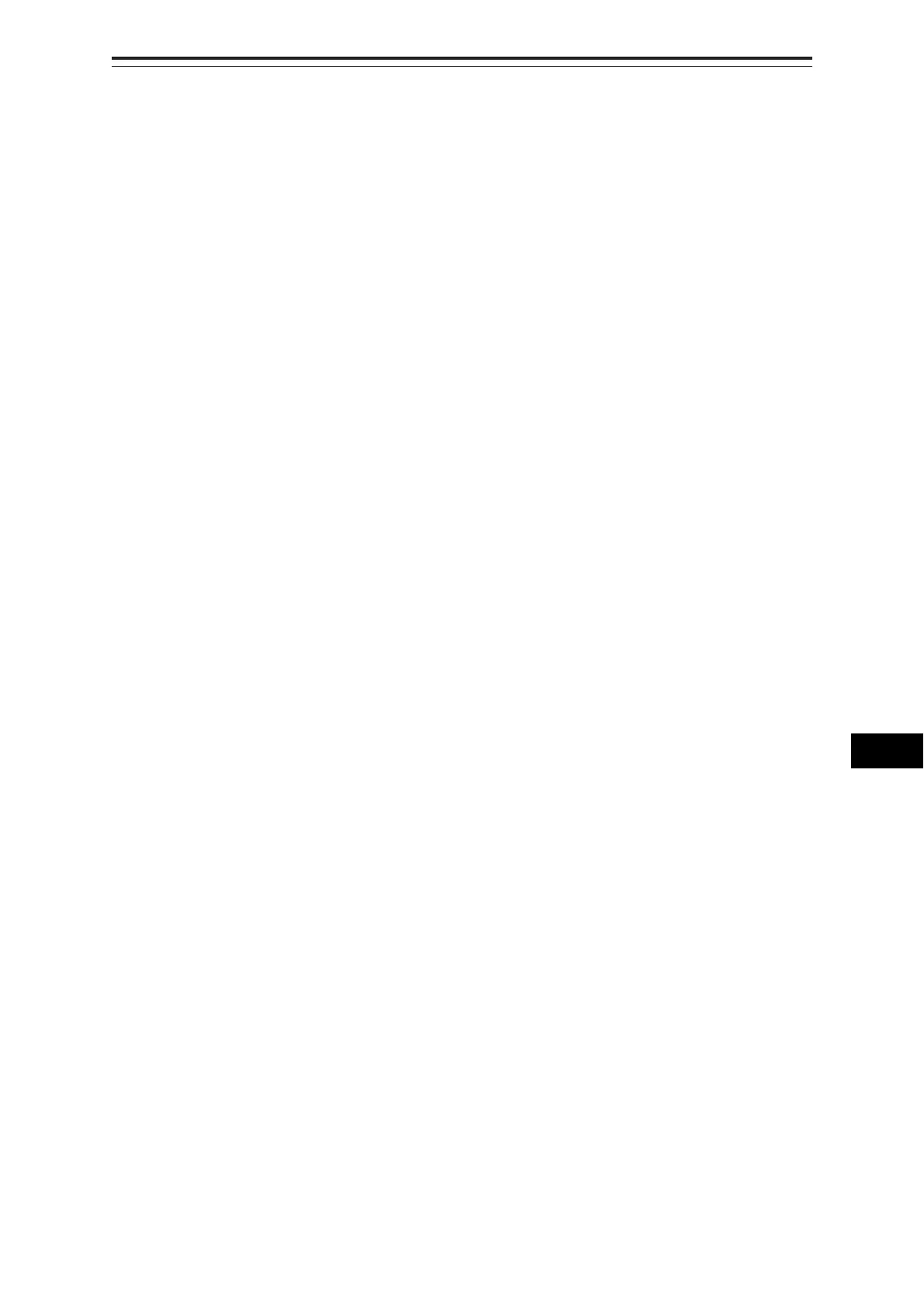17-23 Section 17 Adjusting and Setting up Equipment (for Services)
1
2
3
4
5
6
7
8
9
10
11
12
13
14
15
16
17
18
20
21
22
23
24
25
APP A
APP B
17.3.7.3 Setting the GPS switching linkage function
Check the [Synchronise position sensor selected Master] check box.
A badge is displayed on the Top screen (own ship's position) of the equipment with the GPS Selector
control authorization.
When the GPS switching linkage function is enabled, the GPS sensor source with other equipment is
linked.