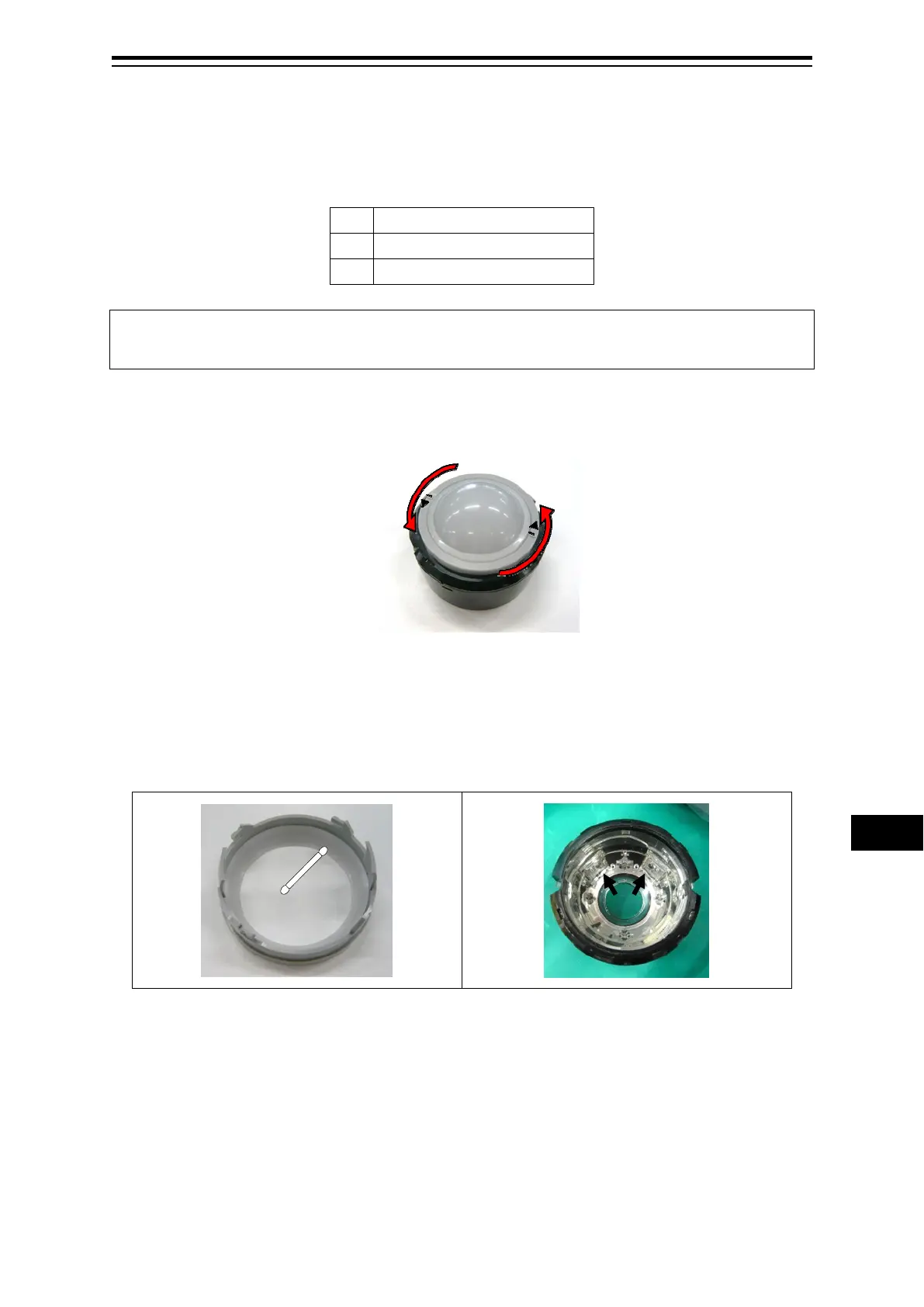19-21 Section 19 Maintenance & Inspection
1
2
3
4
5
6
7
8
9
10
11
12
13
14
15
16
17
18
19
19
21
23
24
24
26
27
19.3.1.2 The Trackball
Clean carefully the trackball operation unit in accordance with this procedure in order not to scratch the
lens. The tools shown in the following table are required in this work.
Required tools
1 Dry/Moist soft cloth (Lint-free)
2 Swab
Note
If you do not have the swab, please use lint-free cloth, moistened with water, instead.
1 Turn stopper ring in the direction of the triangle marks (counterclockwise), then
remove the stopper ring together with the ball.
2 Clean the ball with a moist lint-free cloth, then wipe the ball with a dry soft cloth
carefully.
3 Clean the inside of the stopper ring and the trackball housing, and the lends with a
swab, moistened with water. Change the swab regularly so that dirt and dust build-up
is easily removed. Wipe away moisture with a dry swab.
4 After cleaning them, reinstall the ball and the stopper ring. Don’t forget to tighten the
stopper ring.
Lens
Swab
Stopper ring
Trackball housing