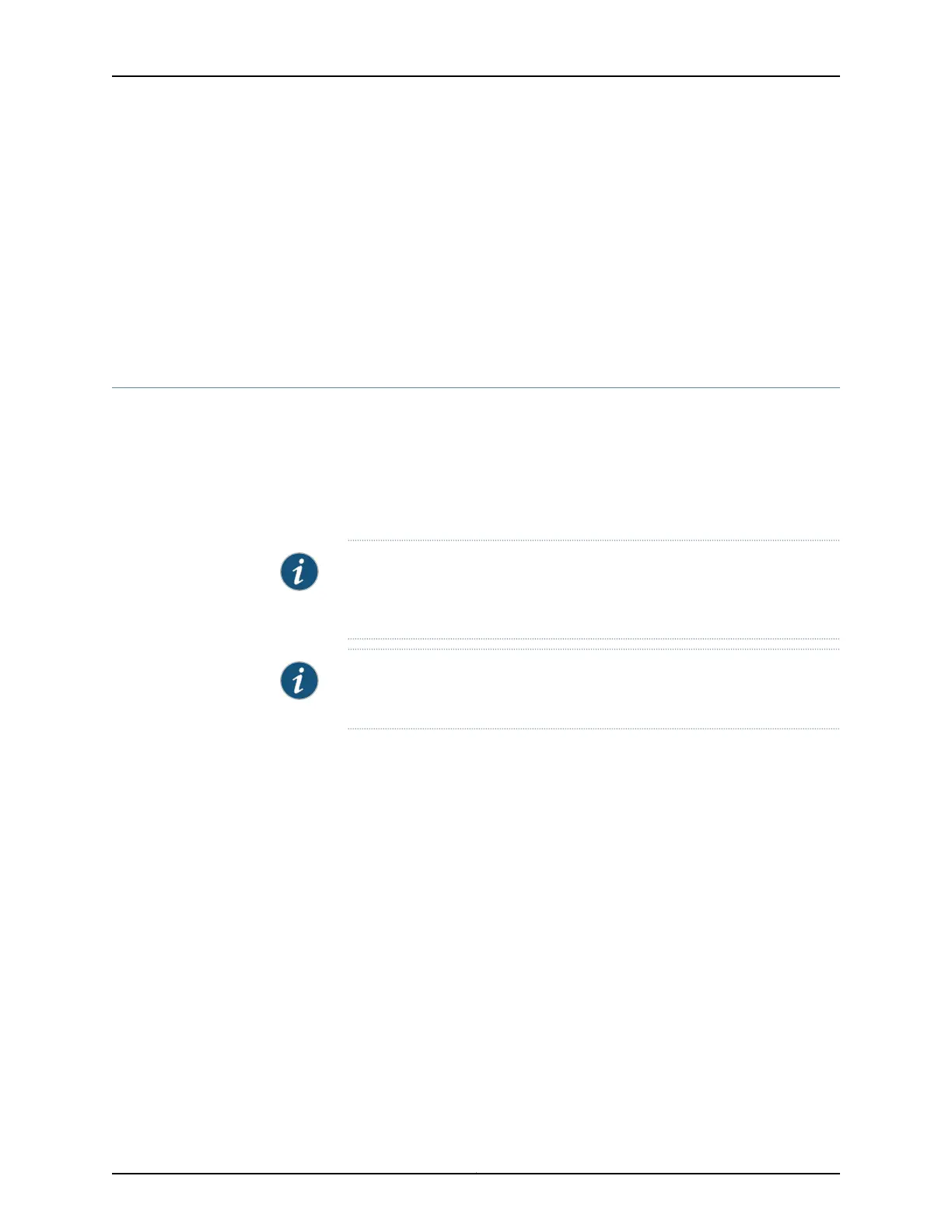Related
Documentation
Preventing DHCP from Installing Access, Access-Internal, and Destination Routes by
Default on page 82
•
• Extended DHCP Local Server Overview on page 22
• DHCPv6 Local Server Overview on page 40
• Extended DHCP Relay Agent Overview on page 46
• DHCPv6 Relay Agent Overview on page 85
Preventing DHCP from Installing Access, Access-Internal, and Destination Routes by
Default
You can configure both DHCP local server and DHCP relay agent to override the default
installation of access, access-internal, and destination routes. For DHCPv4 you can
override the installation of destination routes only or access-internal routes (the
access-internal option prevents installation of both destination and access-internal
routes). For DHCPv6 you can specify access routes, access-internal routes, or both. You
can configure the override globally or for named interface groups.
NOTE: You cannot suppress access-internal routes when the subscriber is
configured with both IA_NA and IA_PD addresses over IP demux
interfaces—the IA_PD route relies on the IA_NA route for next hop connectivity.
NOTE: The no-arp statement is deprecated and the function is replaced by
the route-suppression statement.
To configure route suppression and prevent DHCP from installing specific types of routes:
•
For DHCP local server route suppression (for example, a global configuration):
[edit system services dhcp-local-server]
user@host# set route-suppression access-internal
•
For DHCP relay (for example, a group-specific configuration):
[edit forwarding-options dhcp-relay group southeast]
user@host# set route-suppression destination
•
For DHCPv6 local server (for example, a group-specific configuration):
[edit system services dhcp-local-server group southern3]
user@host# set dhcpv6 route-suppression access access-internal
•
For DHCPv6 relay (for example, a global configuration):
[edit forwarding-options dhcp-relay]
user@host# set dhcpv6 route-suppression access
Copyright © 2017, Juniper Networks, Inc.82
DHCP and Other System Services Feature Guide for EX2300, EX3400, and EX4300 Switches