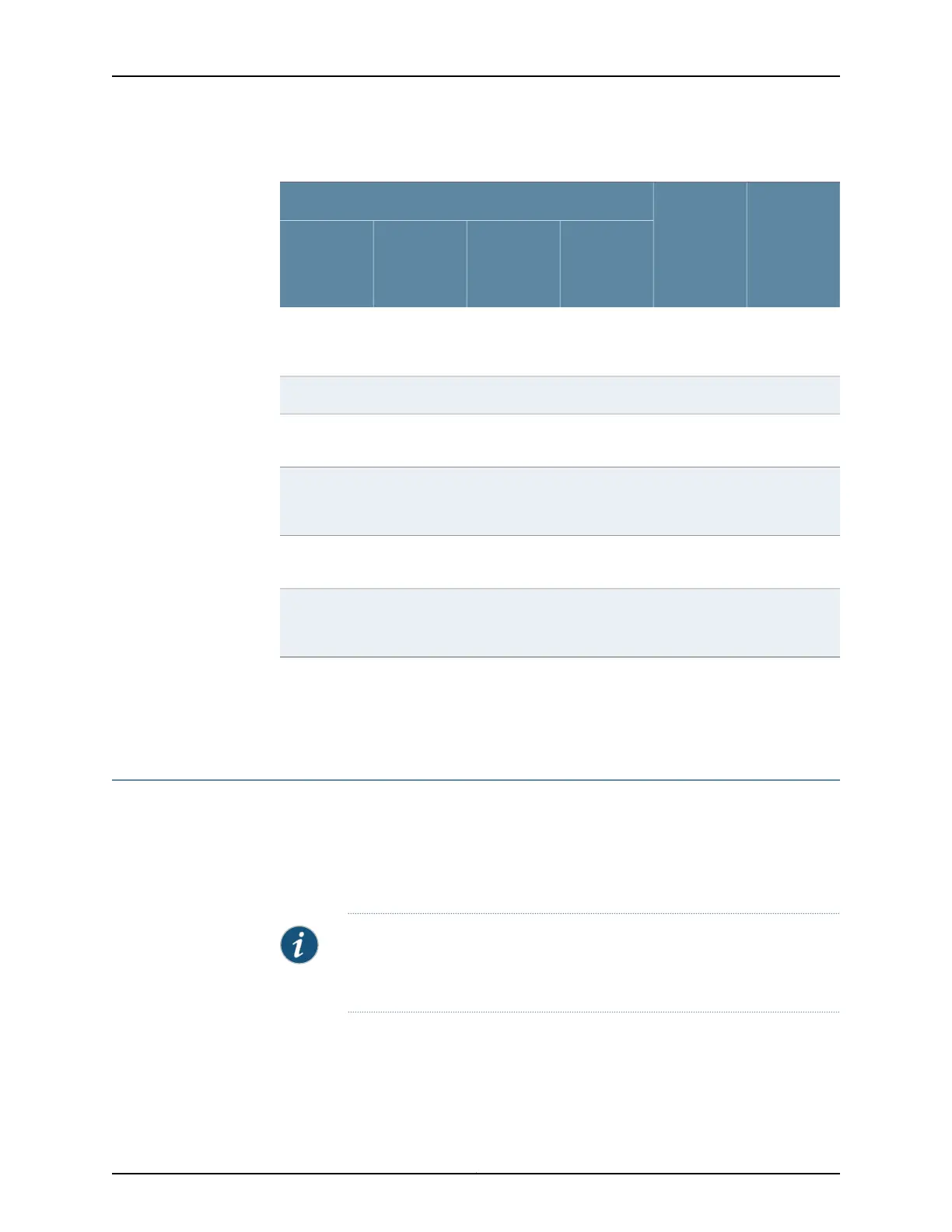Table 15: DHCP Relay Agent Option 82 Value for Auto Logout (continued)
DHCP Relay Agent Configuration Settings
Action
Taken
giaddr in
non-snooped
packet
Override
“always-write-
option-82”
Override
“trust-option-
82”
Discover
Packet
Contains
Option 82
DHCP Relay
Configured
with Option
82
Use
configured
option 82
–––NoYes
Drop packetZero–NoYesYes
Use option 82
from packet
Non-zeroNoNoYesYes
Overwrite the
configured
option 82
Non-zeroYesNoYesYes
Use option 82
from packet
–NoYesYesYes
Overwrite the
configured
option 82
–YesYesYesYes
Related
Documentation
DHCP Auto Logout Overview on page 124•
• Automatically Logging Out DHCP Clients on page 127
Automatically Logging Out DHCP Clients
You can configure the extended DHCP local server and extended DHCP relay to
automatically log out DHCP clients. Auto logout immediately releases an existing client
when DHCP receives a discover packet from a client whose identity matches an existing
client. DHCP then releases the existing client IP address without waiting for the normal
lease expiration.
NOTE: When the existing client is released, the new client undergoes the
normal authentication process. The new client might not receive the same
IP address as the original client.
To configure DHCP client auto logout:
1. Specify that you want to configure override options.
•
For DHCP local server:
127Copyright © 2017, Juniper Networks, Inc.
Chapter 10: Managing IP Address Assignment