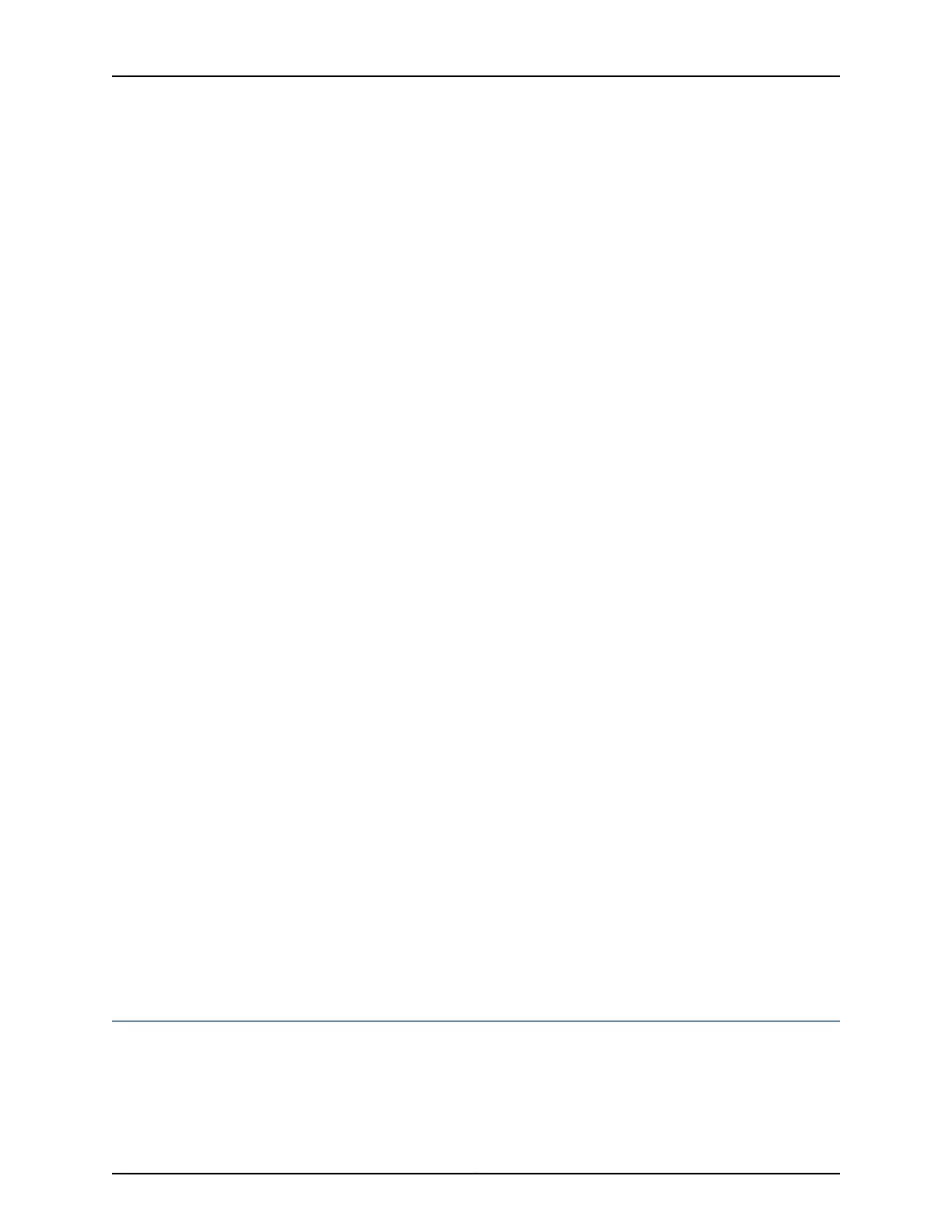The following steps provide a high-level description of how DHCP relay proxy interacts
with DHCP clients and DHCP servers.
1. The DHCP client sends a discover packet to locate a DHCP server in the network from
which to obtain configuration parameters for the subscriber.
2. The DHCP relay proxy receives the discover packet from the DHCP client and forwards
copies of the packet to each supporting DHCP server. The DHCP relay proxy then
creates a client table entry to keep track of the client state.
3. In response to the discover packet, each DHCP server sends an offer packet to the
client, which the DHCP relay proxy receives. The DHCP relay proxy does the following:
a. Selects the first offer received as the offer to sent to the client
b. Replaces the DHCP server address with the address of the DHCP relay proxy
c. Forwards the offer to the DHCP client.
4. The DHCP client receives the offer from the DHCP relay proxy.
5. The DHCP client sends a request packet that indicates the DHCP server from which
to obtain configuration information—the request packet specifies the address of the
DHCP relay proxy.
6. The DHCP relay proxy receives the request packet and forwards copies, which include
the address of selected server, to all supporting DHCP servers.
7. The DHCP server requested by the client sends an acknowledgement (ACK) packet
that contains the client configuration parameters.
8. The DHCP relay proxy receives the ACK packet, replaces the DHCP server address
with its own address, and forwards the packet to the client.
9. The DHCP client receives the ACK packet and stores the configuration information.
10. If configured to do so, the DHCP relay proxy installs a host route and Address Resolution
Protocol (ARP) entry for the DHCP client.
11. After the initial DHCP lease is established, the DHCP relay proxy receives all lease
renewals and lease releases from the DHCP client and forwards them to the DHCP
server.
Related
Documentation
Extended DHCP Relay Agent Overview on page 46•
• Enabling DHCP Relay Proxy Mode on page 52
• Configuring Detection of DHCP Relay or DHCP Relay Proxy Client Connectivity on
page 98
Enabling DHCP Relay Proxy Mode
You can enable DHCP relay proxy mode on all interfaces or a group of interfaces.
Copyright © 2017, Juniper Networks, Inc.52
DHCP and Other System Services Feature Guide for EX2300, EX3400, and EX4300 Switches