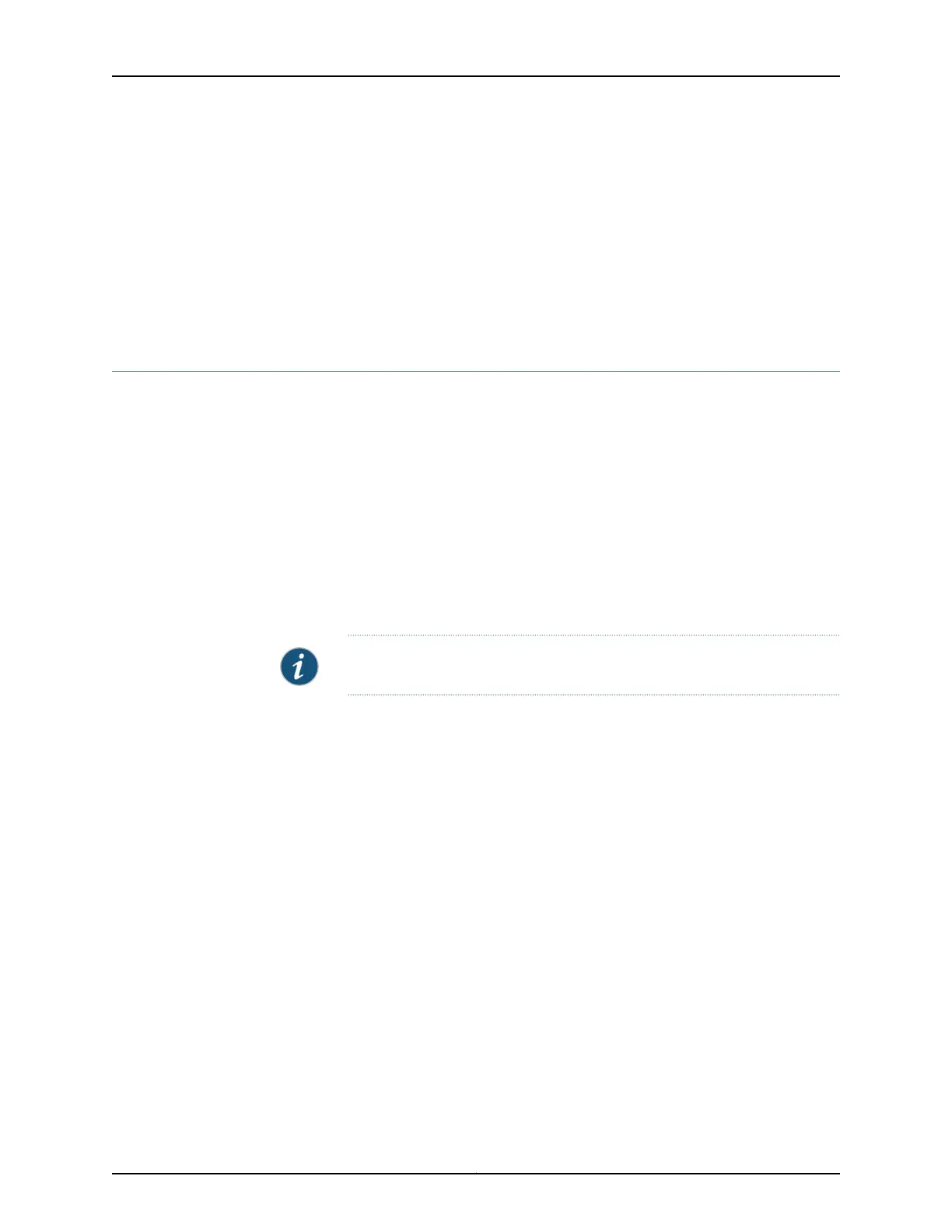2. Specify that you want DHCP relay and relay proxy (or DHCPv6 relay agent) to send
a release message when clients are deleted.
[edit forwarding-options dhcp-relay overrides]
user@host# set send-release-on-delete
Related
Documentation
Extended DHCP Relay Agent Overview on page 46•
• Overriding the Default DHCP Relay Configuration Settings on page 68
Disabling Automatic Binding of Stray DHCP Requests
DHCP requests that are received but have no entry in the database are known as stray
requests. By default, DHCP relay, DHCP relay proxy, and DHCPv6 relay agent attempt
to bind the requesting client by creating a database entry and forwarding the request to
the DHCP server. If the server responds with an ACK, the client is bound and the ACK is
forwarded to the client. If the server responds with a NAK, the database entry is deleted
and the NAK is forwarded to the client. This behavior occurs regardless of whether
authentication is configured.
You can override the default configuration at the global level, for a named group of
interfaces, or for a specific interface within a named group. Overriding the default causes
DHCP relay, DHCP relay proxy, and DHCPv6 relay agent to drop all stray requests instead
of attempting to bind the clients.
NOTE: Automatic binding of stray requests is enabled by default.
•
To disable automatic binding behavior, include the no-bind-on-request statement when
you configure DHCP overrides at the global, group, or interface level.
[edit forwarding-options dhcp-relay overrides]
user@host# set no-bind-on-request
•
To override the default behavior for DHCPv6 relay agent, configure the override at the
[edit forwarding-options dhcp-relay dhcpv6] hierarchy level.
[edit forwarding-options dhcp-relay dhcpv6 overrides]
user@host# set no-bind-on-request
The following two examples show a configuration that disables automatic binding of
stray requests for a group of interfaces and a configuration that disables automatic
binding on a specific interface.
To disable automatic binding of stray requests on a group of interfaces:
1. Specify the named group.
[edit forwarding-options dhcp-relay]
user@host# edit group boston
2. Specify that you want to configure overrides.
59Copyright © 2017, Juniper Networks, Inc.
Chapter 4: DHCP Relay Agent