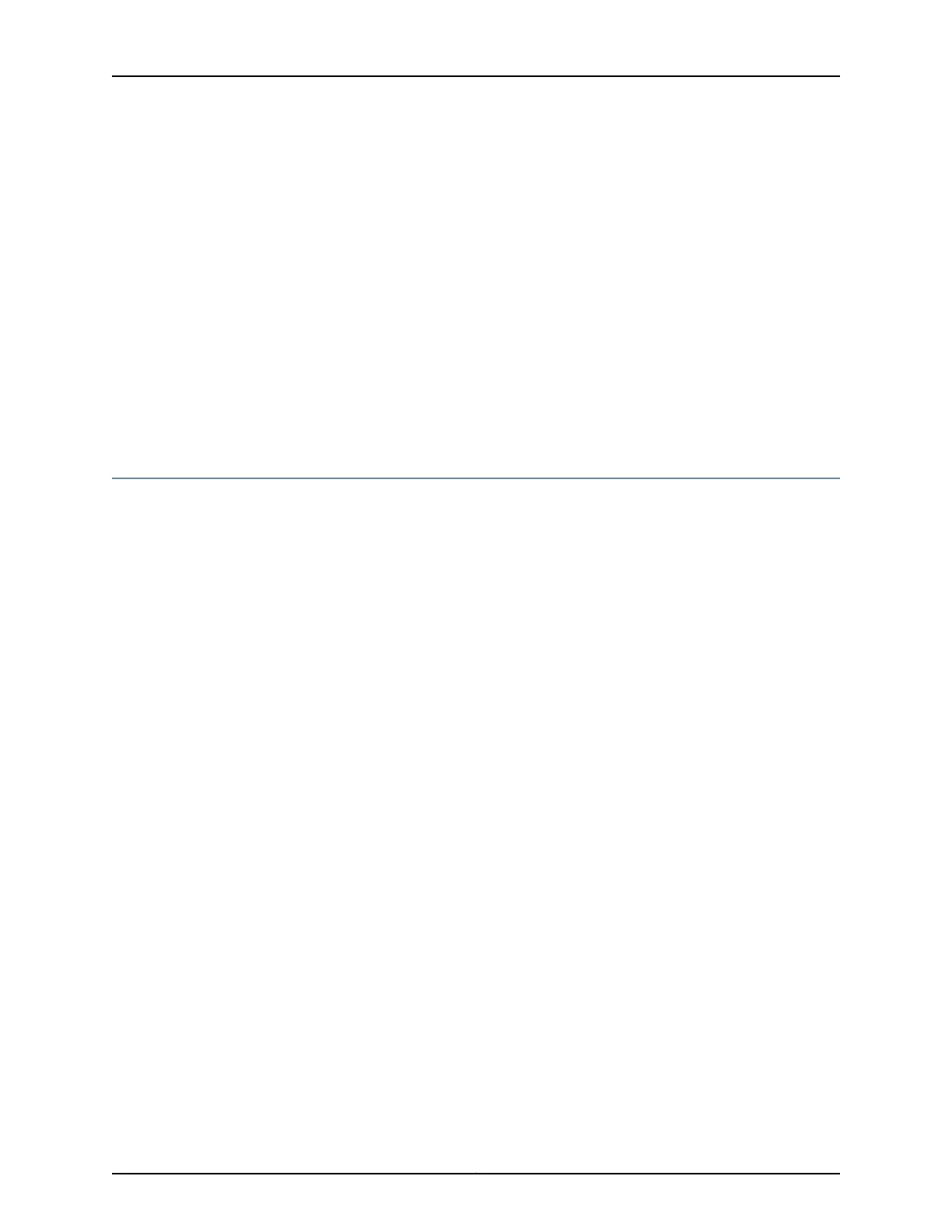To configure the DHCPv6 local server to require that all clients accept reconfiguration:
•
Specify strict reconfiguration.
[edit system services dhcp-local-server dhcpv6 reconfigure]
user@host# set strict
To override the global configuration for a group of clients, include the statement at the
[edit system services dhcp-local-server dhcpv6 group group-name reconfigure] hierarchy
level.
The show dhcpv6 server statistics command displays a count of solicit messages that
the server has discarded.
Related
Documentation
Configuring Dynamic Client Reconfiguration of Extended Local Server Clients on page 114•
Verifying and Managing DHCPv6 Local Server Configuration
Purpose View or clear information about client address bindings and statistics for the DHCPv6
local server.
Action To display the address bindings in the client table on the DHCPv6 local server:•
user@host> show dhcpv6 server binding
• To display DHCPv6 local server statistics:
user@host> show dhcpv6 server statistics
• To clear all DHCPv6 local server statistics:
user@host> clear dhcpv6 server binding
• To clear all DHCPv6 local server statistics:
user@host> clear dhcpv6 server statistics
Related
Documentation
• CLI Explorer
43Copyright © 2017, Juniper Networks, Inc.
Chapter 3: DHCPv6 Local Server