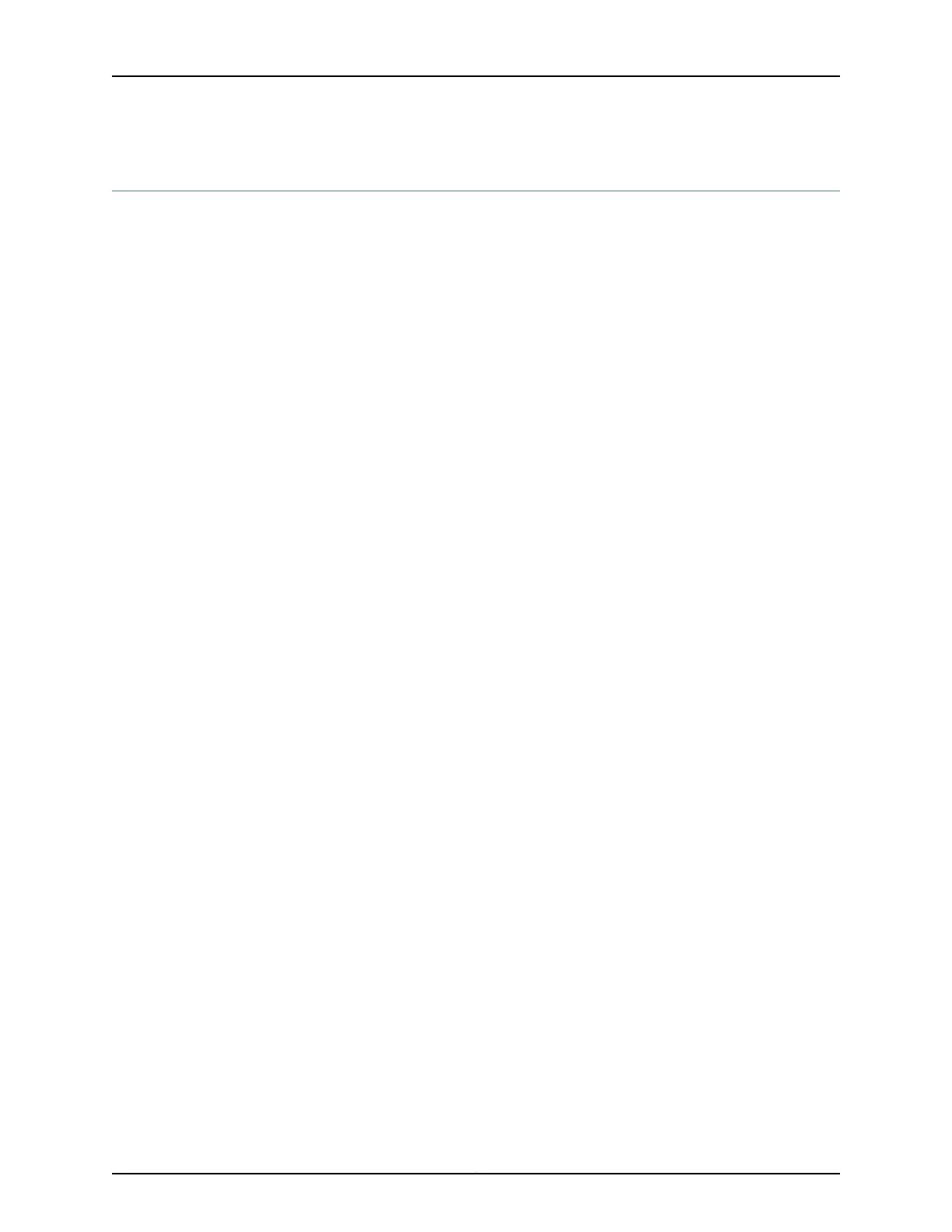wins-server (System)
Syntax wins-server {
address;
}
Hierarchy Level [edit system services dhcp],
[edit system services dhcp],
[edit system services dhcp pool],
[edit system services dhcp static-binding]
Release Information Statement introduced before Junos OS Release 7.4.
Statement introduced in Junos OS Release 9.0 for EX Series switches.
Description For J Series Services Routers and EX Series switches only. Specify one or more NetBIOS
Name Servers. When a DHCP client is added to the network and assigned an IP address,
the NetBIOS Name Server manages the Windows Internet Name Service (WINS) database
that matches IP addresses (such as 192.168.1.3) to Windows NetBIOS names (such as
\\Marketing ). List servers in order of preference.
Options address—IPv4 address of the NetBIOS Name Server running WINS. To configure multiple
servers, include multiple address options.
Required Privilege
Level
system—To view this statement in the configuration.
system-control—To add this statement to the configuration.
Related
Documentation
323Copyright © 2017, Juniper Networks, Inc.
Chapter 12: Configuration Statements (DHCP and DHCP Relay)