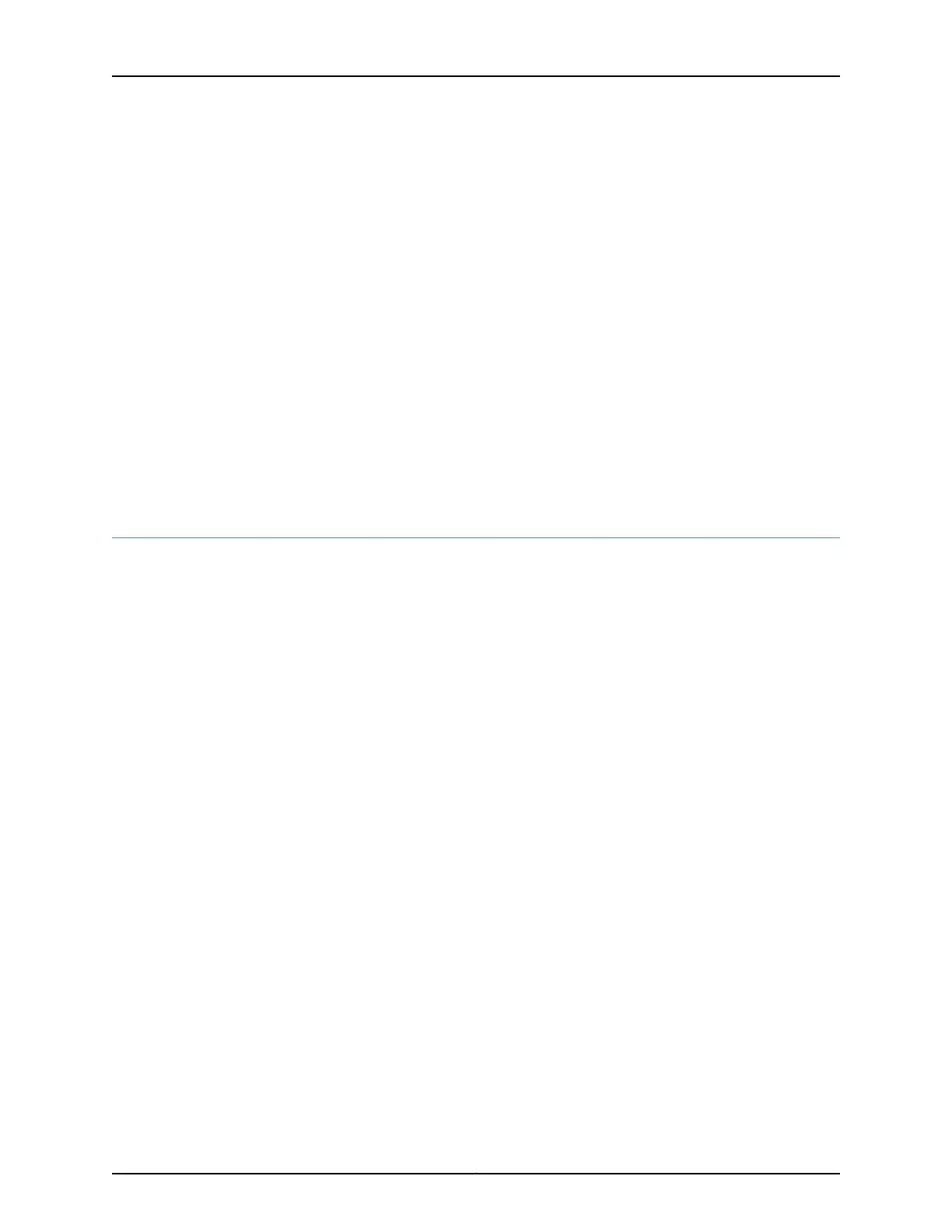3. (Optional) Specify that option 18 include the textual description of the interface. You
can specify either the logical interface description or the device interface description.
[edit forwarding-options dhcp-relay dhcpv6 relay-agent-interface-id]
user@host# set use-interface-description (logical | device)
4. (Optional) Specify that option 18 use the DHCPv4 Option 82 Agent Circuit ID suboption
(suboption 1) value.
[edit forwarding-options dhcp-relay dhcpv6 relay-agent-interface-id]
user@host# set use-option-82
Related
Documentation
DHCPv6 Relay Agent Options•
• Configuring DHCPv6 Relay Agent Options
• Including a Prefix in DHCP Options on page 63
• Including a Textual Description in DHCP Options on page 65
Verifying and Managing DHCPv6 Relay Configuration
Purpose View or clear address bindings or statistics for extended DHCPv6 relay agent clients:
Action To display the address bindings for extended DHCPv6 relay agent clients:•
user@host> show dhcpv6 relay binding
• To display extended DHCPv6 relay agent statistics:
user@host> show dhcpv6 relay statistics
• To clear the binding state of DHCPv6 relay agent clients:
user@host> clear dhcpv6 relay binding
• To clear all extended DHCPv6 relay agent statistics:
user@host> clear dhcpv6 relay statistics
Related
Documentation
• CLI Explorer
87Copyright © 2017, Juniper Networks, Inc.
Chapter 5: DHCPv6 Relay Agent
