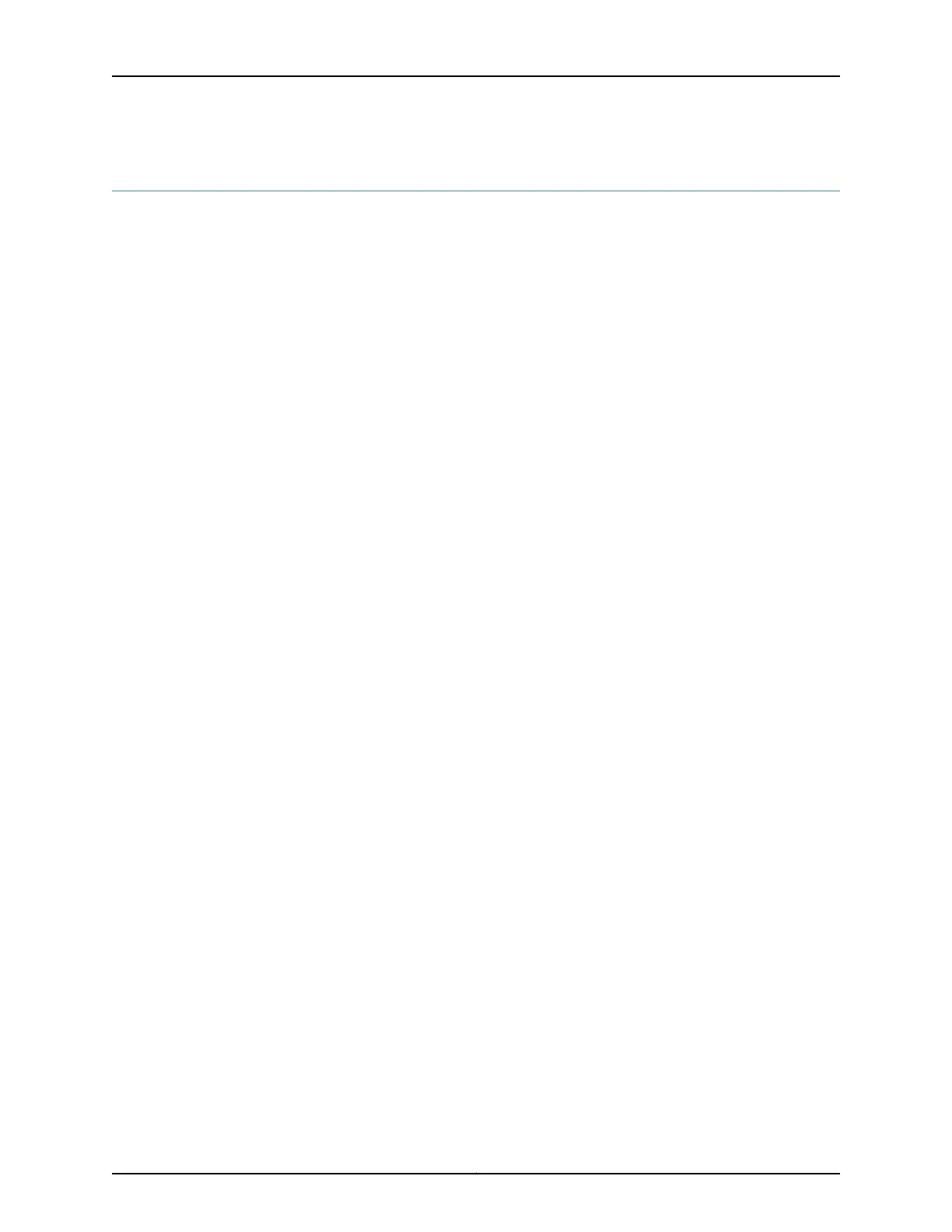dynamic-profile (DHCP Relay Agent)
Syntax dynamic-profile profile-name {
aggregate-clients (merge | replace);
use-primary primary-profile-name;
}
Hierarchy Level [edit forwarding-options dhcp-relay],
[edit forwarding-options dhcp-relay dhcpv6],
[edit forwarding-options dhcp-relay dhcpv6 group group-name],
[edit forwarding-options dhcp-relay dhcpv6 group group-name interface interface-name],
[edit forwarding-options dhcp-relay dual-stack-group dual-stack-group-name],
[edit forwarding-options dhcp-relay group group-name],
[edit forwarding-options dhcp-relay group group-name interface interface-name],
[edit logical-systems logical-system-name forwarding-options dhcp-relay ...],
[edit logical-systems logical-system-name routing-instances routing-instance-name
forwarding-options dhcp-relay ...],
[edit routing-instances routing-instance-name forwarding-options dhcp-relay ...]
Release Information Statement introduced in Junos OS Release 9.2.
Support at the [edit ... dhcpv6] hierarchy levels introduced in Junos OS Release 11.4.
Statement introduced in Junos OS Release 12.1 for EX Series switches.
Support at the [edit ... dual-stack-group dual-stack-group-name] hierarchy level introduced
in Junos OS Release 15.1.
Description Specify the dynamic profile that is attached to all interfaces, to a named group of
interfaces, or to a specific interface.
M120 and M320 routers do not support DHCPv6.
Options profile-name—Name of the dynamic profile.
The remaining statements are explained separately. See CLI Explorer.
Required Privilege
Level
interface—To view this statement in the configuration.
interface-control—To add this statement to the configuration.
Related
Documentation
• dhcp-relay on page 174
• Attaching Dynamic Profiles to DHCP Subscriber Interfaces or DHCP Client Interfaces
• Grouping Interfaces with Common DHCP Configurations on page 89
• Configuring a Default Subscriber Service
Copyright © 2017, Juniper Networks, Inc.200
DHCP and Other System Services Feature Guide for EX2300, EX3400, and EX4300 Switches