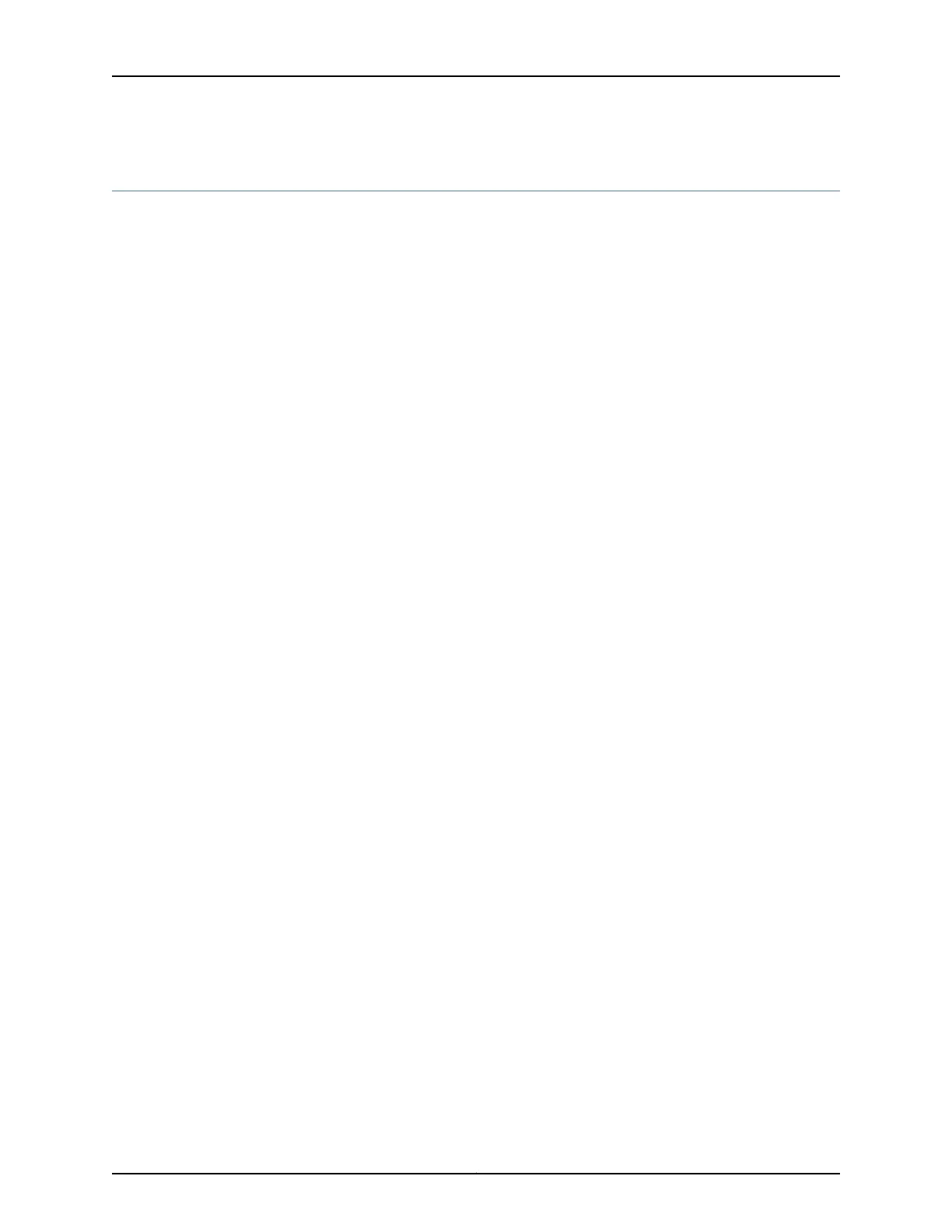traceoptions (DNS, Port, and TFTP Packet Forwarding)
Syntax traceoptions {
file filename <files number> <match regular-expression> <size bytes> <world-readable |
no-world-readable>;
flag flag;
level level;
<no-remote-trace>;
}
Hierarchy Level [edit forwarding-options helpers]
Release Information Statement introduced before Junos OS Release 7.4.
Statement standardized and match option introduced in Junos OS Release 8.0.
Statement introduced in Junos OS Release 9.0 for EX Series switches.
Description Configure tracing operations for BOOTP, DNS, TFTP, or custom UDP port packet
forwarding.
Default If you do not include this statement, no tracing operations are performed.
Options file filename—Name of the file to receive the output of the tracing operation. Enclose the
name in quotation marks (" "). All files are placed in a file named fud in the directory
/var/log. If you include the file statement, you must specify a filename.
files number—(Optional) Maximum number of trace files. When a trace file named
trace-file reaches its maximum size, it is renamed trace-file.0, then trace-file.1, and
so on, until the maximum number of trace files is reached. Then the oldest trace file
is overwritten.
If you specify a maximum number of files, you also must specify a maximum file size with
the size option and a filename.
Range: 2 through 1000
Default: 3 files
flag flag—Tracing operation to perform. To specify more than one tracing operation,
include multiple flag statements. You can include the following flags:
• address—Trace address management events
• all—Trace all events
• bootp—Trace BOOTP or DHCP services events
• config—Trace configuration events
• domain—Trace DNS service events
• ifdb—Trace interface database operations
• io—Trace I/O operations
335Copyright © 2017, Juniper Networks, Inc.
Chapter 13: Configuration Statements (Forwarding Options)