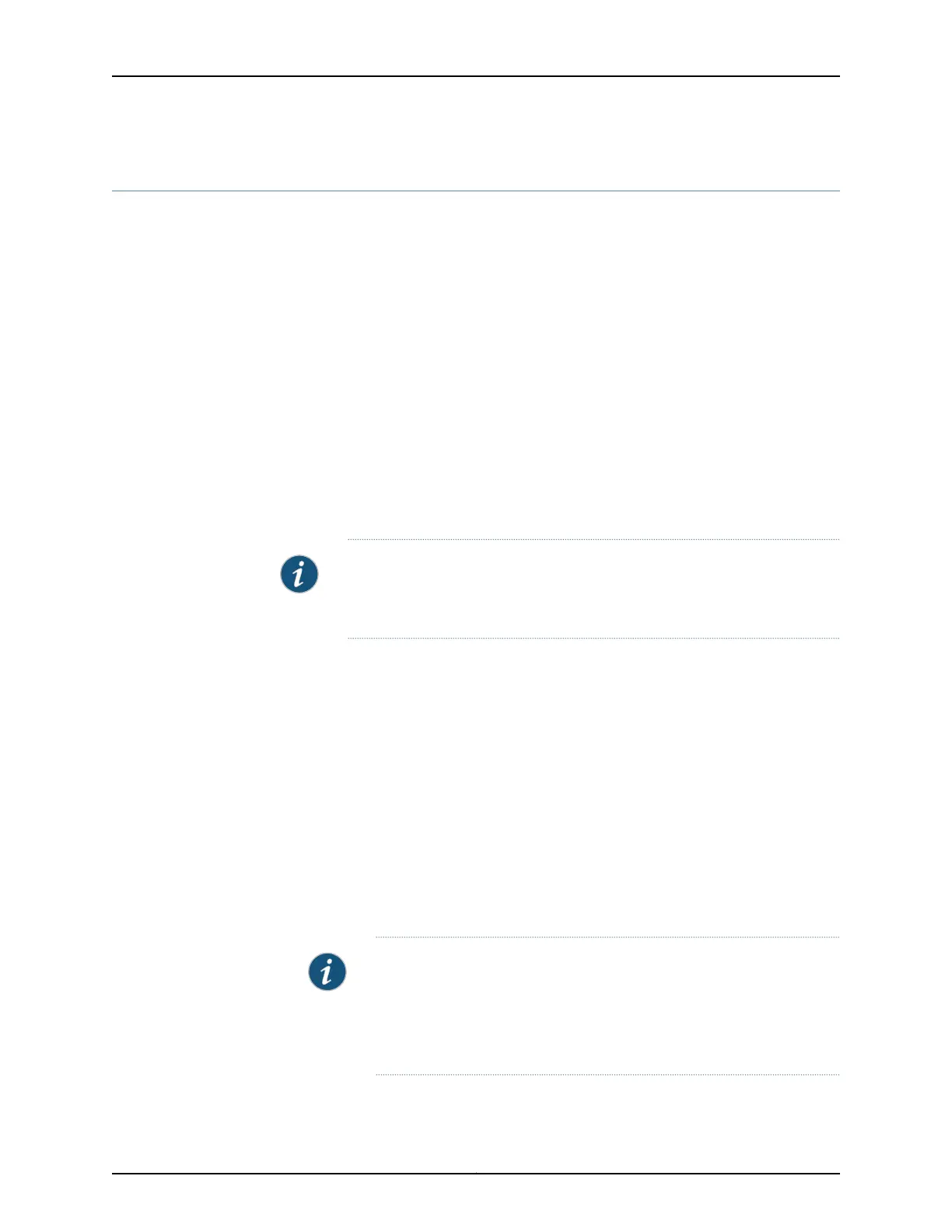clear dhcp server binding
Syntax clear dhcp server binding
<address>
<all>
<interface interface-name>
<interfaces-vlan>
<interfaces-wildcard>
<logical-system logical-system-name>
<routing-instance routing-instance-name>
<dual-stack>
Release Information Command introduced in Junos OS Release 9.0.
Options interfaces-vlan and interfaces-wildcard added in Junos OS Release 12.1.
Command updated with dual-stack statement in Junos OS Release 17.3.
Description Clear the binding state of a Dynamic Host Configuration Protocol (DHCP) client from
the client table on the extended DHCP local server.
NOTE: If you delete the DHCP server configuration, DHCP server bindings
might still remain. To ensure that DHCP bindings are removed, issue the clear
dhcp server binding command before you delete the DHCP server configuration.
Options address—(Optional) Clear the binding state for the DHCP client, using one of the following
entries:
• ip-address—The specified IP address.
• mac-address—The specified MAC address.
• session-id—The specified session ID.
all—(Optional) Clear the binding state for all DHCP clients.
interface interface-name—(Optional) Clear the binding state for DHCP clients on the
specified interface.
NOTE: This option clears all bindings whose initial login requests were
received over the specified interface. Dynamic demux login requests are
not received over the dynamic demux interface, but rather the underlying
interface of the dynamic demux interface. To clear a specific dynamic
demux interface, use the ip-address or mac-address options.
Copyright © 2017, Juniper Networks, Inc.342
DHCP and Other System Services Feature Guide for EX2300, EX3400, and EX4300 Switches