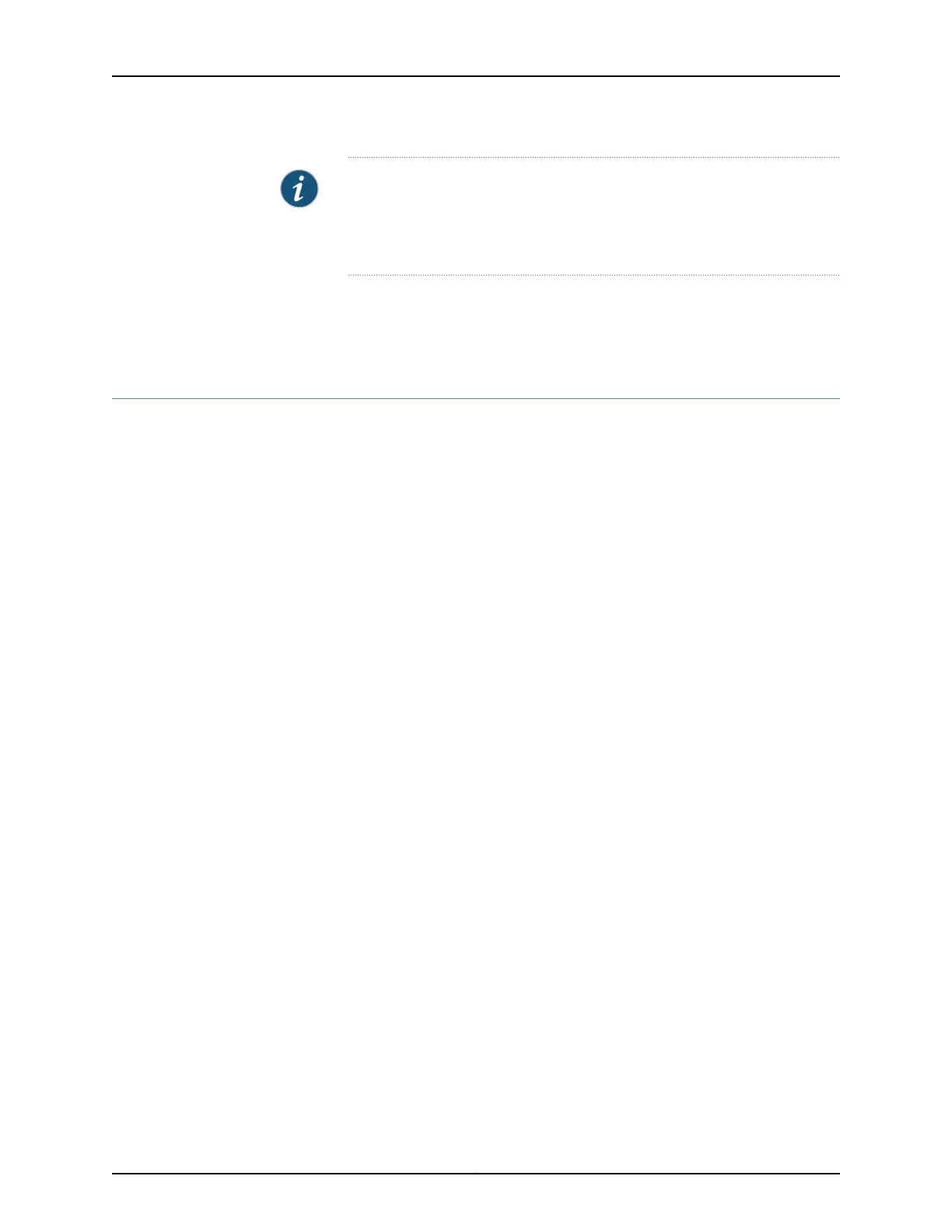NOTE: Subscriber management (DHCP management) supports only one
address for each of the DHCPv6 IA_NA or IA_PD address types. If the DHCPv6
client requests more than one address for a given type, the DHCPv6 local
server uses only the first address and ignores the other addresses.
Related
Documentation
Extended DHCP Local Server Overview on page 22•
• DHCPv6 Local Server Overview on page 40
Multiple Address Assignment for DHCPv6 Clients
For a DHCPv6 local server, you can assign multiple addresses to a single DHCPv6 client.
Multiple address support is enabled by default, and is activated when the DHCPv6 local
server receives a DHCPv6 Solicit message from a DHCP client that contains multiple
addresses.
For example, if you are implementing this feature on the routers, you might use the
multiple address assignment feature when a customer premises equipment (CPE) device
requires a host address and a delegated prefix.
You can use either local address pools or RADIUS when assigning multiple addresses to
a DHCP client. When at least one address is successfully allocated, the switch creates
a DHCP client entry and binds the entry to the assigned address. If both addresses are
successfully allocated, the switch creates a single DHCP client entry and binds both
addresses to that entry.
You can also configure a delegated address pool, which explicitly specifies the address
pool that DHCP management uses to assign IPv6 prefixes for DHCP clients.
Related
Documentation
• Specifying the Delegated Address-Assignment Pool to Be Used for DHCPv6 Prefix
Delegation
129Copyright © 2017, Juniper Networks, Inc.
Chapter 10: Managing IP Address Assignment