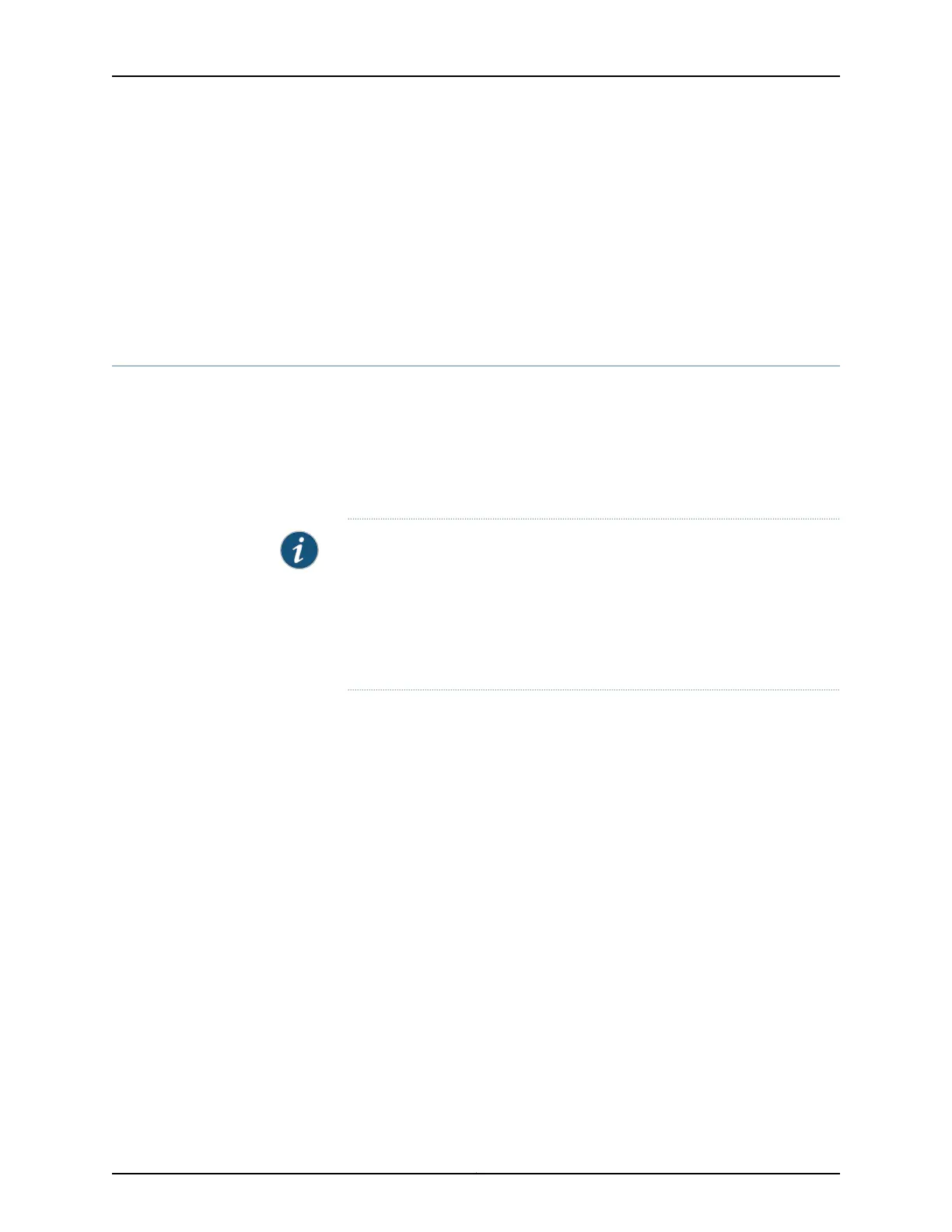wallybrown.0090.1a01.1234.enet@example.com
Related
Documentation
Extended DHCP Local Server Overview on page 22•
• DHCPv6 Local Server Overview on page 40
• Extended DHCP Relay Agent Overview on page 46
• Using External AAA Authentication Services with DHCP on page 101
Specifying the Maximum Number of DHCP Clients Per Interface
By default, there is no limit to the number of DHCP local server or DHCP relay clients
allowed on an interface. However, you can override the default setting and specify the
maximum number of clients allowed per interface, in the range 1 through 500,000. When
the number of clients on the interface reaches the specified limit, no additional DHCP
Discover PDUs or DHCPv6 Solicit PDUs are accepted. When the number of clients
subsequently drops below the limit, new clients are again accepted.
NOTE: The maximum number of DHCP (and DHCPv6) local server clients
or DHCP (and DHCPv6) relay clients can also be specified by Juniper Networks
VSA 26-143 during client login. The VSA-specified value always takes
precedence if the interface-client-limit statement specifies a different number.
If the VSA-specified value differs with each client login, DHCP uses the largest
limit set by the VSA until there are no clients on the interface.
To configure the maximum number of DHCP clients allowed per interface:
1. Specify that you want to configure override options.
•
For DHCP local server:
[edit system services dhcp-local-server]
user@host# edit overrides
•
For DHCPv6 local server:
[edit system services dhcp-local-server dhcpv6]
user@host# edit overrides
•
For DHCP relay agent:
[edit forwarding-options dhcp-relay]
user@host# edit overrides
•
For DHCPv6 relay agent:
[edit forwarding-options dhcp-relay dhcpv6]
user@host# edit overrides
2. Configure the maximum number of clients allowed per interface. (DHCP local server,
DHCPv6 local server, DHCP relay agent and DHCPv6 relay agent all support the
interface-client-limit statement.)
Copyright © 2017, Juniper Networks, Inc.106
DHCP and Other System Services Feature Guide for EX2300, EX3400, and EX4300 Switches
