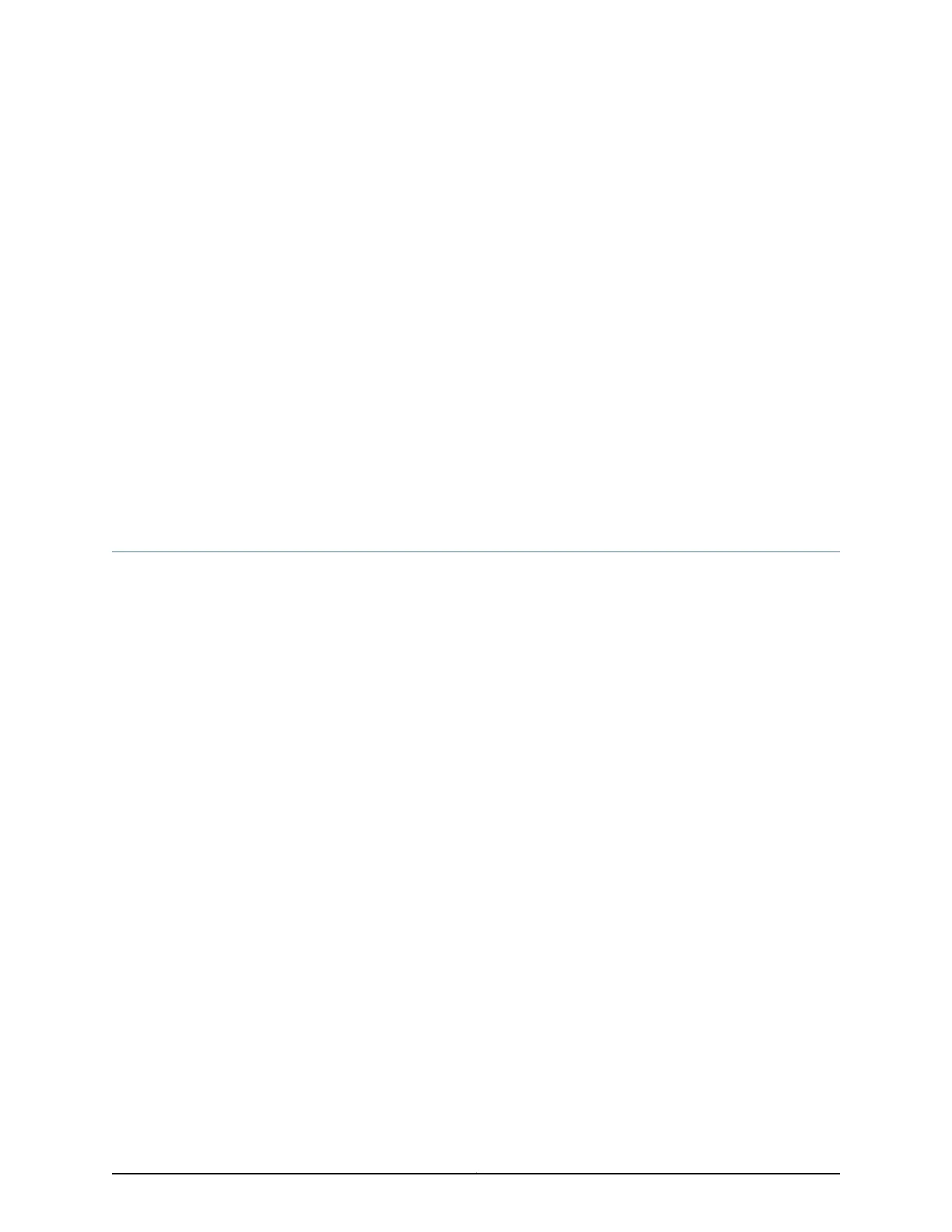CHAPTER 1
DHCP Services
•
Understanding DHCP Services for Switches on page 3
•
Configuring DHCP Services (J-Web Procedure) on page 7
•
Configuring a Switch as a DHCP Server (CLI Procedure) on page 14
•
Configuring a DHCP Client (CLI Procedure) on page 17
•
Configuring a DHCP SIP Server (CLI Procedure) on page 18
Understanding DHCP Services for Switches
A Dynamic Host Configuration Protocol (DHCP) server on a switch can provide many
valuable TCP/IP network services. For example, DHCP can dynamically allocate the four
required IP parameters to each computer on the LAN: IP address, network mask, switch
address, and name server address. Additionally, DHCP on the switch can automatically
upgrade software on client systems.
This topic describes:
•
DHCP Client/Server Model on page 3
•
Using DHCP on page 4
•
DHCP Relay Servers and DHCP Servers on page 4
•
Legacy DHCP and Extended DHCP for Server Versions on page 5
•
Configuring DHCP on a Switch on page 6
•
How DHCP Works on page 6
DHCP Client/Server Model
DHCP IP address allocation works on a client/server model in which the server, in this
case a switch, assigns the client reusable IP information from an address pool. A DHCP
client might receive offer messages from multiple DHCP servers and can accept any one
of the offers; however, the client usually accepts the first offer it receives. See
Figure 1 on page 4.
3Copyright © 2017, Juniper Networks, Inc.
