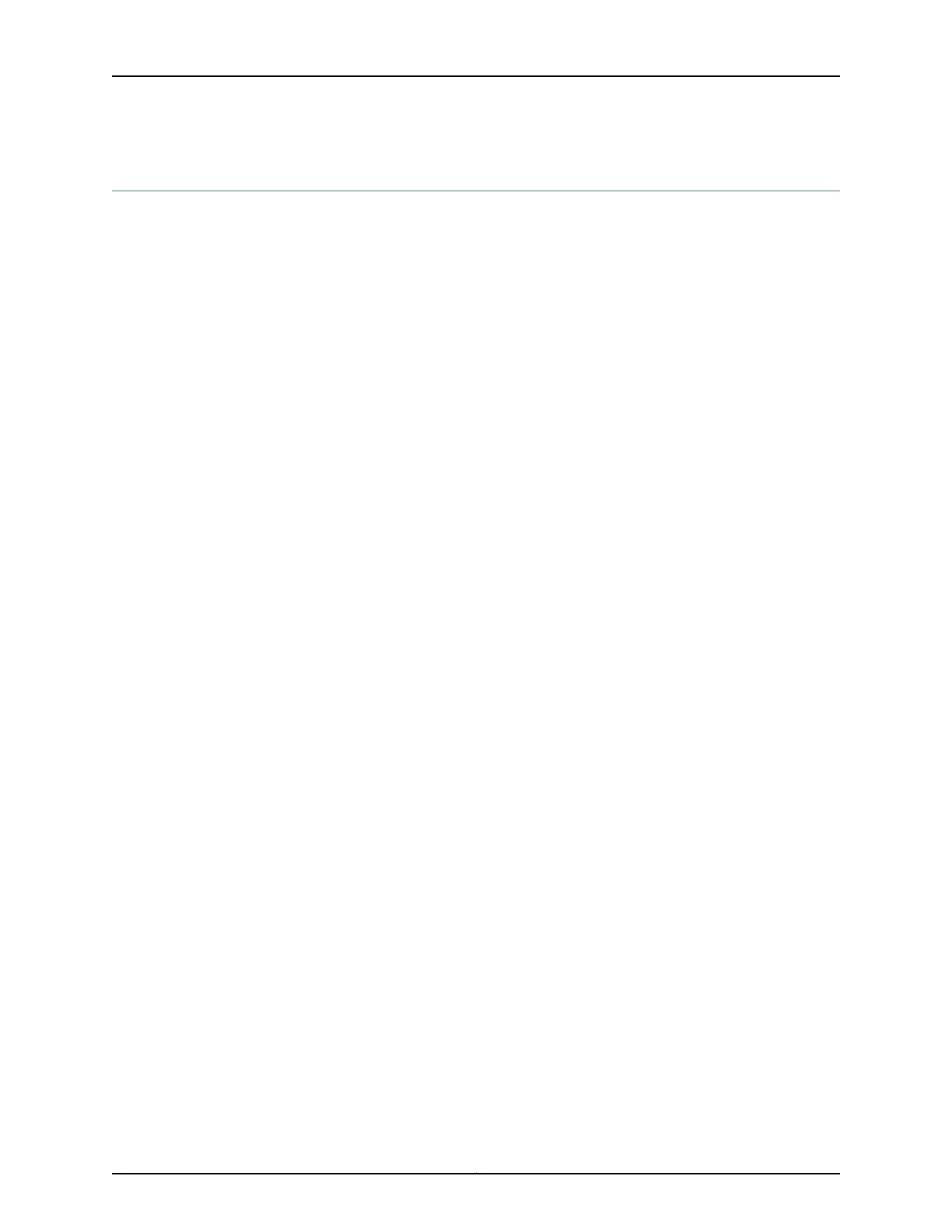clear dhcpv6 server binding
Syntax clear dhcpv6 server binding
<address>
<all>
<interface interface-name>
<interfaces-vlan>
<interfaces-wildcard>
<logical-system logical-system-name>
<routing-instance routing-instance-name>
<dual-stack>
Release Information Command introduced in Junos OS Release 9.6.
Options interfaces-vlan and interfaces-wildcard added in Junos OS Release 12.1.
Command updated with dual-stack statement in Junos OS Release 17.3.
Description Clear the binding state of a Dynamic Host Configuration Protocol for IPv6 (DHCPv6)
client from the client table on the extended DHCPv6 local server.
Options address—(Optional) Clear the binding state for the DHCPv6 client, using one of the
following entries:
• CID—The specified Client ID (CID).
• ipv6-prefix—The specified IPv6 prefix.
• session-id—The specified session ID.
all—(Optional) Clear the binding state for all DHCPv6 clients.
interface interface-name—(Optional) Clear the binding state for DHCPv6 clients on the
specified interface.
interfaces-vlan—(Optional) Clear the binding state on the interface VLAN ID and S-VLAN
ID.
interfaces-wildcard—(Optional) Clear bindings on a set of interfaces. This option supports
the use of the wildcard character (*).
logical-system logical-system-name—(Optional) Clear the binding state for DHCPv6
clients on the specified logical system.
routing-instance routing-instance-name—(Optional) Clear the binding state for DHCPv6
clients on the specified routing instance.
dual-stack—(Optional) Remove either both arms or single arm of dual-stack.
353Copyright © 2017, Juniper Networks, Inc.
Chapter 14: Operational Commands (DHCP and DHCP Relay)
