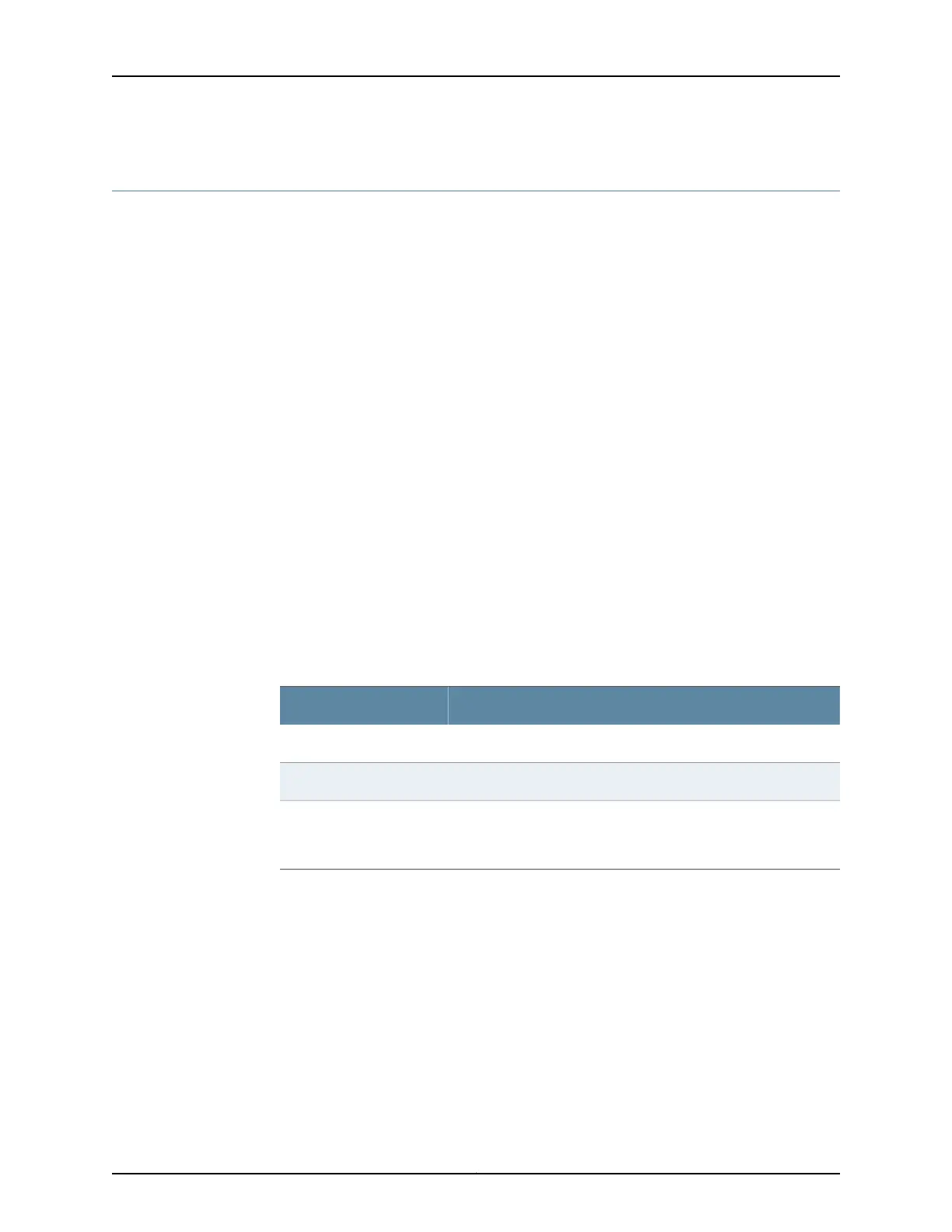show system services dhcp conflict
Syntax show system services dhcp conflict
Release Information Command introduced before Junos OS Release 7.4.
Command introduced in Junos OS Release 9.0 for EX Series switches.
Description (J Series routers only and EX Series switches) Display Dynamic Host Configuration
Protocol (DHCP) client-detected conflicts for IP addresses. When a conflict is detected,
the DHCP server removes the address from the address pool.
Options This command has no options.
Required Privilege
Level
view and system
Related
Documentation
clear system services dhcp conflict on page 360•
List of Sample Output show system services dhcp conflict on page 448
Output Fields Table 27 on page 448 describes the output fields for the show system services dhcp conflict
command. Output fields are listed in the approximate order in which they appear.
Table 27: show system services dhcp conflict Output Fields
Field DescriptionField Name
Date and time the client detected the conflict.Detection time
How the conflict was detected.Detection method
IP address where the conflict occurs. The addresses in the conflicts
list remain excluded from the pool until you use a clear system
services dhcp conflict command to manually clear the list.
Address
Sample Output
show system services dhcp conflict
user@host> show system services dhcp conflict
Detection time Detection method Address
2004-08-03 19:04:00 PDT ARP 10.0.0.1
2004-08-04 04:23:12 PDT Ping 10.0.0.2
2004-08-05 21:06:44 PDT Client 10.0.0.3
Copyright © 2017, Juniper Networks, Inc.448
DHCP and Other System Services Feature Guide for EX2300, EX3400, and EX4300 Switches
