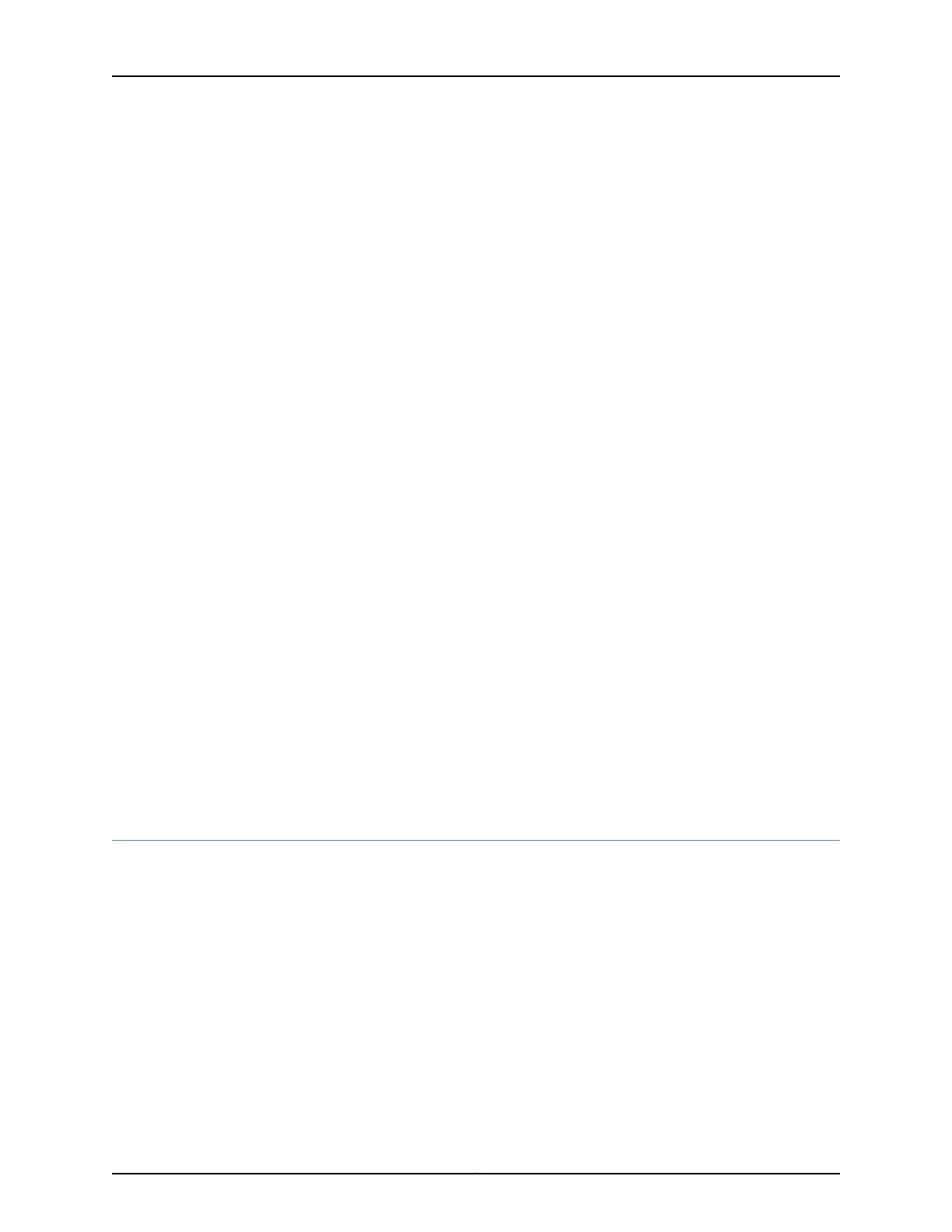To configure DHCP local server and DHCP relay agent authentication support:
1. Specify that you want to configure authentication options.
•
For DHCP local server:
[edit system services dhcp-local-server]
user@host# edit authentication
•
For DHCP relay agent:
[edit forwarding-options dhcp-relay]
user@host# edit authentication
•
For DHCPv6 local server:
[edit system services dhcp-local-server dhcpv6]
user@host# edit authentication
•
For DHCPv6 relay agent:
[edit forwarding-options dhcp-relay dhcpv6]
user@host# edit authentication
2. (Optional) Configure a password that authenticates the username to the external
authentication service.
See “Configuring Passwords for Usernames” on page 102.
3. (Optional) Configure optional features to create a unique username.
See “Creating Unique Usernames for DHCP Clients” on page 103.
Related
Documentation
Extended DHCP Local Server Overview on page 22•
• Extended DHCP Relay Agent Overview on page 46
• DHCPv6 Local Server Overview on page 40
• DHCPv6 Relay Agent Overview on page 85
Configuring Passwords for Usernames
You can configure an optional password that the extended DHCP application presents
to the external AAA authentication service to authenticate the specified username.
To configure a password that authenticates the username:
1. Specify that you want to configure authentication options.
•
For DHCP local server:
[edit system services dhcp-local-server]
user@host# edit authentication
•
For DHCPv6 local server:
[edit system services dhcp-local-server dhcpv6]
user@host# edit authentication
Copyright © 2017, Juniper Networks, Inc.102
DHCP and Other System Services Feature Guide for EX2300, EX3400, and EX4300 Switches