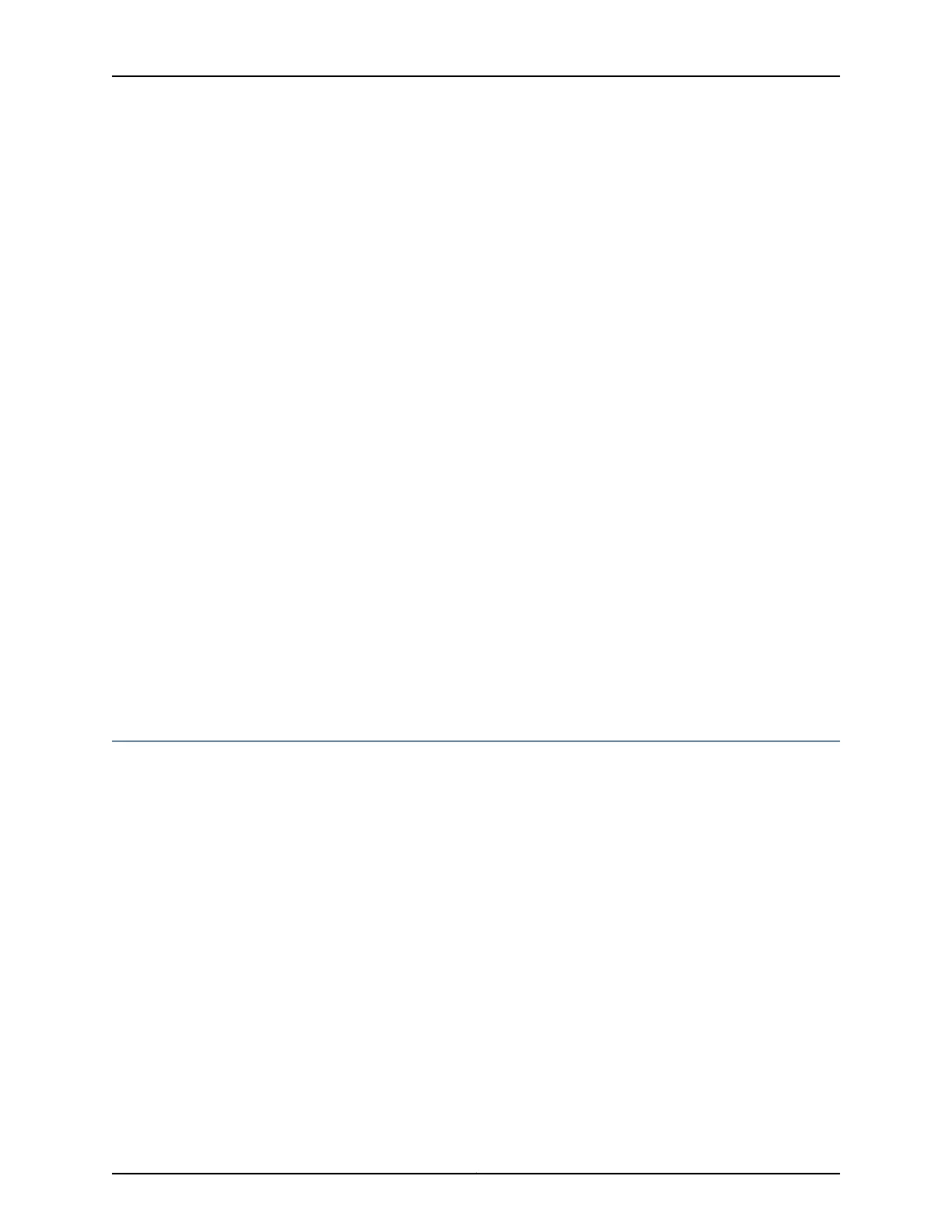•
Two groups cannot share interface space. For example, the following configuration is
not allowed because the three stanzas share the same space and interfere with one
another—interface ge-1/0/0.26 is common to all three.
dhcp-relay group diamond interface ge-1/0/0.10 upto ge-1/0/0.30
dhcp-local-server group ruby interface ge-1/0/0.26
dhcp-relay group sapphire interface ge-1/0/0.25 upto ge-1/0/0.35
•
Two ranges cannot overlap, either within a group or across groups. Overlapping occurs
when two interface ranges share common subunit space but neither range is a proper
subset of the other. The following ranges overlap:
interface ge-1/0/0.10 upto ge-1/0/0.30
interface ge-1/0/0.20 upto ge-1/0/0.40
•
A range can contain multiple nested ranges. A nested range is a proper subset of
another range. When ranges are nested, the smallest matching range applies.
In the following example, the three ranges nest properly:
interface ge-1/0/0.10 upto ge-1/0/0.30
interface ge-1/0/0.12 upto ge-1/0/0.15 exclude
interface ge-1/0/0.25 upto ge-1/0/0.29 exclude
•
Discrete interfaces take precedence over ranges. In the following example, interface
ge-1/0/0.20 takes precedence and enforces an interface client limit of 5.
interface ge-1/0/0.10 upto ge-1/0/0.30
interface ge-1/0/0.15 upto ge-1/0/0.25 exclude
interface ge-1/0/0.20 overrides interface-client-limit 5
Related
Documentation
Grouping Interfaces with Common DHCP Configurations on page 89•
Configuring Group-Specific DHCP Local Server Options
You can include the following statements at the [edit system services dhcp-local-server
group group-name] hierarchy level to set group-specific DHCP local server configuration
options. Statements configured at the [edit system services dhcp-local-server group
group-name] hierarchy level apply only to the named group of interfaces, and override
any global DHCP local server settings configured with the same statements at the [edit
system services dhcp-local-server] hierarchy level.
DHCPv6 local server supports the same set of statements with the exception of the
dynamic-profile statement.
•
authentication—Configure the parameters the router sends to the external AAA server.
•
dynamic-profile—Specify the dynamic profile that is attached to a group of interfaces.
•
interface—Specify one or more interfaces, or a range of interfaces, that are within the
specified group.
•
overrides—Override the default configuration settings for the extended DHCP local
server. For information, see “Overriding Default DHCP Local Server Configuration
Settings” on page 28.
91Copyright © 2017, Juniper Networks, Inc.
Chapter 6: Configuring Groups of DHCP Interfaces