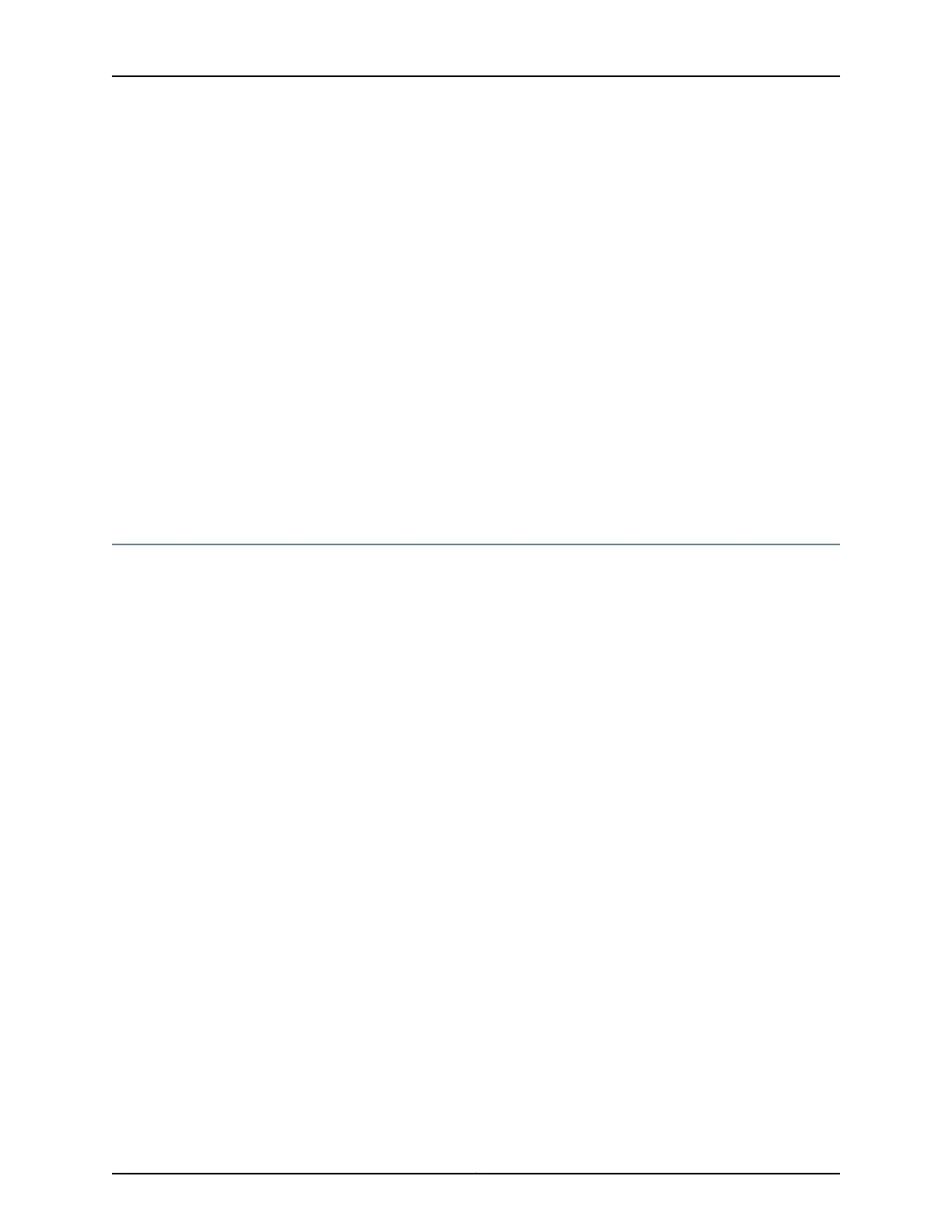•
To delete a specific DHCP override setting at a particular hierarchy level, include the
overrides statement with the appropriate subordinate statements. For example, to
delete the DHCP local server override interface-client-limit setting for a group named
marin20:
[edit system services dhcp-local-server]
user@host# delete group marin20 overrides interface-client-limit
•
To delete all DHCP override settings at a hierarchy level, include the overrides statement
without any subordinate statements. For example, to delete all DHCP relay overrides
for interface fxp0.0, which is in group marin20:
[edit forwarding-options dhcp-relay]
user@host# delete group marin20 interface fxp0.0 overrides
Related
Documentation
Overriding Default DHCP Local Server Configuration Settings on page 28•
• Extended DHCP Local Server Overview on page 22
• Extended DHCP Relay Agent Overview on page 46
Configuring a Token for DHCP Local Server Authentication
You can configure the local server to include a constant, unencoded token in the DHCP
forcerenew message as part of the authentication option it sends to clients. The client
compares the received token with a token already configured on the client. If the tokens
do not match, the DHCP client discards the forcerenew message. Use of the token provides
rudimentary protection against inadvertently instantiated DHCP servers.
(Optional) To configure the DHCP local server to include a token in the forcerenew
message sent to the client, for all clients:
•
Specify the token.
For DHCPv4:
[edit system services dhcp-local-server reconfigure]
user@host# set token 8ysIU9E32k8r
For DHCPv6:
[edit system services dhcp-local-server dhcpv6 reconfigure]
user@host# set token 8ysIU9E32k8r
To override the global configuration for a particular group of clients, include the statement
at the [edit system services dhcp-local-server group group-name reconfigure] hierarchy
level or the [edit system services dhcpv6 dhcp-local-server group group-name reconfigure]
hierarchy level.
Related
Documentation
Configuring Dynamic Client Reconfiguration of Extended Local Server Clients on page 114•
• token on page 299
31Copyright © 2017, Juniper Networks, Inc.
Chapter 2: DHCP Local Server