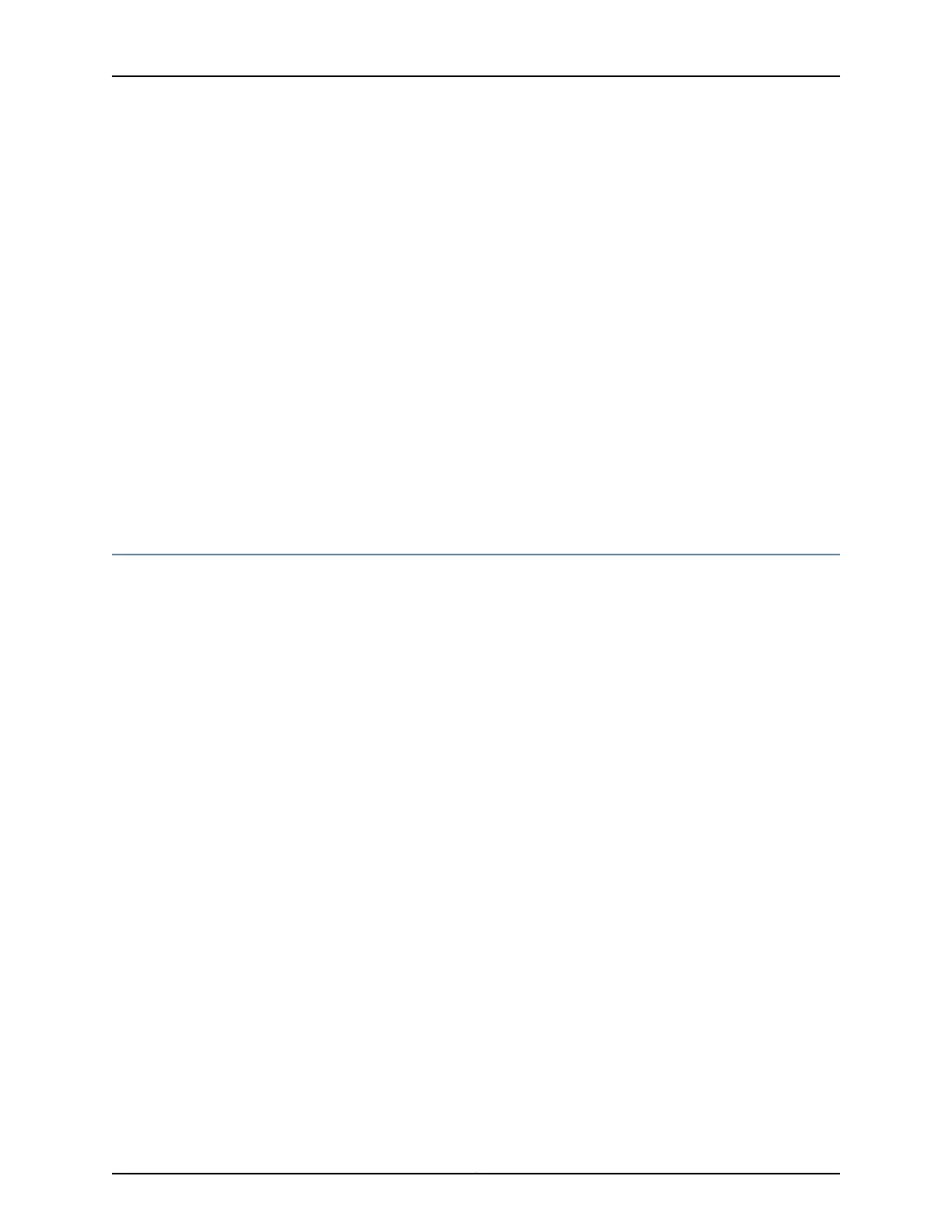You can also include the dhcpv6 statement at the following hierarchy levels:
•
[edit logical-systems logical-system-name system services dhcp-local-server]
•
[edit logical-systems logical-system-name routing-instances routing-instance-name
system services dhcp-local-server]
•
[edit routing-instances routing-instance-name system services dhcp-local-server]
Related
Documentation
Extended DHCP Local Server Overview on page 22•
• Using External AAA Authentication Services with DHCP on page 101
• Assign a Specific IP Address to a Client Using DHCP Option 50 and DHCPv6 IA_NA
Option on page 128
• Configuring the DUID Type Supported by DHCPv6 Servers
• Verifying and Managing DHCPv6 Local Server Configuration on page 43
• Example: Extended DHCPv6 Local Server Configuration
Enabling DHCPv6 Rapid Commit Support
You can configure the DHCPv6 local server to support the DHCPv6 Rapid Commit option
(DHCPv6 option 14). When rapid commit is enabled, the server recognizes the Rapid
Commit option in Solicit messages sent from the DHCPv6 client. (DHCPv6 clients are
configured separately to include the DHCPv6 Rapid Commit option in the Solicit
messages.) The server and client then use a two-message exchange (Solicit and Reply)
to configure clients, rather than the default four-message exchange (Solicit, Advertise,
Request, and Reply). The two-message exchange provides faster client configuration,
and is beneficial in environments in which networks are under a heavy load.
You can configure the DHCPv6 local server to support the Rapid Commit option globally,
for a specific group, or for a specific interface. By default, rapid commit support is disabled
on the DHCPv6 local server.
To configure the DHCPv6 local server to support the DHCPv6 Rapid Commit option:
1. Specify that you want to configure the overrides options:
[edit system services dhcp-local-server dhcpv6]
user@host# edit overrides
2. Enable rapid commit support:
[edit system services dhcp-local-server dhcpv6 overrides]
user@host# set rapid-commit
Related
Documentation
Overriding Default DHCP Local Server Configuration Settings on page 28•
• Deleting DHCP Local Server and DHCP Relay Override Settings on page 30
• Extended DHCP Local Server Overview on page 22
41Copyright © 2017, Juniper Networks, Inc.
Chapter 3: DHCPv6 Local Server