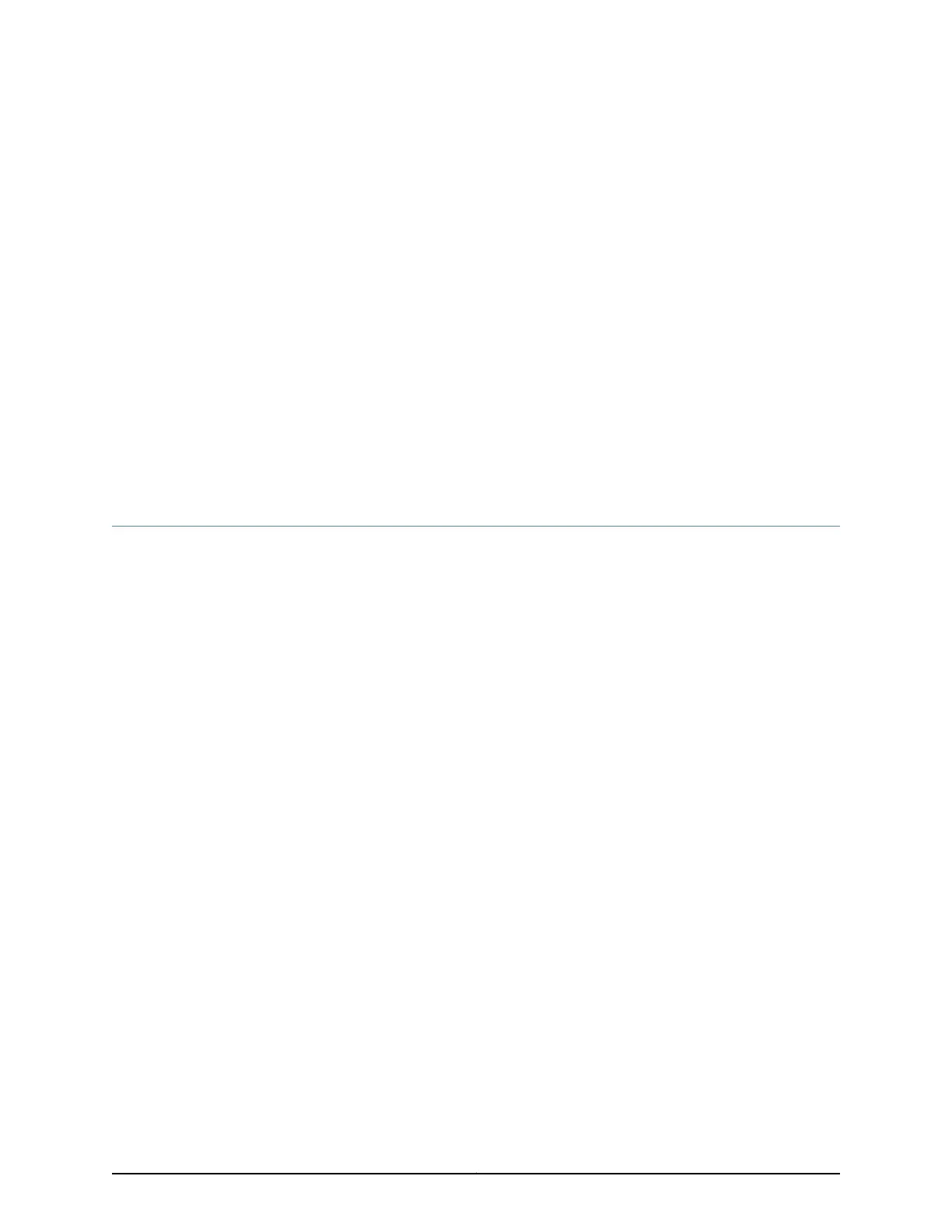CHAPTER 6
Configuring Groups of DHCP Interfaces
•
Grouping Interfaces with Common DHCP Configurations on page 89
•
Guidelines for Configuring Interface Ranges for Groups of DHCP Interfaces on page 90
•
Configuring Group-Specific DHCP Local Server Options on page 91
•
Configuring Group-Specific DHCP Relay Options on page 92
Grouping Interfaces with Common DHCP Configurations
You use the group feature to group a set of interfaces and then apply a common DHCP
configuration to the named interface group. The extended DHCP local server, DHCPv6
local server, DHCP relay agent, and DHCPv6 relay agent all support interface groups.
The following steps create a DHCP local server group; the steps are similar for the DHCPv6
local server, DHCP relay agent, and DHCPv6 relay agent.
To configure a DHCP local server interface group:
1. Specify that you want to configure DHCP local server.
[edit system services]
user@host# edit dhcp-local-server
2. Create the group and assign a name.
[edit system services dhcp-local-server]
user@host# edit group boston
3. Specify the names of one or more interfaces on which the extended DHCP application
is enabled. You can repeat the interface interface-name statement to specify multiple
interfaces within the group, but you cannot use the same interface in more than one
group.
[edit system services dhcp-local-server group boston]
user@host# set interface fe-1/0/1.1
user@host# set interface fe-1/0/1.2
4. (Optional) You can use the upto option to specify a range of interfaces for a group.
[edit system services dhcp-local-server group boston]
user@host# set interface fe-1/0/1.3 upto fe-1/0/1.9
89Copyright © 2017, Juniper Networks, Inc.