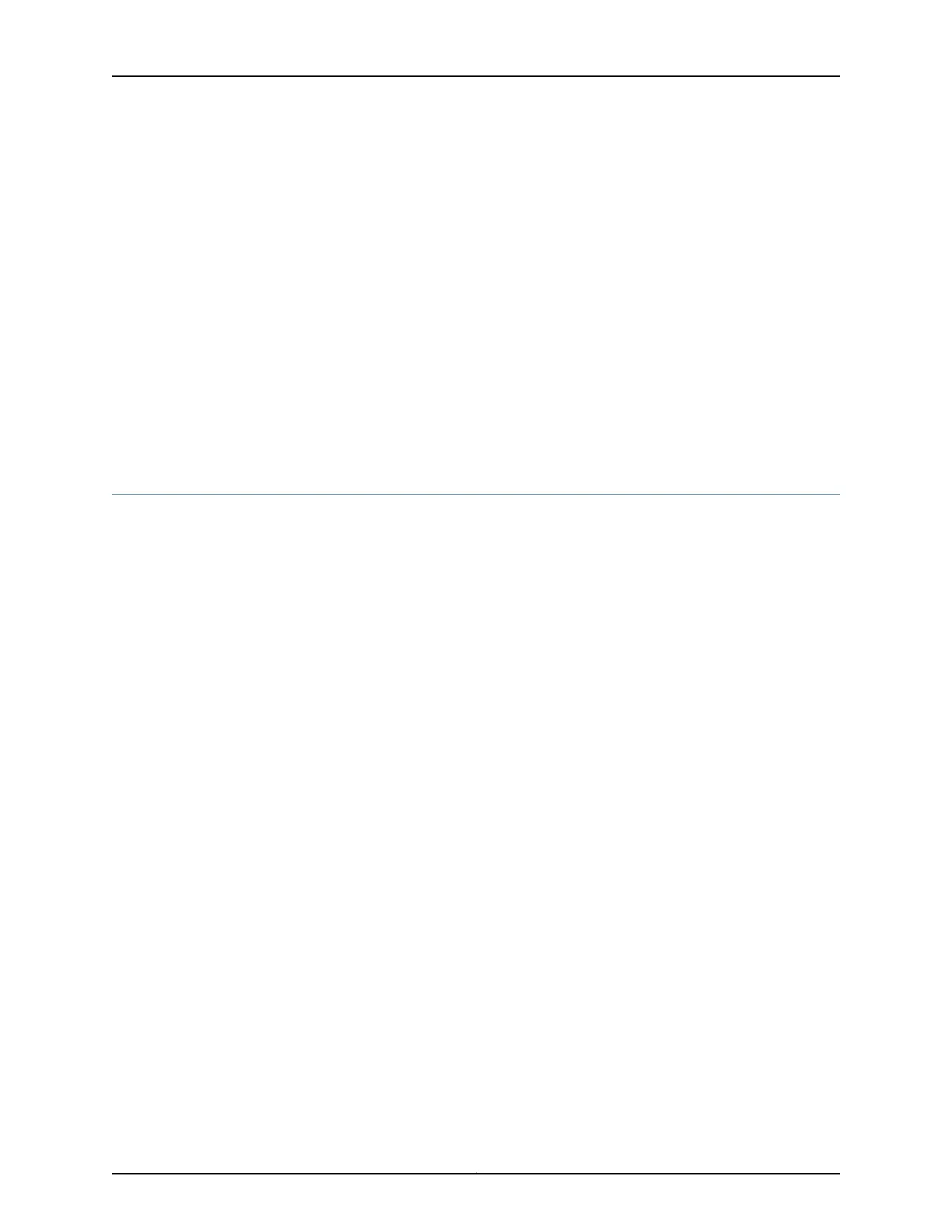To enable DHCP relay proxy mode:
1. Specify that you want to configure override options.
[edit forwarding-options dhcp-relay]
user@host# edit overrides
2. Enable DHCP relay proxy mode.
[edit forwarding-options dhcp-relay overrides]
user@host# set proxy-mode
Related
Documentation
DHCP Relay Proxy Overview on page 51•
• Overriding the Default DHCP Relay Configuration Settings on page 68
Example: Configuring DHCP Relay Agent Selective Traffic Processing Based on DHCP
Option Strings
This example shows how to configure DHCP relay agent to use DHCP option strings to
selectively identify, filter, and process client traffic.
•
Requirements on page 53
•
Overview on page 53
•
Configuration on page 54
•
Verification on page 56
Requirements
This example uses the following hardware and software components:
•
MX Series 3D Universal Edge Routers or EX Series Switches
Before you configure DHCP relay agent selective processing support, be sure you:
•
Configure DHCP relay agent.
See “Extended DHCP Relay Agent Overview” on page 46.
•
(Optional) Configure a named DHCP local server group if you want to forward client
traffic to a server group.
See “Grouping Interfaces with Common DHCP Configurations” on page 89.
Overview
In this example, you configure DHCP relay agent to use DHCP option strings in client
packets to selectively identify, filter, and process client traffic. To configure selective
processing, you perform the following procedures:
53Copyright © 2017, Juniper Networks, Inc.
Chapter 4: DHCP Relay Agent
