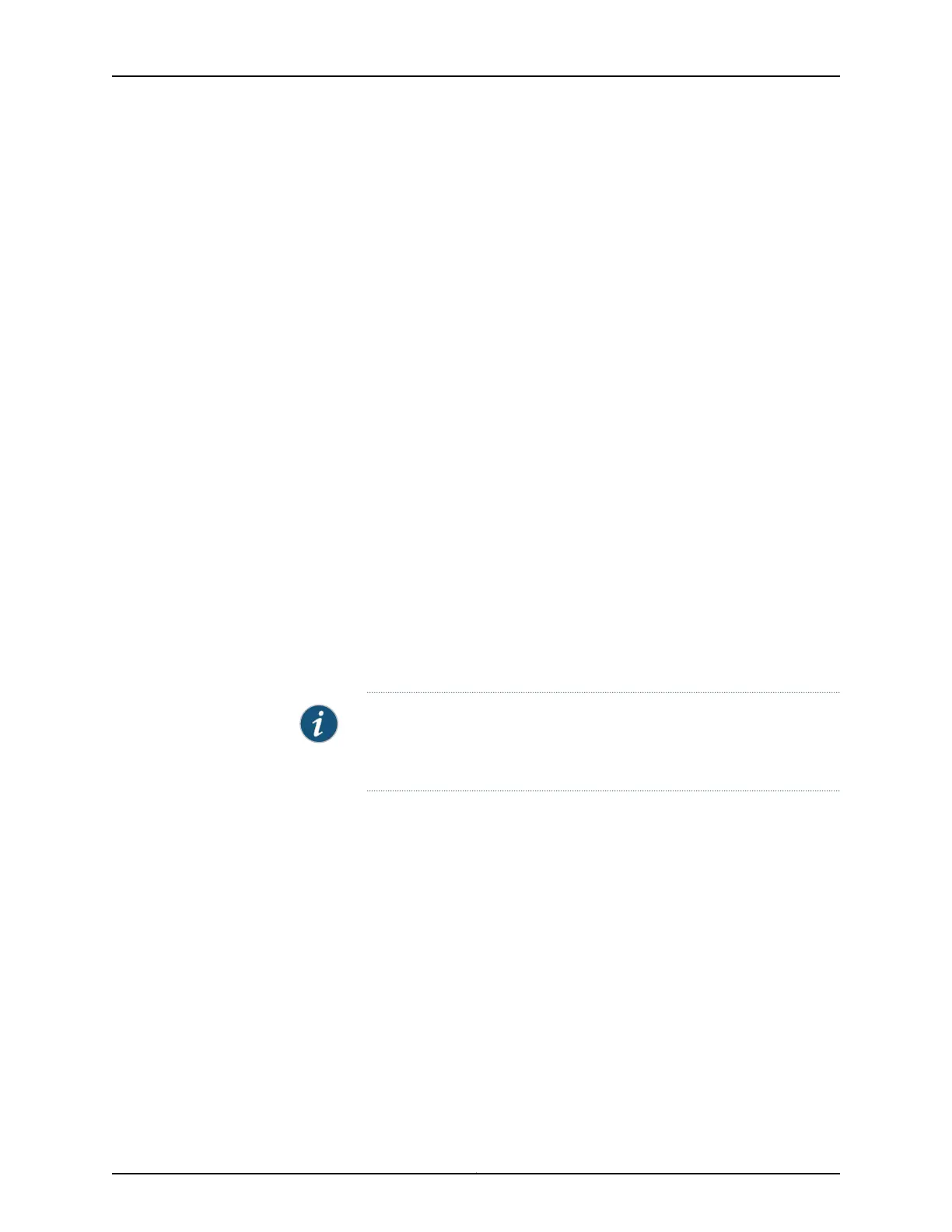For DHCP local server and DHCP relay agent:
user-prefix[delimiter]mac-address[delimiter]logical-system-name[delimiter]
routing-instance-name[delimiter]circuit-type[delimiter]interface-name[delimiter]option-82[delimiter]
option-60@domain-name
For DHCPv6 local server:
user-prefix[delimiter]mac-address[delimiter]logical-system-name[delimiter]routing-instance-name[delimiter]
circuit-type[delimiter]interface-name[delimiter]relay-agent-remote-id[delimiter]
relay-agent-subscriber-id[delimiter]relay-agent-interface-id[delimiter]client-id@domain-name
To configure a unique username:
1. Specify that you want to configure authentication.
•
For DHCP local server:
[edit system services dhcp-local-server]
user@host# edit authentication
•
For DHCPv6 local server:
[edit system services dhcp-local-server dhcpv6]
user@host# edit authentication
•
For DHCP relay agent:
[edit forwarding-options dhcp-relay]
user@host# edit authentication
•
For DHCPv6 relay agent:
[edit forwarding-options dhcp-relay dhcpv6]
user@host# edit authentication
NOTE: You can also configure authentication and usernames for groups
at additional hierarchy levels. See authentication (DHCP Local Server)
and authentication (DHCP Relay Agent).
2. Specify that you want to include optional information in the username. (DHCP local
server, DHCPv6 local server, DHCP relay agent, and DHCPv6 relay agent all support
the username-include statement.)
[edit system services dhcp-local-server authentication]
user@host# set username-include
3. (Optional) Specify the optional information you want to include in the username, for
example:
[edit system services dhcp-local-server authentication username-include]
user@host# set username-include circuit-type
user@host# set username-include domain-name example.com
user@host# set username-include mac-address
user@host# set username-include user-prefix wallybrown
The previous username-include configuration produces this unique username:
105Copyright © 2017, Juniper Networks, Inc.
Chapter 8: Managing DHCP Clients
