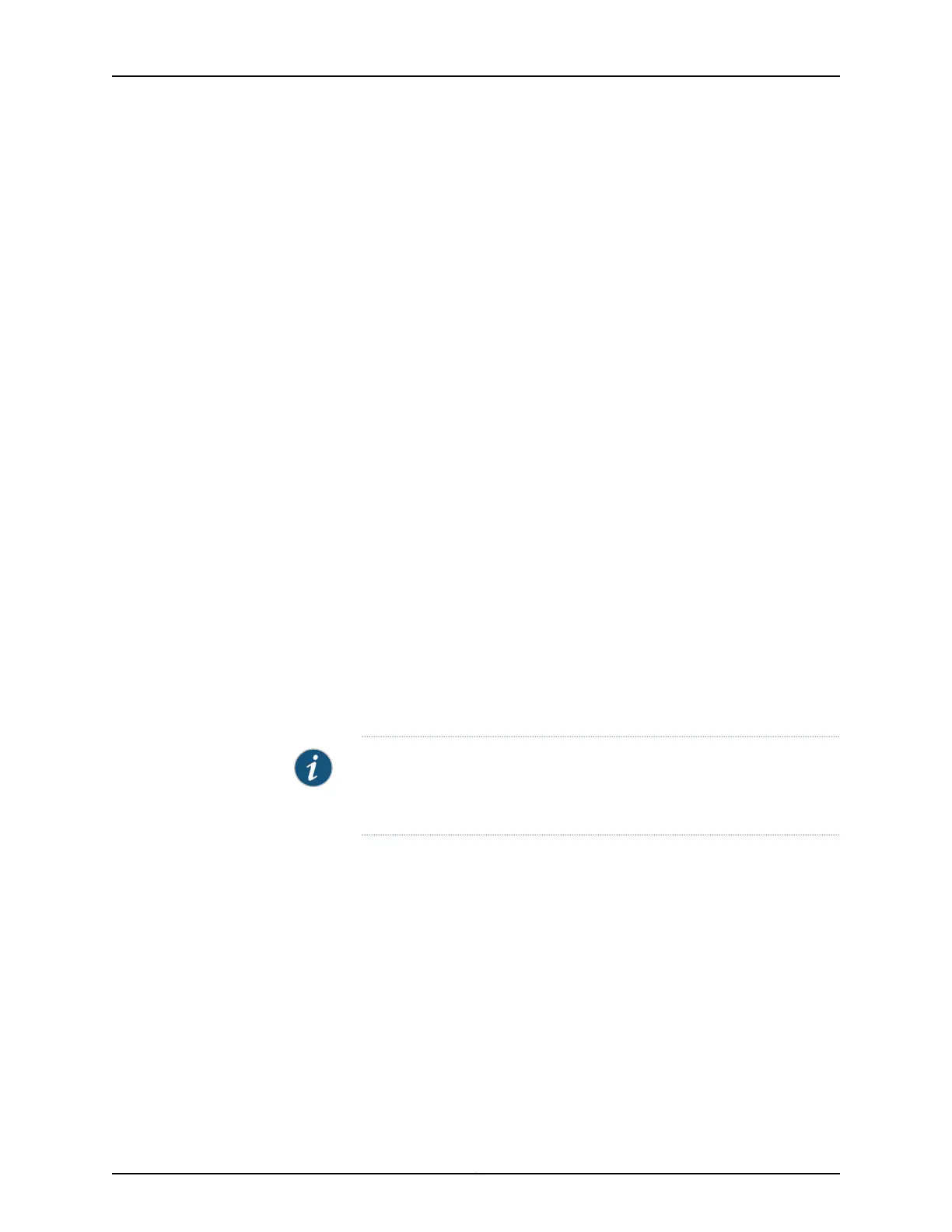•
interface-name—The interface name, including the interface device and associated
VLAN IDs.
•
logical-system-name—The name of the logical system, if the receiving interface is in a
logical system.
•
mac-address—The client MAC address, in a string of the format xxxx.xxxx.xxxx.
For DHCPv6 clients, because the DHCPv6 packet format has no specific field for the
client MAC address, the MAC address is derived from among several sources with the
following priority:
•
Client DUID Type 1 or Type 3.
•
Option 79 (client link-layer address), if present.
•
The packet source address if the client is directly connected.
•
The link local address.
•
option-60—The portion of the option 60 payload that follows the length field. (Not
supported for DHCPv6 local server)
•
option-82 <circuit-id> <remote-id>—The specified contents of the option 82 payload.
(Not supported for DHCPv6 local server)
•
circuit-id—The payload of the Agent Circuit ID suboption.
•
remote-id—The payload of the Agent Remote ID suboption.
•
Both circuit-id and remote-id—The payloads of both suboptions, in the format:
circuit-id[delimiter]remote-id.
•
Neither circuit-id or remote-id—The raw payload of the option 82 from the PDU is
concatenated to the username.
NOTE: For DHCP relay agent, the option 82 value used in creating the
username is based on the option 82 value that is encoded in the outgoing
(relayed) PDU.
•
relay-agent-interface-id—The Interface-ID option (option 18). (DHCPv6 local server or
DHCPv6 relay agent only)
•
relay-agent-remote-id—The DHCPv6 Relay Agent Remote-ID option (option 37).
(DHCPv6 local server or DHCPv6 relay agent only)
•
relay-agent-subscriber-id—(On routers only) The DHCPv6 Relay Agent Subscriber-ID
option (option 38). (DHCPv6 local server or DHCPv6 relay agent only)
•
routing-instance-name—The name of the routing instance, if the receiving interface is
in a routing instance.
•
user-prefix—A string indicating the user prefix.
The router (switch) creates the unique username by including the specified additional
information in the following order, with the fields separated by a delimiter.
Copyright © 2017, Juniper Networks, Inc.104
DHCP and Other System Services Feature Guide for EX2300, EX3400, and EX4300 Switches