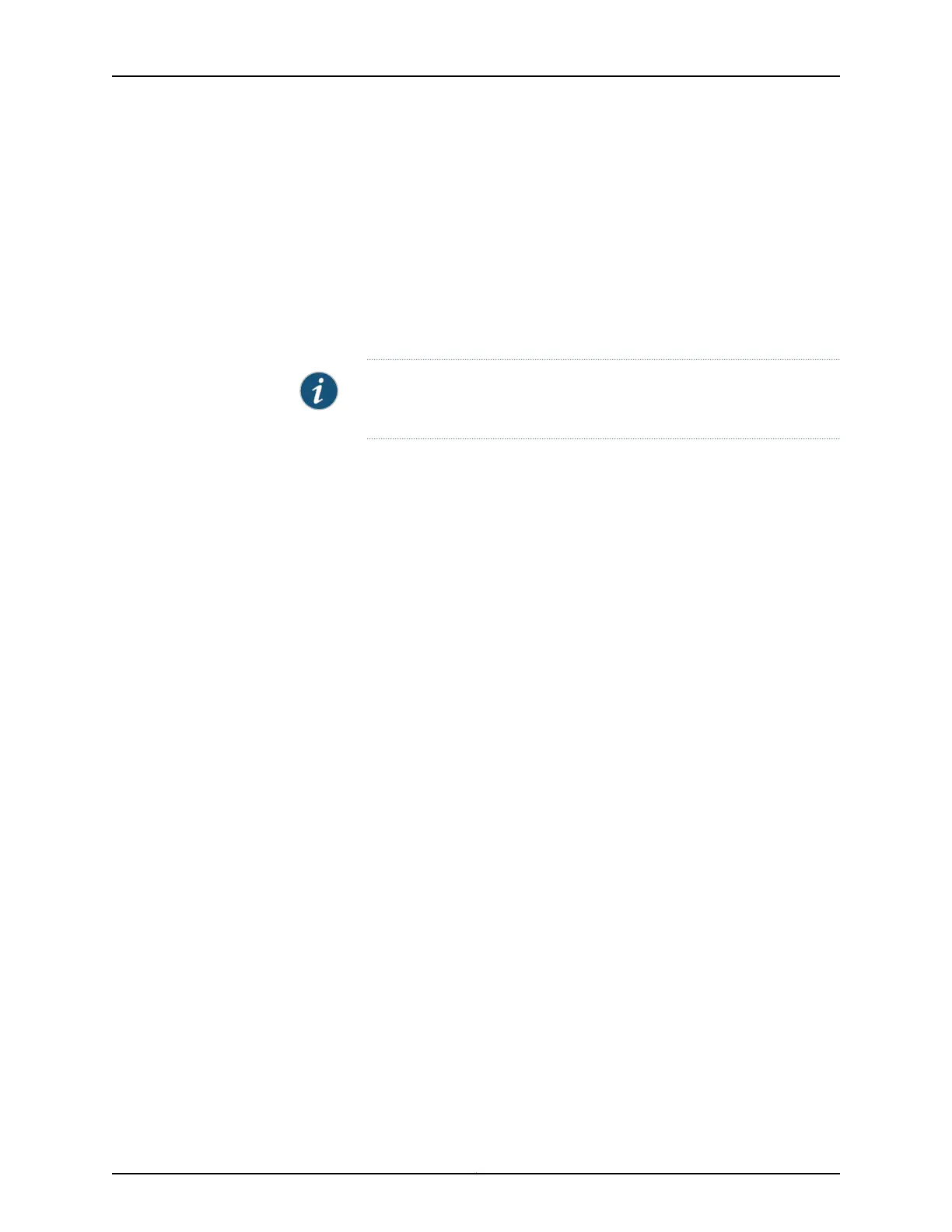3. Specify that you want to configure the liveness detection method.
•
For DHCP global configuration:
[edit forwarding-options dhcp-relay liveness-detection]
user@host# edit method
•
For DHCP group configuration:
[edit forwarding-options dhcp-relay group group-name liveness-detection]
user@host# edit method
4. Specify the liveness detection method that you want DHCP to use.
NOTE: The only method supported for liveness detection is Bidirectional
Forwarding Detection (BFD).
•
For DHCP global configuration:
[edit forwarding-options dhcp-relay liveness-detection method]
user@host# edit bfd
•
For DHCP group configuration:
[edit forwarding-options dhcp-relay group group-name liveness-detection method]
user@host# edit bfd
5. Configure the liveness detection method as desired.
See Example: Configuring Global Liveness Detection for DHCP Relay Agent Clients for
an example of how to globally configure DHCP relay liveness detection.
6. Configure the action the router takes when a liveness detection failure occurs.
•
For DHCP global configuration:
[edit forwarding-options dhcp-relay liveness-detection]
user@host# edit failure-action action
•
For DHCP group configuration:
[edit forwarding-options dhcp-relay group group-name liveness-detection]
user@host# edit failure-action action
Related
Documentation
• Extended DHCP Relay Agent Overview on page 46
• DHCP Liveness Detection Overview on page 95
• Configuring Detection of DHCP Local Server Client Connectivity on page 96
• Example: Configuring Group Liveness Detection for DHCP Local Server Clients
• Example: Configuring Global Liveness Detection for DHCP Relay Agent Clients
99Copyright © 2017, Juniper Networks, Inc.
Chapter 7: DHCP Liveness Detection
