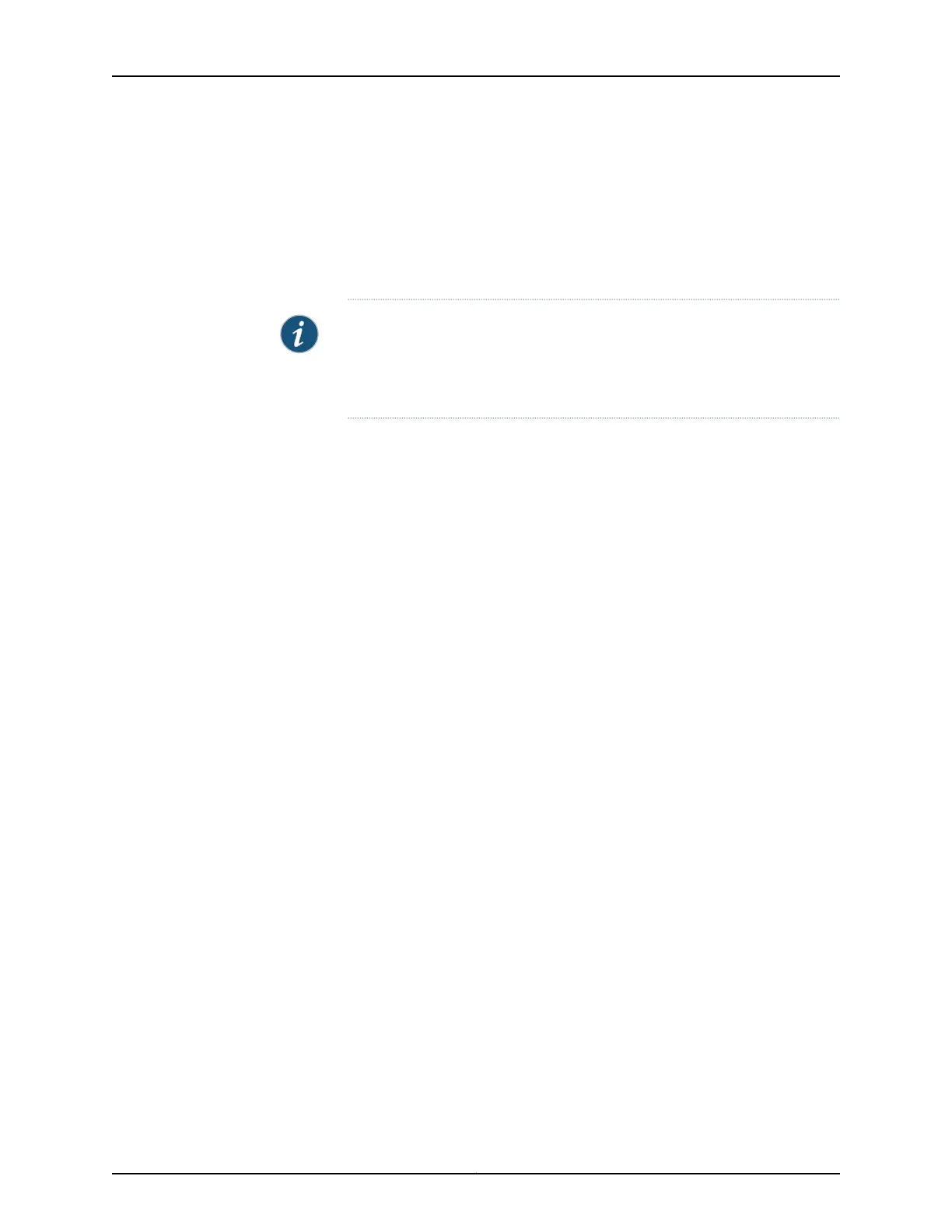• To override configuration options for a specific interface within a named group of
interfaces, include the statements at the [edit system services dhcp-local-server group
group-name interface interface-name] hierarchy level.
• Use the [edit system services dhcp-local-server dhcpv6] hierarchy level to override
DHCPv6 configuration options.
NOTE: By default, jdhcp does not process DHCPINFORM message. Only after
you enable the overrides command using the set system services
dhcp-local-server overrides process-inform statement, jdhcp starts processing
the DHCPINFORM message.
The remaining statements are explained separately. See CLI Explorer.
The interface-client-limit statement is not supported in the [edit system services
dhcp-local-server dhcpv6] hierarchy level.
The asymmetric-prefix-lease-time, delegated-pool,
multi-address-embedded-option-response, and rapid-commit statements are supported
in the [edit system services dhcp-local-server dhcpv6 ...] hierarchy level only.
Required Privilege
Level
system—To view this statement in the configuration.
system-control—To add this statement to the configuration.
Related
Documentation
• Extended DHCP Local Server Overview on page 22
• Overriding Default DHCP Local Server Configuration Settings on page 28
• Deleting DHCP Local Server and DHCP Relay Override Settings on page 30
• Configuring a DHCP Server on Switches (CLI Procedure)
253Copyright © 2017, Juniper Networks, Inc.
Chapter 12: Configuration Statements (DHCP and DHCP Relay)