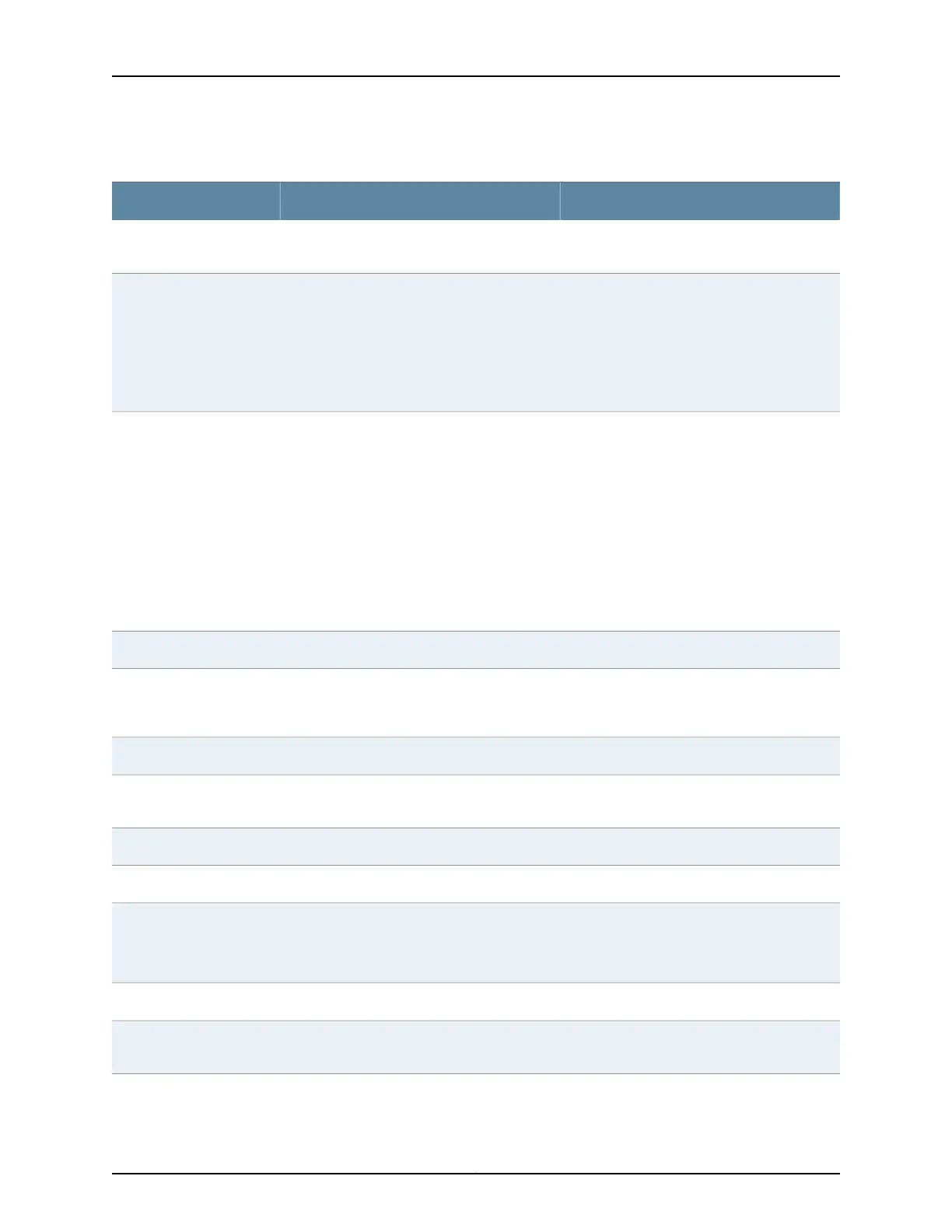Table 5: DHCP Service Configuration Pages Summary for EX4300 Switches (continued)
Your ActionFunctionField
Select the type from the list.Specifies the NetBOIS node that provides the
initial node file to the client.
NetBIOS Node Type
•
To add a relay agent, click Add. Type an IP
address in the Add IP Address pop-up
window.
•
Click OK.
•
To remove a relay agent, select the IP
address in the Gateway Routers box, and
click Remove.
Defines a list of relay agents on the subnet, in
the specified order—from top to bottom.
Gateway Routers
•
To add a DHCP option, click Add. The Add
DHCP Option pop-up window is displayed.
Enter the following:
•
Enter the DHCP Code in the Code box.
•
Select the DHCP type from the Type list.
•
Select the DHCP subtype from the Sub Type
list.
•
Enter the DHCP value in the Value box.
•
Click OK.
•
To remove a DHCP option, select the option
in the Option box, and click Remove.
Specifies the DHCP options.Option
Option-82
Type the circuit identifier.Identifies the circuit (interface or VLAN or both)
on the switch on which the request was
received.
Circuit Identifier
Type the range for the circuit identifier.Specifies the circuit identifier range.Ranges
Type the remote identifier.By default, the remote ID is the MAC address of
the switch
Remote Identifier
Type the range for the remote identifier.Specifies the remote identifier range.Ranges
Address Range
Click Add . The Add Address Range pop-up
window is displayed:
•
Type the range name in the Range Name box.
Specifies the name of the range.Range Name
Address Range
Type an IP address that is part of the subnet
specified in DHCP Subnet
Specifies the lowest address in the IP address
pool range.
Address Range (Low)
Copyright © 2017, Juniper Networks, Inc.12
DHCP and Other System Services Feature Guide for EX2300, EX3400, and EX4300 Switches
