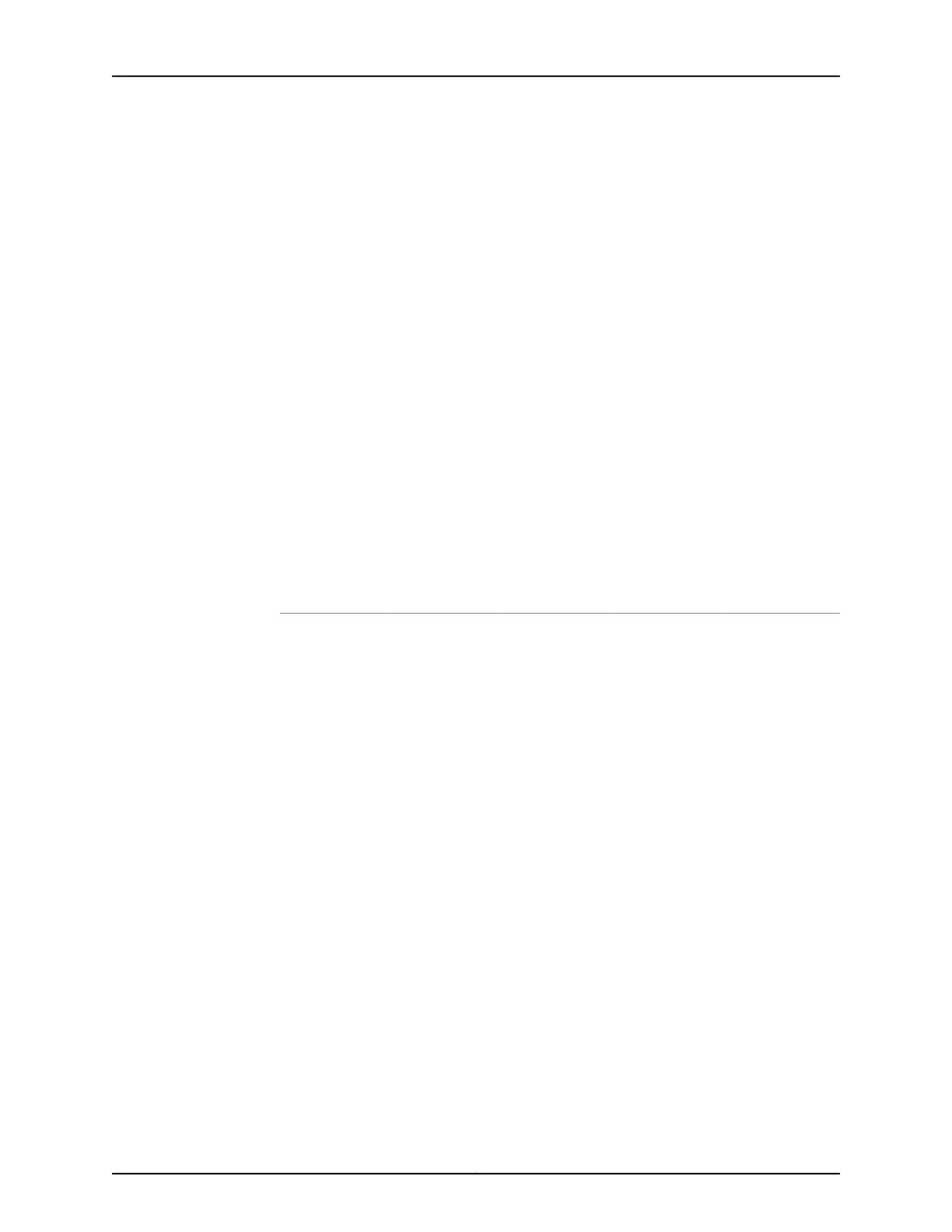[edit forwarding-options dhcp-relay]
user@host# set relay-option default-action drop
4. Configure an exact match condition and associated action that DHCP relay uses
to process the identified client traffic.
[edit forwarding-options dhcp-relay]
user@host# set relay-option equals ascii video-gold forward-only
5. Configure a second exact match condition and associated action that DHCP relay
uses to process client traffic.
[edit forwarding-options dhcp-relay]
user@host# set relay-option equals ascii video-bronze local-server-group
servergroup-15
6. Configure a partial match criteria and associated action that DHCP relay uses to
process client traffic.
[edit forwarding-options dhcp-relay]
user@host# set relay-option starts-with hexadecimal fffff local-server-group
servergroup-east
Results
From configuration mode, confirm the results of your configuration by issuing the show
statement at the [edit forwarding-options] hierarchy level. If the output does not display
the intended configuration, repeat the configuration instructions in this example to correct
it.
[edit forwarding-options]
user@host# show
dhcp-relay {
relay-option {
option-number 60;
equals {
ascii video-gold {
forward-only;
}
}
equals {
ascii video-bronze {
local-server-group servergroup-15;
}
}
default-action {
drop;
}
starts-with {
hexadecimal fffff {
local-server-group servergroup-east;
}
}
55Copyright © 2017, Juniper Networks, Inc.
Chapter 4: DHCP Relay Agent