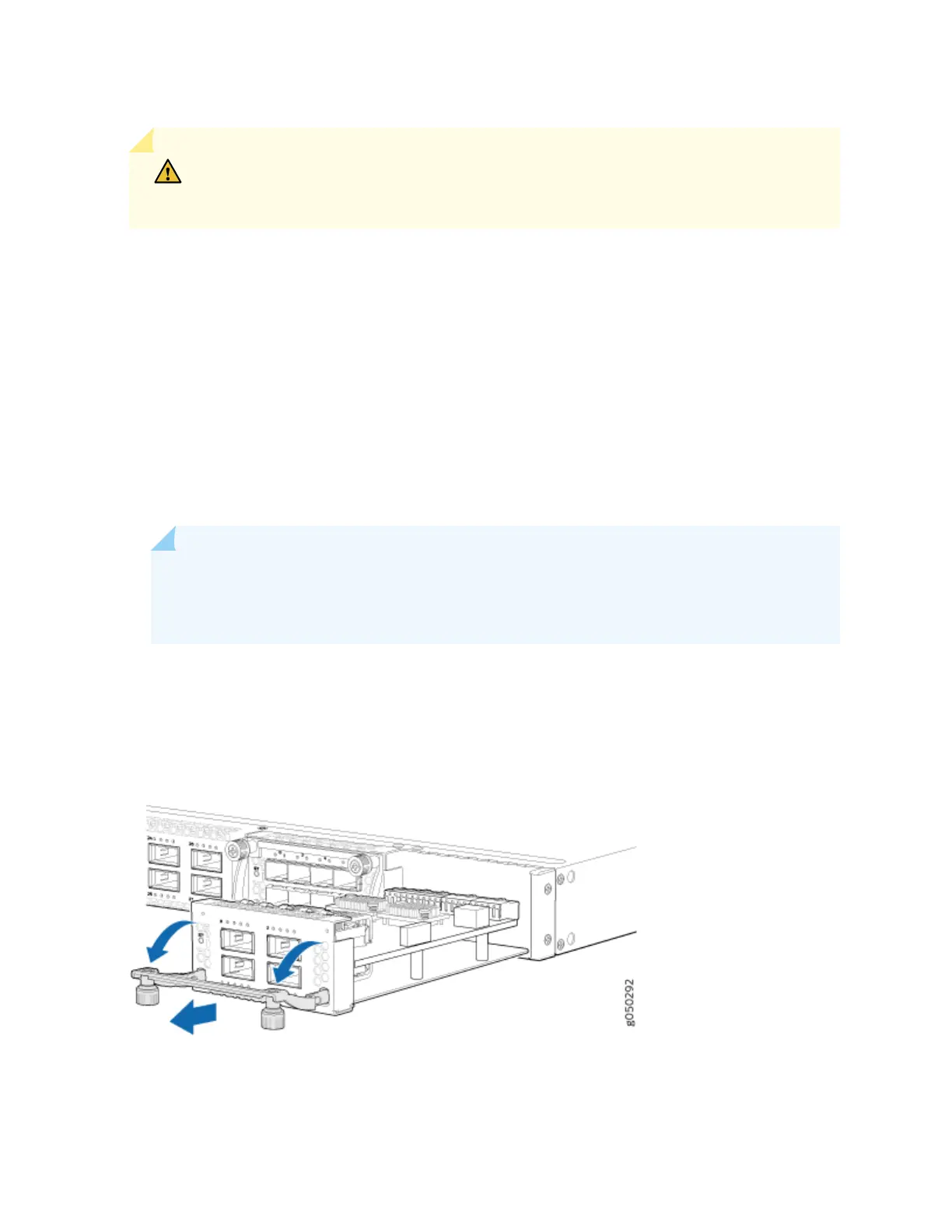CAUTION: We recommend that you install either a replacement oponal module or a
cover panel in the empty module slot to avoid chassis overheang and dust
accumulaon.
To remove an expansion module from the switch (see Figure 42 on page 103):
1. Aach the ESD grounding strap to your bare wrist, and connect the strap to the ESD point on the
chassis.
2. Unscrew both capve screws on the faceplate of the expansion module by using your ngers. If you
are unable to unscrew the capve screws by using your ngers, use the screwdriver.
3. Hold the handle and gently pull the expansion module toward you and out of the module slot.
4. Place the expansion module in an anstac bag or on an anstac mat placed on a at, stable
surface.
5. If you are not replacing the expansion module with an oponal module, install the cover panel over
the slot.
NOTE: Aer you have removed an expansion module, wait for at least 5 seconds before you
install an expansion module. If you do not wait for at least 5 seconds, the interfaces on the
expansion module might not come up.
Figure 42 on page 103 shows removing a QFX-EM-4Q expansion module from the port panel of a
EX4600 switch.
Figure 42: Removing a QFX-EM-4Q Expansion Module from an EX4600 Switch
103