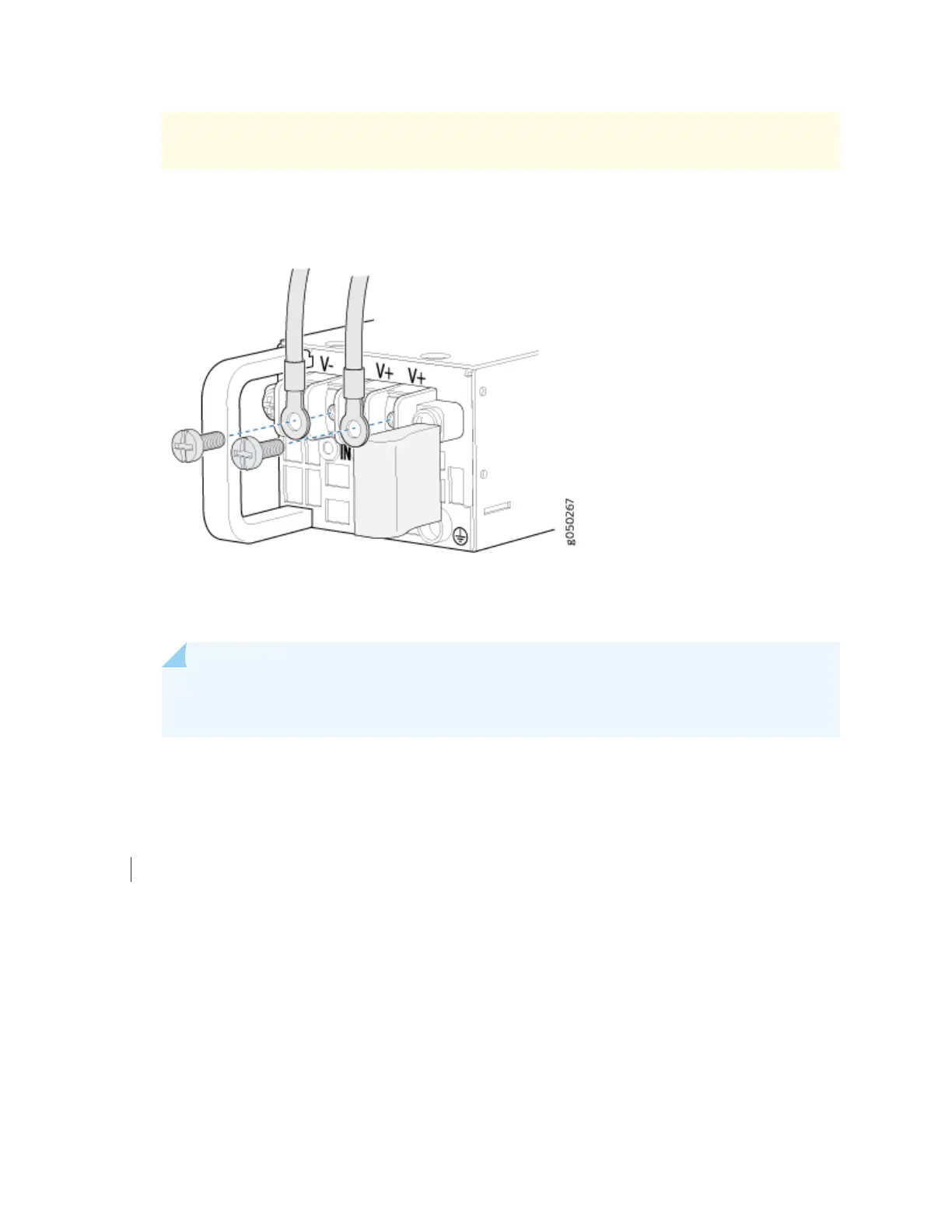to provide an addional current path in a higher power chassis. Do not connect the
terminals to dierent sources.
Figure 31: Securing Ring Lugs to the Terminals on the EX4600 DC Power Supply
9. Replace the terminal block cover.
10. Close the input circuit breaker.
NOTE: The switch powers on as soon as power is provided to the power supply. There is no
power switch on the device.
11. Verify that the IN and OUT LEDs on the power supply are lit green and are on steadily.
SEE ALSO
DC Power Supply in an EX4600 Switch | 34
86