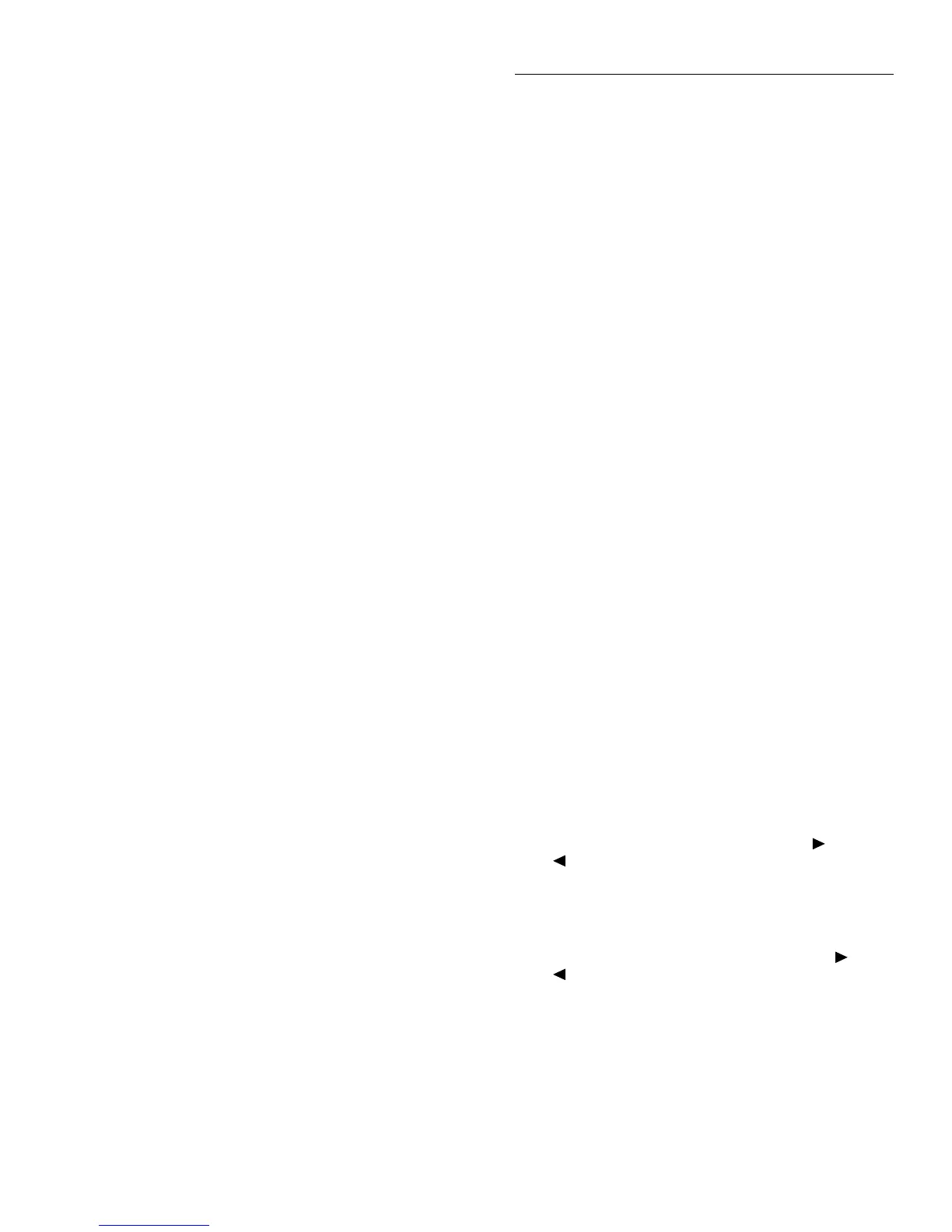Front Panel Operation
2-85
Step 2: Define measurement channel
1. From normal display, press CONFIG-SCAN. The in-
strument will display the following:
SCAN OPERATION
INTERNAL EXTERNAL RATIO DELTA
2. Select RATIO, then press ENTER. The Model 2002 will
display the following:
CONFIGURE RATIO
MEASURE REFERENCE FUNCTION
3. Select MEASURE, then press ENTER. The instrument
will display the following:
RATIO MEASURE CHAN
CH12345678910
4. Using the cursor keys, select the channel you wish to
define as the measure channel, then press ENTER.
Step 3: Define reference channel
1. From the CONFIGURE RATIO menu, select REFER-
ENCE, then press ENTER. The Model 2001 will display
the following message:
RATIO REFERENCE CHAN
CH12345678910
2. Using the cursor keys, select the channel to be defined
as the reference channel, then press ENTER.
Step 4: Select measurement function
1. From the CONFIGURE RATIO menu, select FUNC-
TION, then press ENTER. The instrument will display
the following:
SET RATIO FUNCTION
DCV Ω2 Ω4
Note that only DC volts, and 2- and 4-wire ohms func-
tions are available for ratio and delta modes.
2. Use the cursor keys to select the desired function, then
press ENTER.
3. Press EXIT as necessary to return to normal display.
Step 5: Display ratio readings
Once the reference channel, measurement channel, and ratio
function have been defined, press SCAN to halt triggers, then
press TRIG or SCAN to display ratio readings. The instru-
ment will automatically display ratio readings computed
from signals applied to the reference and measurement chan-
nels. If you have selected a trigger mode that requires a sep-
arate trigger for each reading, you will, of course, have to
trigger the instrument to obtain each ratio reading (refer to
paragraph 2.7 for details on triggering).
Step 6: Disabling and cancelling the ratio mode
You can disable the ratio mode by pressing EXIT while ratio
readings are being displayed. To cancel the ratio mode, press
CONFIG-SCAN, then select another option under the
SCAN-OPERATION menu.
RTD temperature measurements
The following paragraphs outline the basic procedures for
making RTD temperature measurements using the internal
scanner. For more detailed information on temperature mea-
surements in general, refer to paragraph 2.4.5.
Step 1: Connect RTD probes
Connect RTD probes to the scanner using the basic resis-
tance connections outlined in the scanner card manual. For
4-wire probes, pair the connections as follows:
• Channels 1 and 6: probe #1
• Channels 2 and 7: probe #2
• Channels 3 and 8: probe #3
• Channels 4 and 9: probe #4
• Channels 5 and 10: probe #5
Step 2: Select sensor type and units
Use the CONFIGURE CHANNELS menu to select the RTD
sensor type and the units you wish to display. See paragraph
2.4.5 for details.
Step 3: Configure channels
1. Press CONFIG-CHAN. The instrument will display the
following:
CONFIGURE CHANNELS
INTERNAL-CHANS EXTERNAL-INPUTS
SAVE-ALT-FCN RESTORE-ALT-FCN
2. Select INTERNAL-CHANS. The Model 2002 will dis-
play the following:
SET INTERNAL CHANNELS
1=DCV 2=DCV 3=DCV 4=DCV 5=DCV
6=DCV 7=DCV 8=DCV 9=DCV 10=DCV
3. Use the cursor and range keys to select channels and
functions. Set the function type to TMP for all channels
connected to RTD probes. Select --- (none) for channels
without probes connected.
4. Press ENTER to return to normal display.
