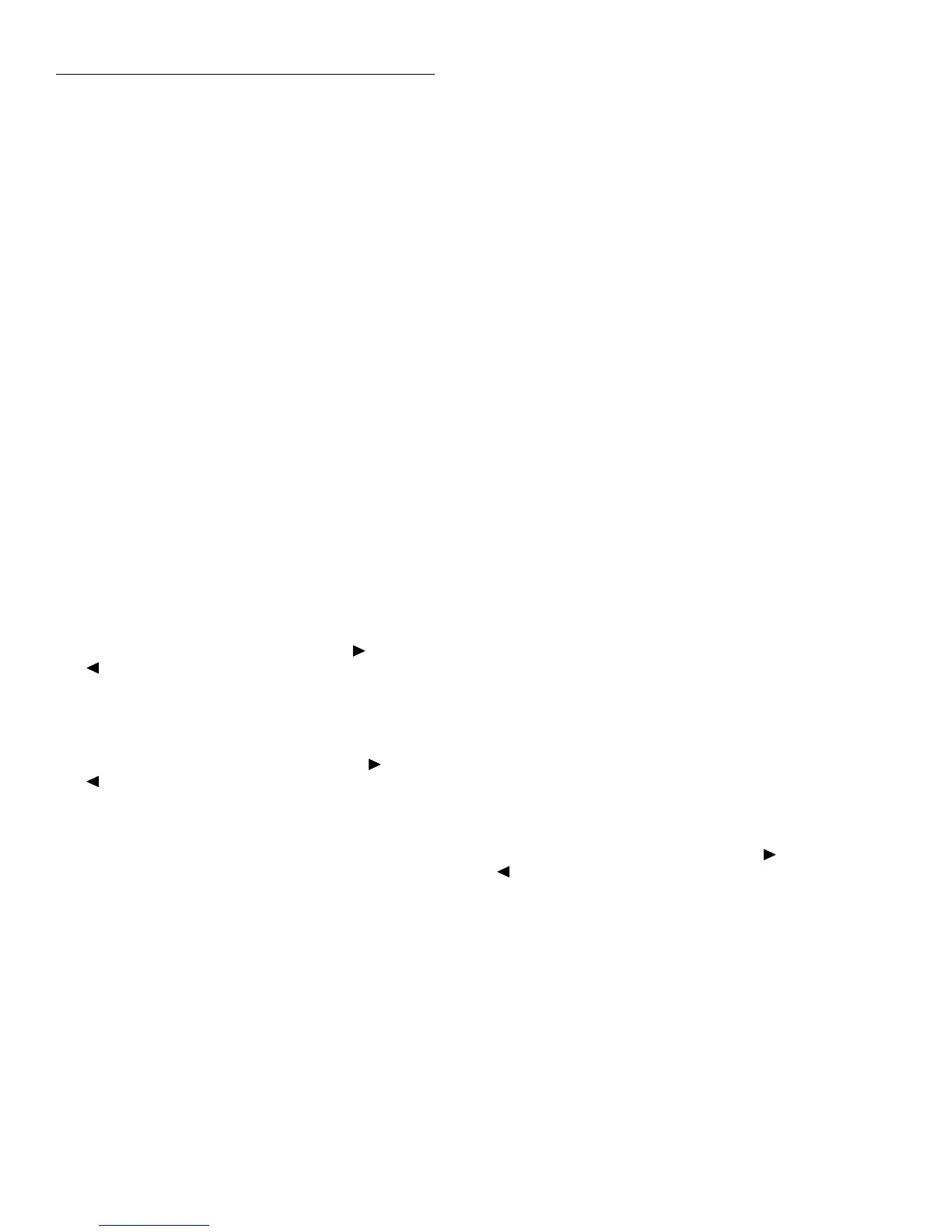Front Panel Operation
2-86
Step 4: Configure scan
1. From normal display, press CONFIG-SCAN. The
instrument will display the following:
SCAN OPERATION
INTERNAL EXTERNAL RATIO DELTA
2. Select INTERNAL, then press ENTER.
Step 5: Scan channels
To start scanning, press the SCAN key and program the scan
count, scan timer, and data storage. Then press ENTER.
When the scan has completed, you can recall stored data and/
or scan again. Press EXIT while scanning to interrupt data
storage and disable scanning.
Using the scanner with the data storage buffer
The Model 2002 internal data storage buffer can be used to
store readings taken while using the scanner. The following
paragraphs outline the basic steps necessary for data storage
of scanner readings. Refer to paragraph 2.8 for additional
information on using the data storage buffer.
Step 1: Configure channels
1. Press CONFIG-CHAN. The instrument will display the
following:
CONFIGURE CHANNELS
INTERNAL-CHANS EXTERNAL-INPUTS
SAVE-ALT-FCN RESTORE-ALT-FCN
2. Select INTERNAL-CHANS. The Model 2002 will dis-
play the following:
SET INTERNAL CHANNELS
1=DCV 2=DCV 3=DCV 4=DCV 5=DCV
6=DCV 7=DCV 8=DCV 9=DCV 10=DCV
3. Use the cursor and range keys to select channels and
functions, then press ENTER when you have set all
functions and channels.
Step 2: Configure scan
1. From normal display, press CONFIG-SCAN. The
instrument will display the following:
SCAN OPERATION
INTERNAL EXTERNAL RATIO DELTA
2. Select INTERNAL, then press ENTER.
Step 3: Trigger scan
Press SCAN to program the scan count, scan timer, data stor-
age and select YES to the “Data to memory?” prompt. Then
press ENTER. The unit will cycle through the channels,
stopping to take and store a reading on each channel.
Step 4: Recall readings
From the SCAN COMPLETE menu, select the RECALL-
DATA option to display readings stored in the buffer. Use the
cursor and range keys to select the reading number to dis-
play. Note that the instrument will display the channel num-
ber for each buffer reading in addition to other pertinent
buffer information. Press EXIT to return to the SCAN COM-
PLETE menu.
External scanning
Follow the general steps below to set Model 2002 modes for
external scanning.
Step 1: Make scanner card connections
Be sure to connect your scanner signal lines and trigger
cables as appropriate. See the scanner card documentation
for details on signal connections. Paragraphs 2.7.6 and 2.7.7
provide information on external triggering and using the trig-
ger link.
Step 2: Configure trigger parameters
Using CONFIG-TRIG, select the required trigger layer pa-
rameters based on the desired scanner and multimeter oper-
ation. See paragraph 2.7 for Model 2002 trigger parameter
details.
Step 3: Configure external channels and functions
1. From normal display, press CONFIG-CHAN. The in-
strument will display the following:
CONFIGURE CHANNELS
INTERNAL-CHANS EXTERNAL-INPUTS
SAVE-ALT-FCN RESTORE-ALT-FCN
2. Select EXTERNAL-INPUTS, then press ENTER. The
Model 2002 will prompt you to enter the number of
channels:
# EXTERNAL INPUTS=80
3. Use the range and cursor keys to set the number of exter-
nal channels you will be using, then press ENTER. The
instrument will prompt you to set functions:
SET CHAN FUNCTIONS
DEFAULT CHOOSE-FUNCTIONS
