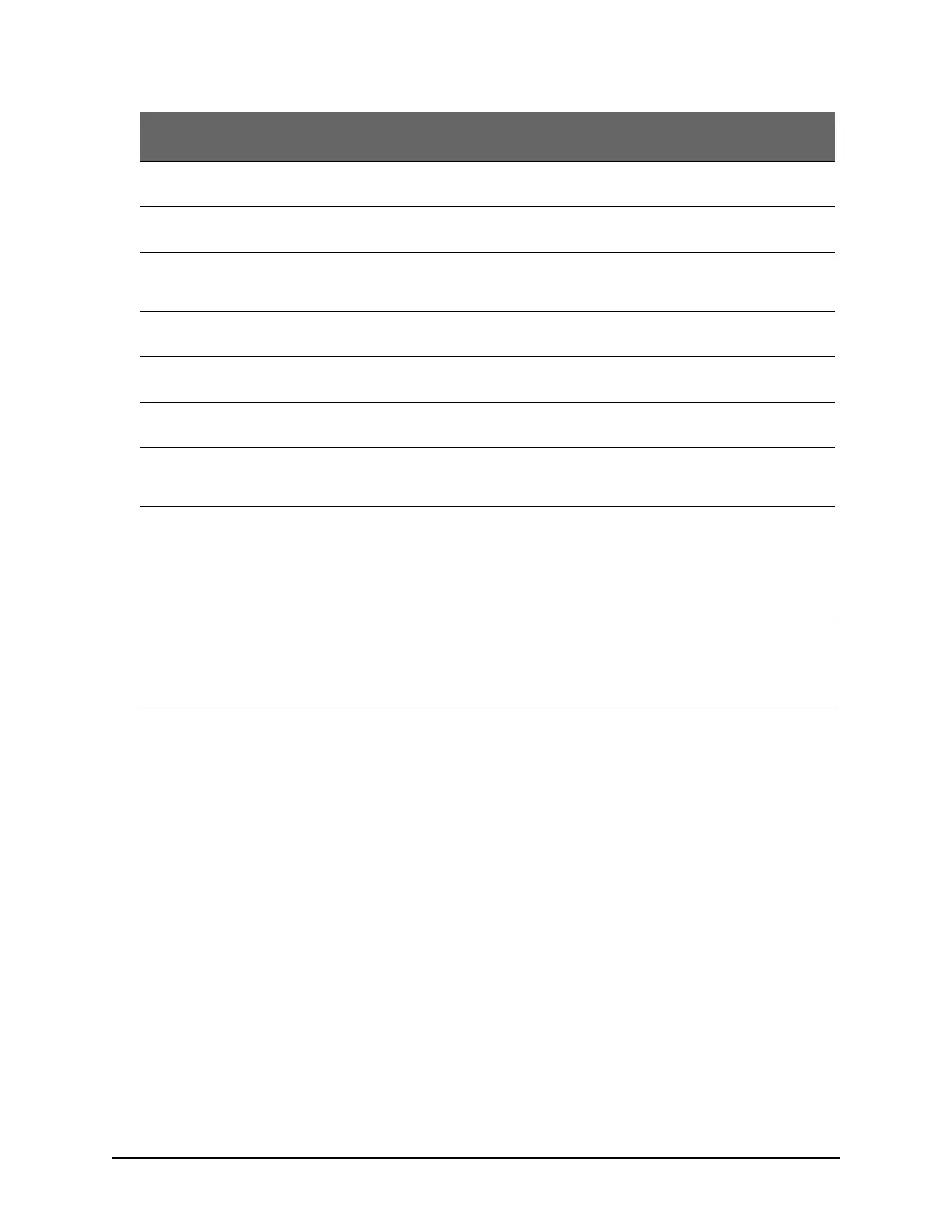Keyscan Inc. A Member of the Kaba Group – CA150 Rev. B Installation Guide (07.15)
Switch Settings
S2.1 – S2.6
Kantech XSF 36-bit IO Prox
& Keyscan 36-bit
CardKey 34-bit & Keyscan
36-bit
Keyscan 36-bit & 26-bit
with no parity checking
format
Standard –
except 26-bit no
parity check
26-bit format designed
for Keri part # SM-
2000X
Modern 30-bit & 26-bit &
Keyscan 36- bit
Intercon 32-bit & Keyscan
36-bit & Standard 26-bit
Indala 27-bit (format
10251) & Keyscan 36-bit
Cards between 26-bit &
40-bit read as 26 bit card
location with parity check
Legacy Diagnostic Mode-
evaluates cards between
26-bit & 40-bit for Keyscan
engineers.
Format ignores card’s
stored values at ACU
producing access denied
for all cards. Format
does not support
Keyscan WSSKP-1
Keypad with PIN use.
Standard card number – facility code 1 – 255 / card number 1 – 65535
Extended card number – hexadecimal = 1 – FFFFFFFFFFFF or decimal = 1 – 281474976710655 / Checked for extended
number
For other custom Wiegand protocol firmware or development, contact Keyscan technical support.