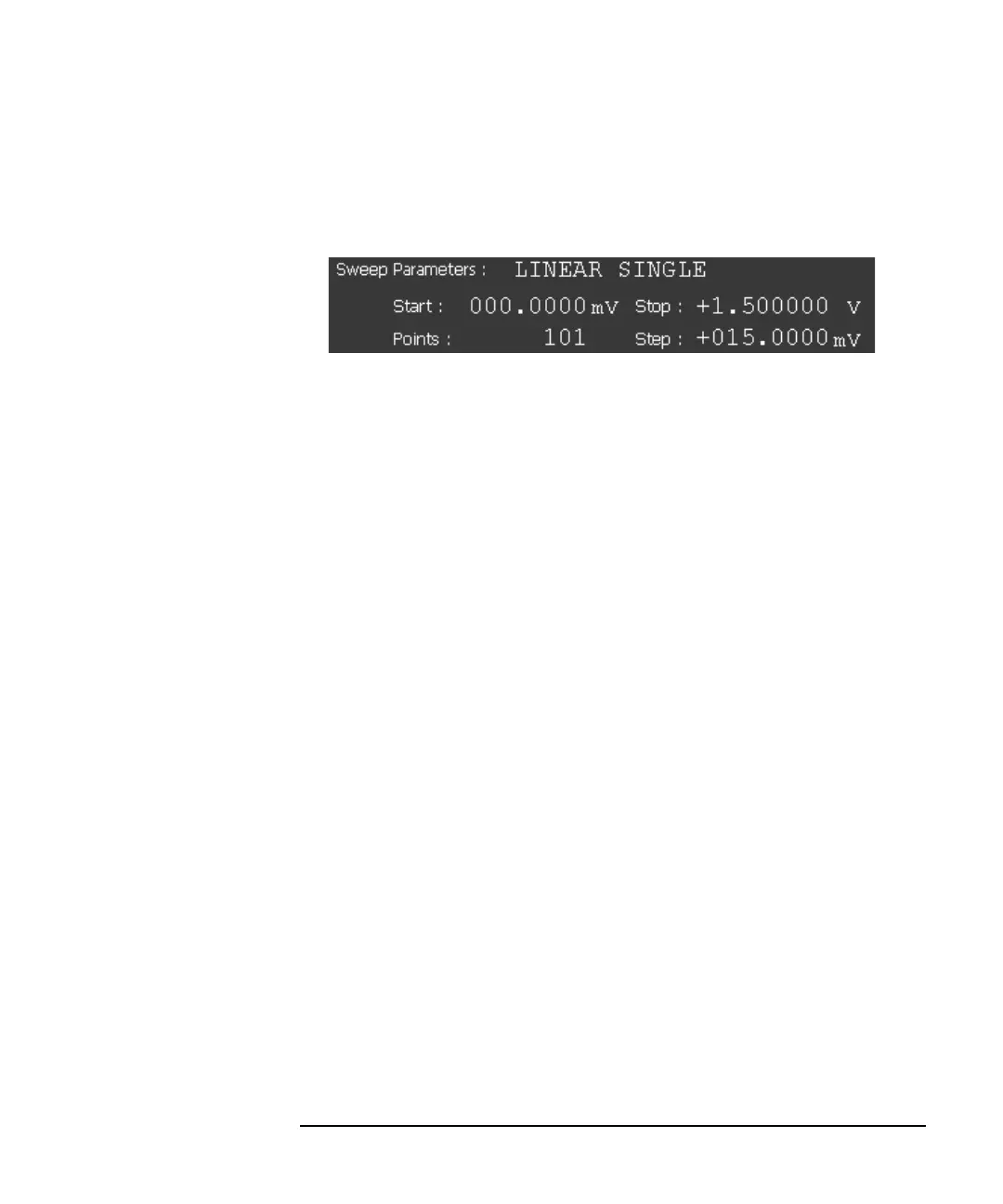Keysight B2900 User’s Guide, Edition 5 4-13
Front Panel Reference
Display and Assist Keys
For V/I, the channel performs measurement by using the present source/measure
condition, and the resistance value is given by V/I calculation.
Sweep parameters
B2900 can be used as a sweep source, and supports the following sweep operations.
The operation can be selected by using the assist keys displayed when the field
pointer is in the EDIT (green) status on the Sweep Parameters field.
• LINEAR SINGLE: Sweep from start to stop in a linear incremental step
• LINEAR DOUBLE: Sweep from start to stop to start in a linear incremental step
• LOG SINGLE: Sweep from start to stop in a logarithmic incremental step
• LOG DOUBLE: Sweep from start to stop to start in a log incremental step
• LIST: Sweep of values defined in the List sweep setup list. See “List sweep
setup”.
The following setup parameters are available.
Start Sets the sweep start value.
Stop Sets the sweep stop value.
Points Sets the number of sweep steps.
Step Sets the sweep step value (incremental step value). Not
available for the LOG and LIST sweep operations.
When the field pointer is in the EDIT (green) status on an entry field, the assist keys
are changed to the unit keys as shown below.
pA, nA, A, mA, and A for current sweep
V, mV, and V for voltage sweep
For the range operation of the sweep source, see “Sweep dialog box” on page 4-29.
The range parameters Source Volt: Spot and Source Amps: Spot are not effective for
the AUTO and BEST range operations of the sweep source. They are effective for
the constant source and FIXED range operation of the sweep source.
