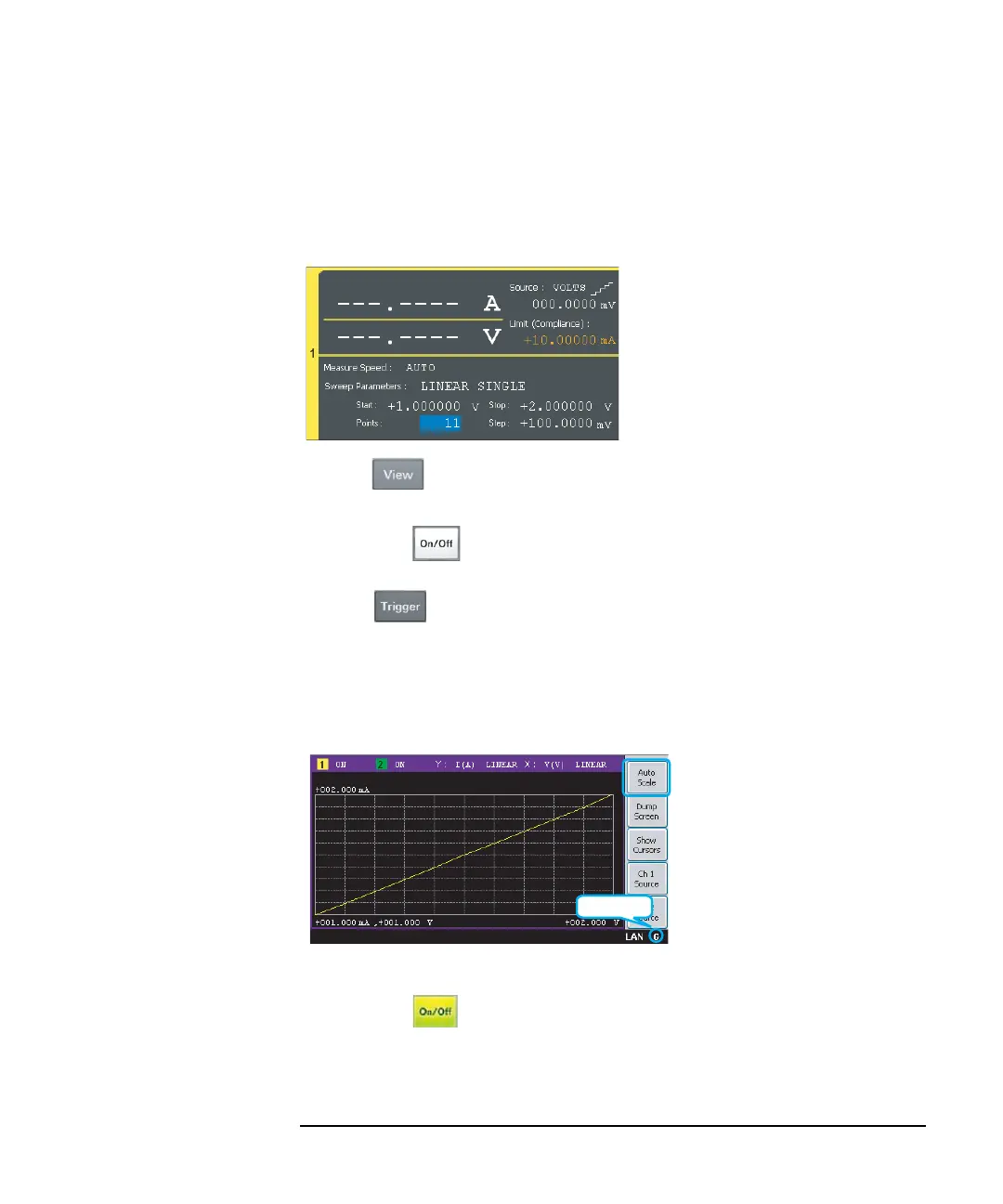Keysight B2900 User’s Guide, Edition 5 1-7
Getting Started
Performing Sweep Measurement
5. Use the rotary knob, arrow keys, or numeric/alpha keys to set the Start (sweep
start value), Stop (sweep stop value), and Step (sweep step value) or Points
(number of sweep steps).
This example sets Start to 1 V, Stop to 2 V, and Points to 11.
Step 4. Press the key to display the Graph view.
Step 5. Enabling the channel
Press the Ch 1 switch to enable channel 1. This turns the switch green.
Channel 1 starts applying the voltage specified by the Source value.
Step 6. Press the key to start a single (one shot) measurement. Sweep measurement
is performed once. And the measurement results will be displayed on the graph.
Step 7. Press the
Auto Scale assist key to fit the trace in the graph scale.
The following example shows the measurement results for a 1 k resistor connected
between the High Force and Low Force terminals of channel 1.
Step 8. Disabling the channel
Press the Ch 1 switch to disable channel 1. This turns off the switch light.
