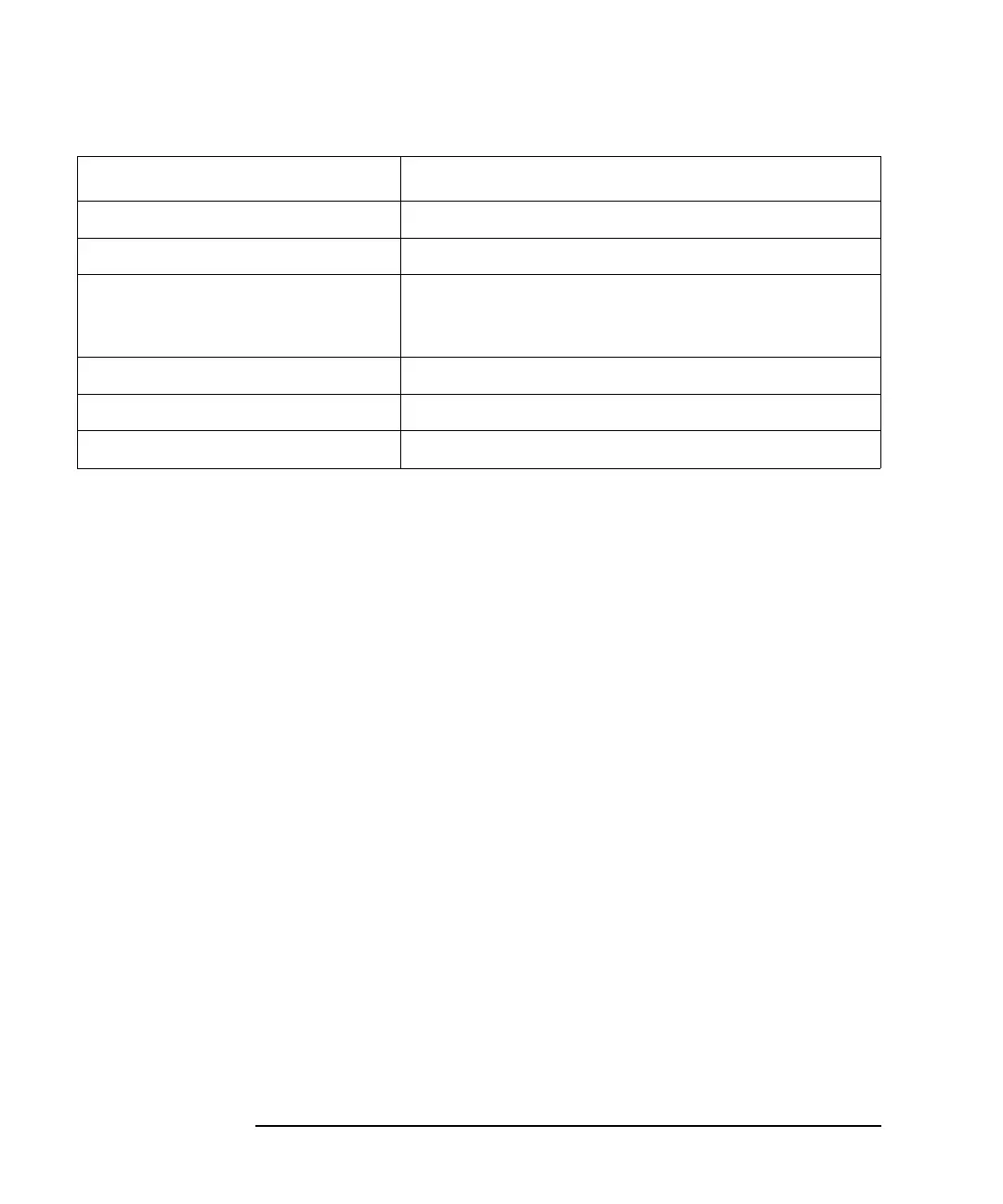1-16 Keysight B2900 User’s Guide, Edition 5
Getting Started
Operation Summary
To enable/disable beep and sound System > More > Sound function keys
To select remote control command set System > More > Language function keys
To enable/disable the function to restore
the trigger mode settings on the local
state
Display > Pref. function keys
To set date and time System > More > Info. > Date/Time function keys
To perform firmware update System > More > Info. > Update > Firmware function keys
To perform demonstration System > More > Info. > Demo. function keys
Task Relevant front panel key