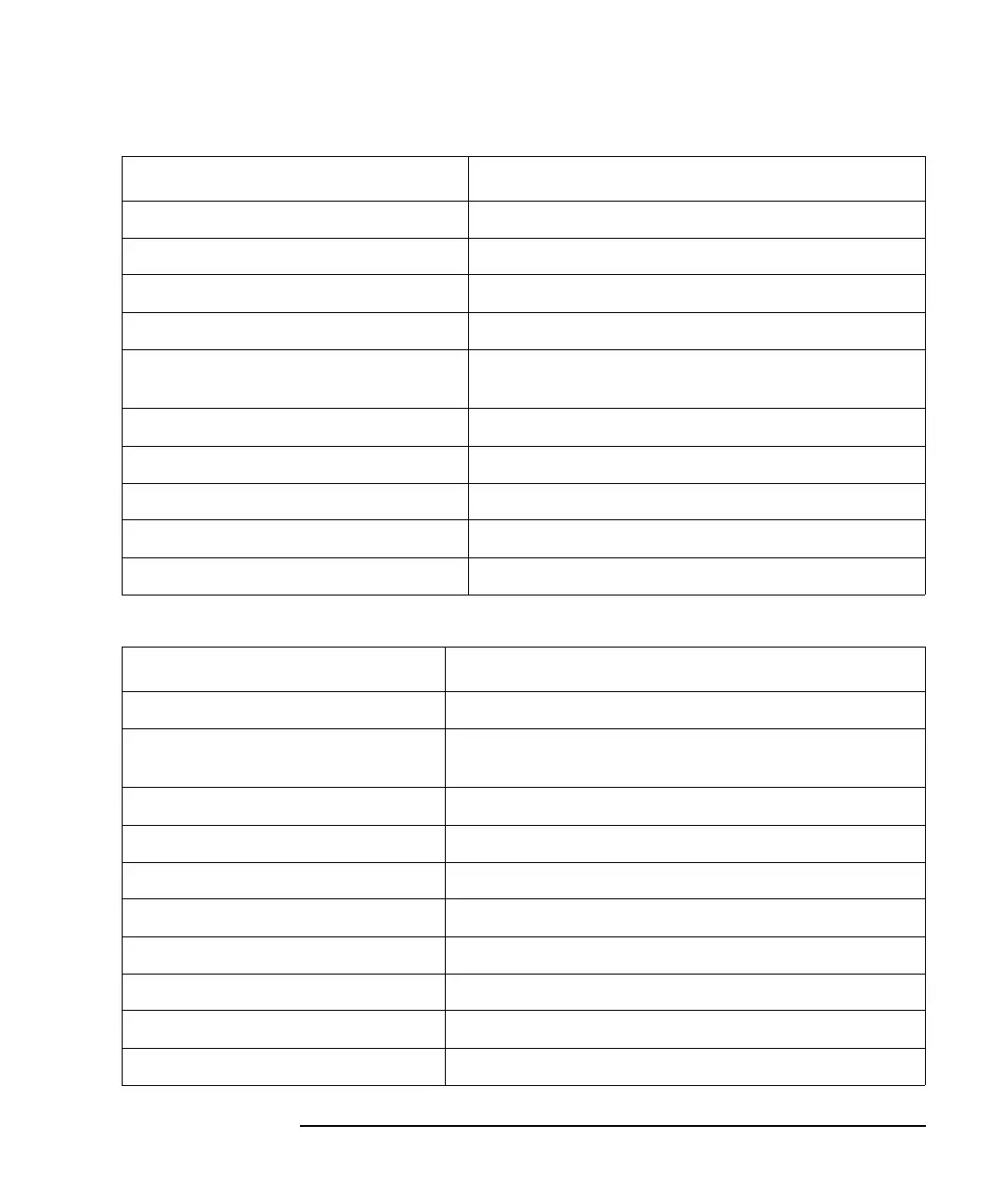Keysight B2900 User’s Guide, Edition 5 1-15
Getting Started
Operation Summary
Table 1-9 System Setup and Operations
To set LAN configuration I/O > LAN > Config function keys
To see status of LAN interface I/O > LAN > Status function keys
To reset all of LAN connections I/O > LAN > Reset function keys
To sets LAN settings to the default settings I/O > LAN > Default function keys
To enable/disable Media Transfer Protocol
for easy file access
I/O > USB function keys
To see status of USB interface I/O > USB function keys
To set GPIB address I/O > GPIB function keys
To see status of GPIB interface I/O > GPIB function keys
To set configuration of Digital I/O I/O > DIO > Config function keys
To read/write a value set to Digital I/O I/O > DIO > R/W function keys
Task Relevant front panel key
To set power line frequency System > PLC function keys
To return to the factory shipment
condition
System > More > Factory function keys
To apply initial settings System > Reset function keys
To perform self-calibration System > Cal/Test > Self-Cal function keys
To perform self-test System > Cal/Test > Self-Test function keys
To check errors System > Error > Log function keys
To clear error log System > Error > Clear function keys
To clear time stamp System > Timestamp > Clear function keys
To set automatic clear of time stamp System > Timestamp > Auto CLR function keys
To set start-up operation System > More > Start-up function keys
Task Relevant front panel key