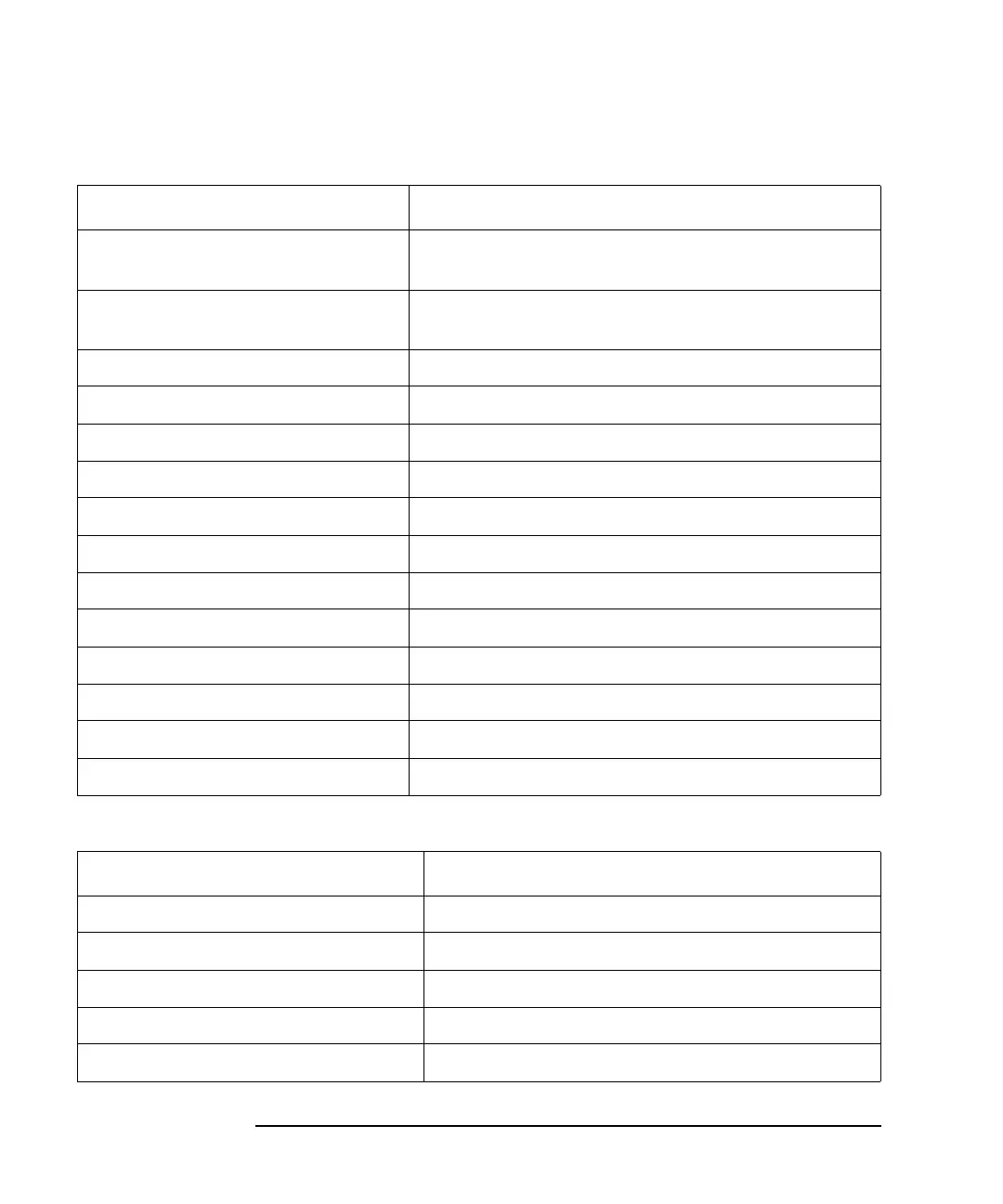1-14 Keysight B2900 User’s Guide, Edition 5
Getting Started
Operation Summary
Table 1-7 Miscellaneous Functions
Table 1-8 Interface Setup
Task Relevant front panel key
To enable/disable Limit (Compliance) for
each polarity
Display > Pref. function keys
To enable/disable Source/Limit real time
update by using digit pointer and knob
Display > Pref. function keys
To see measurement result Result > Measure function keys
To use math expression Function > Math function keys
To see math result Result > Measure function keys
To set limit test Function > Limit Test function keys
To see limit test result Result > Limit Test function keys
To set trace buffer Function > Trace function keys
To see trace statistical result Result > Trace function keys
To select program memory Program > Catalog function keys
To control program memory Program > Control function keys
To set trigger parameters easily Show Trigger assist key on Single view
To set trigger parameters in detail Function > Trigger > Config function keys
To control trigger system Function > Trigger > Initiate/Abort/Immediate function keys
Task Relevant front panel key
To specify measurement data elements I/O > Format > Measure function keys
To specify math and limit test data elements I/O > Format > Math/Limit function keys
To specify trace statistical data elements I/O > Format > Trace function keys
To select data output format I/O > Format > Data Type function keys
To enable/disable byte swap of binary data I/O > Format > Data Swap function keys
