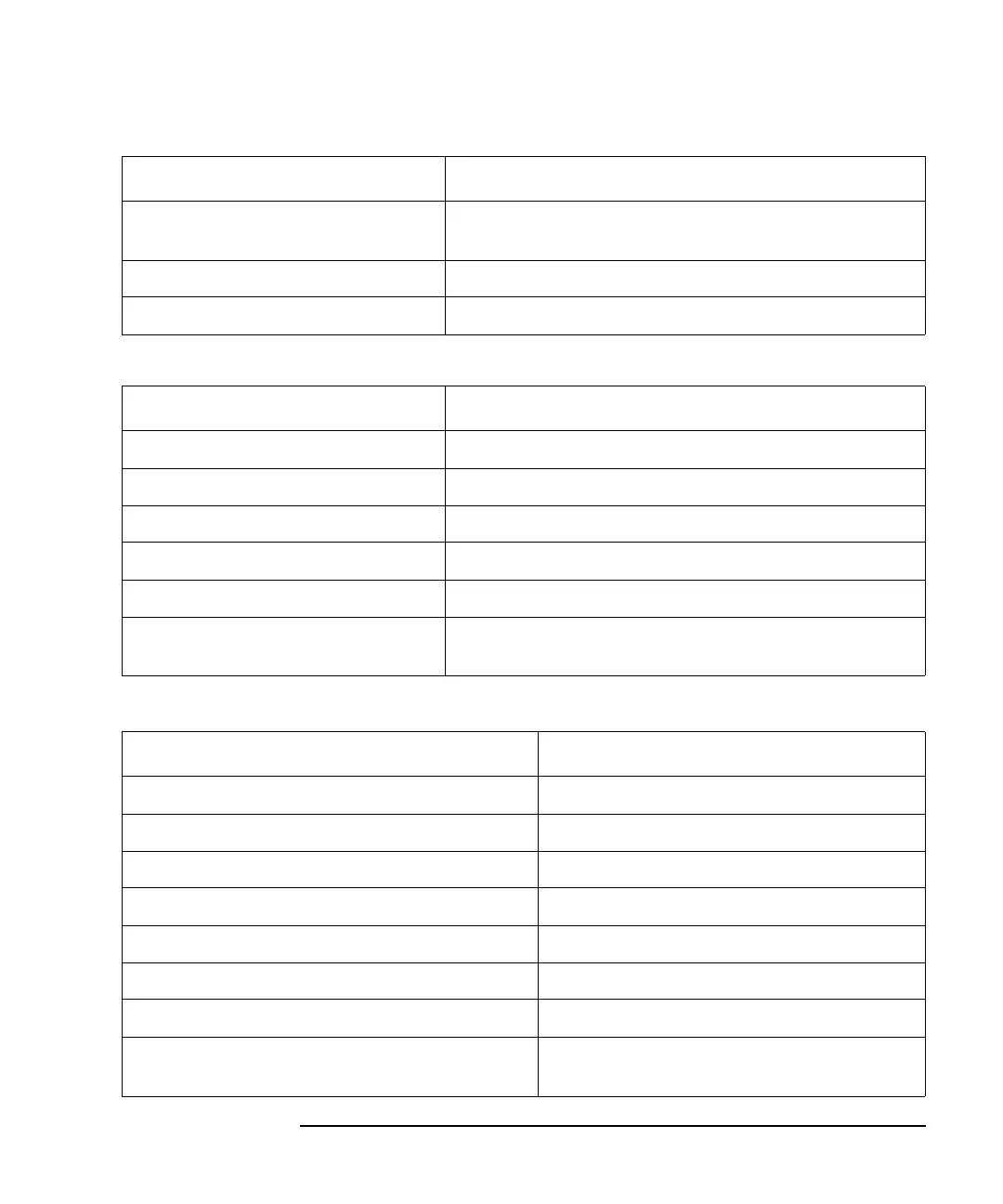Keysight B2900 User’s Guide, Edition 5 1-13
Getting Started
Operation Summary
Table 1-5 Display Setup
Table 1-6 File Operations
To set measurement ranging mode Speed assist key or Hide Sweep/Pulse/Trigger assist key on
Single view
To define automatic ranging operation Config > Measure > Ranging function keys
To set measurement wait time Config > Common > Wait function keys
Task Relevant front panel key
To change the display mode
View key
To change the color set Display > Color function keys
To enable zoom-in Display > Zoom > ON function keys
To disable zoom-in Zoom Out assist key for the zoom-in display status
To change the data digits Display > Digits function keys
To enable/disable the front panel display
in the remote condition
Display > Remote function keys
Task Relevant front panel key
To save a measurement result data to USB memory File > Save > Measure function keys
To save a math result data to USB memory File > Save > Math function keys
To save a limit test result data to USB memory File > Save > Limit Test function keys
To save a trace buffer data to USB memory File > Save > Trace function keys
To save a system setting data to USB memory File > Save > Config function keys
To save a graph screen damp to USB memory Dump Screen assist key on Graph or Roll view
To load a system setting data from USB memory File > Load > Config function keys
To load a list sweep data from USB memory Load assist key in the EDIT status for the LIST
sweep Start/Stop/Points field
Task Relevant front panel key