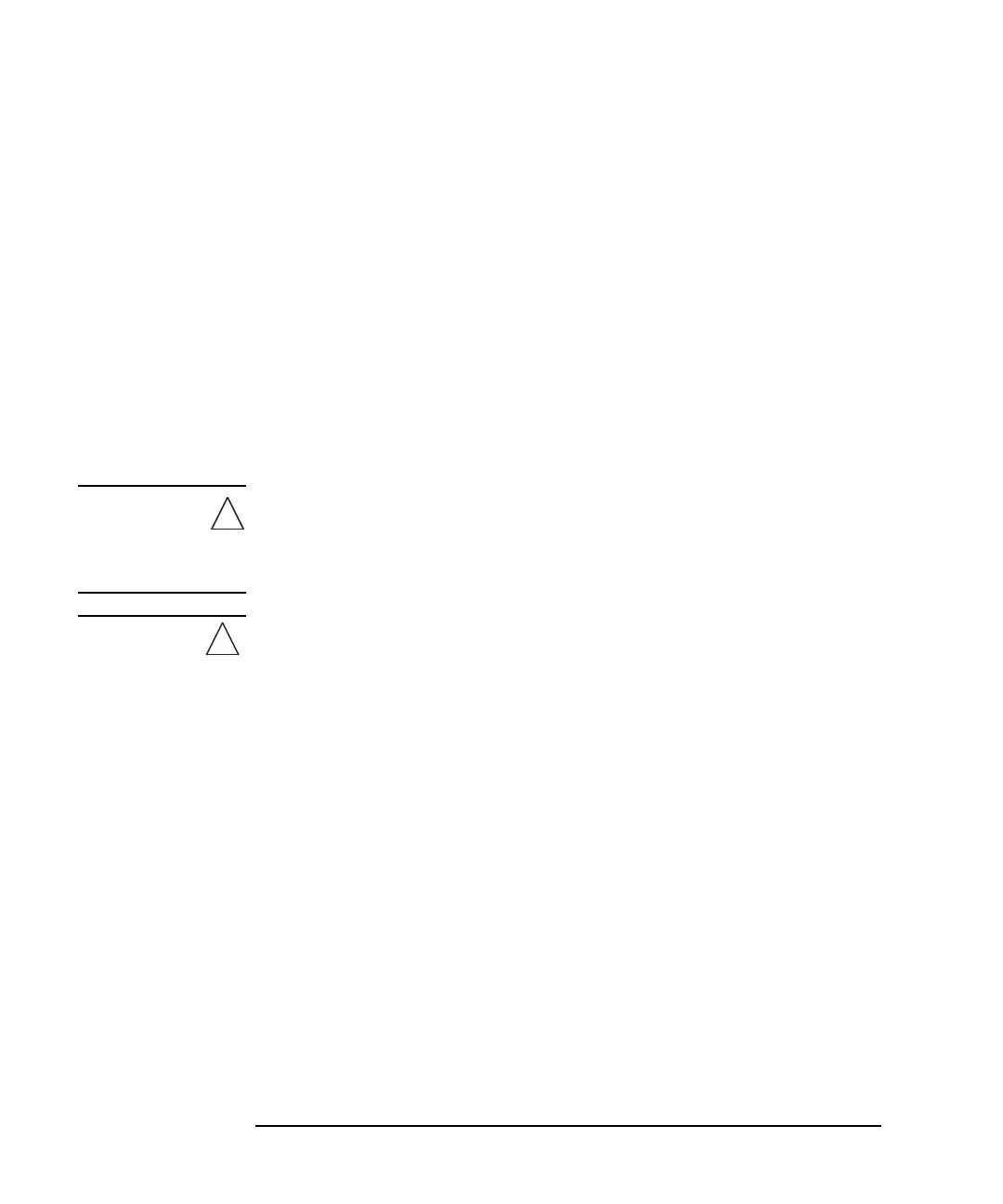3-2 Keysight B2900 User’s Guide, Edition 5
Installation
This chapter describes how to install Keysight B2900 and accessories and consists
of the following sections.
• “Inspecting the Shipment”
• “Installing the Keysight B2900”
• “Maintenance”
• “Connecting a DUT”
• “Installing the Interlock Circuit”
• “Connecting to the Interfaces”
• “Communicating Over the LAN”
• “Using Digital I/O”
WARNING To avoid electrical shock and instrument damage, turn the instrument off
before connecting or disconnecting measurement cable.
Mettez la machine hors tension pour fixer le connecteur ou pour retirer le
connecteur de l’unité centrale.
WARNING There are potentially hazardous voltages (210 V) present at the High Force,
High Sense, and Guard terminals of this instrument. To prevent electrical
shock, the following safety precautions must be observed during the use of the
instrument.
• Use a three-conductor AC power cord to connect the cabinet (if used) and
the instrument to an electrical ground (safety ground).
• If an interlock circuit is not installed in your test fixture or connection
interface, you must install and connect the interlock circuit that opens the
interlock terminal when the shielding box access door is opened.
• If you change the connection interface, test fixture, prober, and such,
connect an interlock cable to the one actually used.
• Confirm periodically that the interlock function works normally.
• Before touching the connections on the High Force, High Sense, and Guard
terminals, turn the instrument off and discharge any capacitors. If you do
not turn the instrument off, complete all of the following items, regardless
of the instrument settings.
•Press the
On/Off switch, and confirm that the switch turns off.
