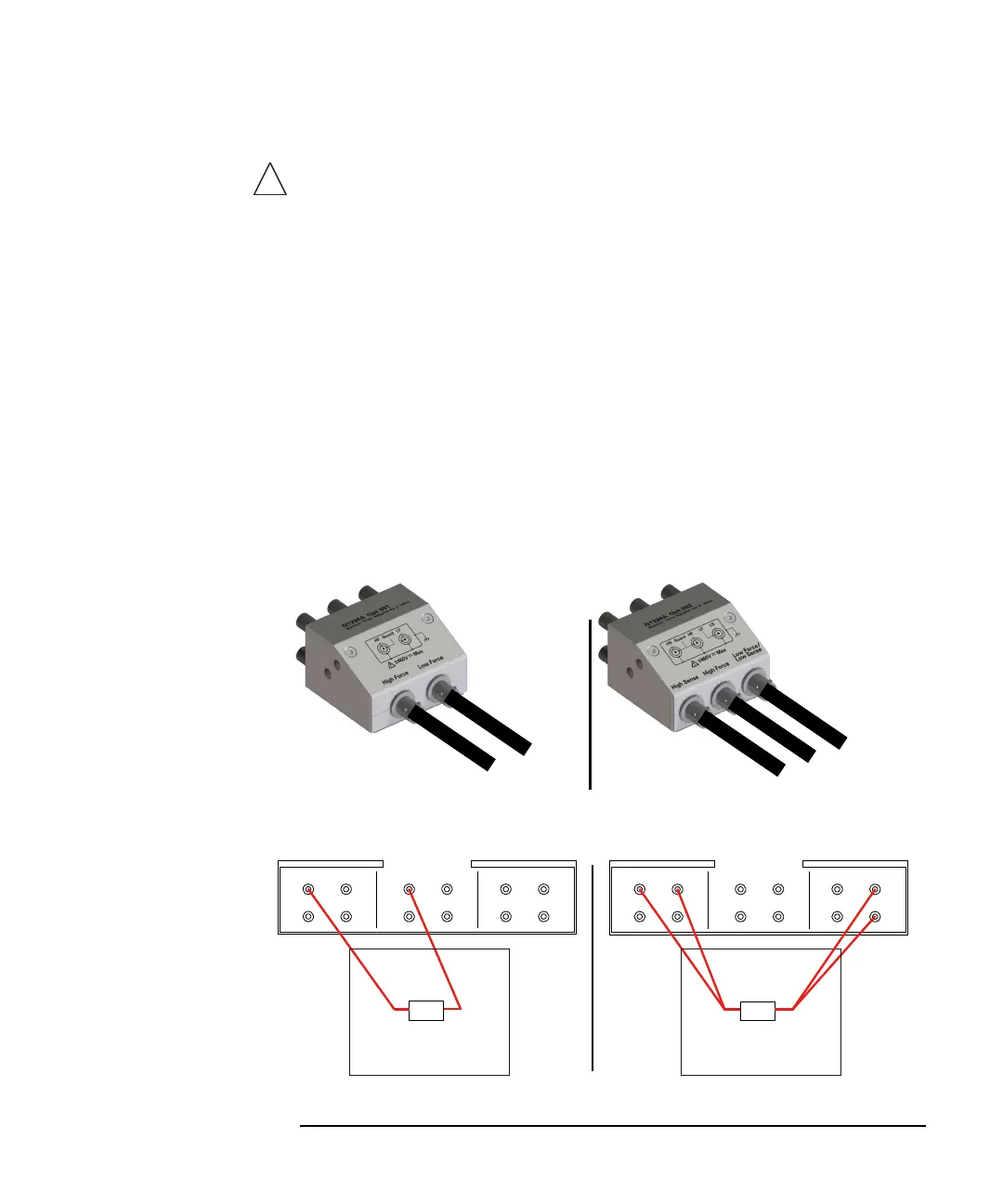Keysight B2900 User’s Guide, Edition 5 3-21
Installation
Connecting a DUT
Connections 1. Attach the banana to triaxial adapter to the B2900 source/measure terminals. See
Figure 3-6. If there is some space as “Bad connection”, the contact is not
enough.
2. Connect the triaxial cables between the adapter and the 16442B. Figure 3-8
shows a connection example.
3. Connect the DUT on the 16442B wiring panel by using the 16442B’s furnished
accessories, socket module, blank board, and wire suitable for the DUT.
Figure 3-9 shows the connection example for the connections of Figure 3-8.
For 2-wire connections, connect the SMU 1 Force terminal to a DUT terminal,
and connect the SMU 2 Force terminal to the other DUT terminal.
For 4-wire connections, connect the SMU 1 Force and Sense terminals to a DUT
terminal. And connect the SMU 3 Sense and Guard terminals to the other DUT
terminal if the adapter’s Low Force/Low Sense connector is connected to the
SMU 3 Sense connector. The Low Force signal appears on the Guard terminal.
Figure 3-8 Connection Example between N1294A and 16442B
Figure 3-9 Connection Example of 16442B Wiring Panel
N1294A-001 Adapter
for 2-wire connections
N1294A-002 Adapter
for 4-wire connections
to SMU 2
Force
to SMU 1 Force
to SMU 1 Force
to SMU 1 Sense
to SMU 3 Sense
(or GNDU)
Low Force/
Low Sense
High Sense
High Force
Low Force
High Force
SMU(±200V= 1A Max)
SenseForce
Guard Guard
1
SenseForce
Guard Guard
2
SenseForce
Guard Guard
3
DUT
SMU(±200V= 1A Max)
SenseForce
Guard Guard
1
SenseForce
Guard Guard
2
SenseForce
Guard Guard
3
2-wire connections
4-wire connections
DUT
(or GNDU Sense)
(or GNDU Force)