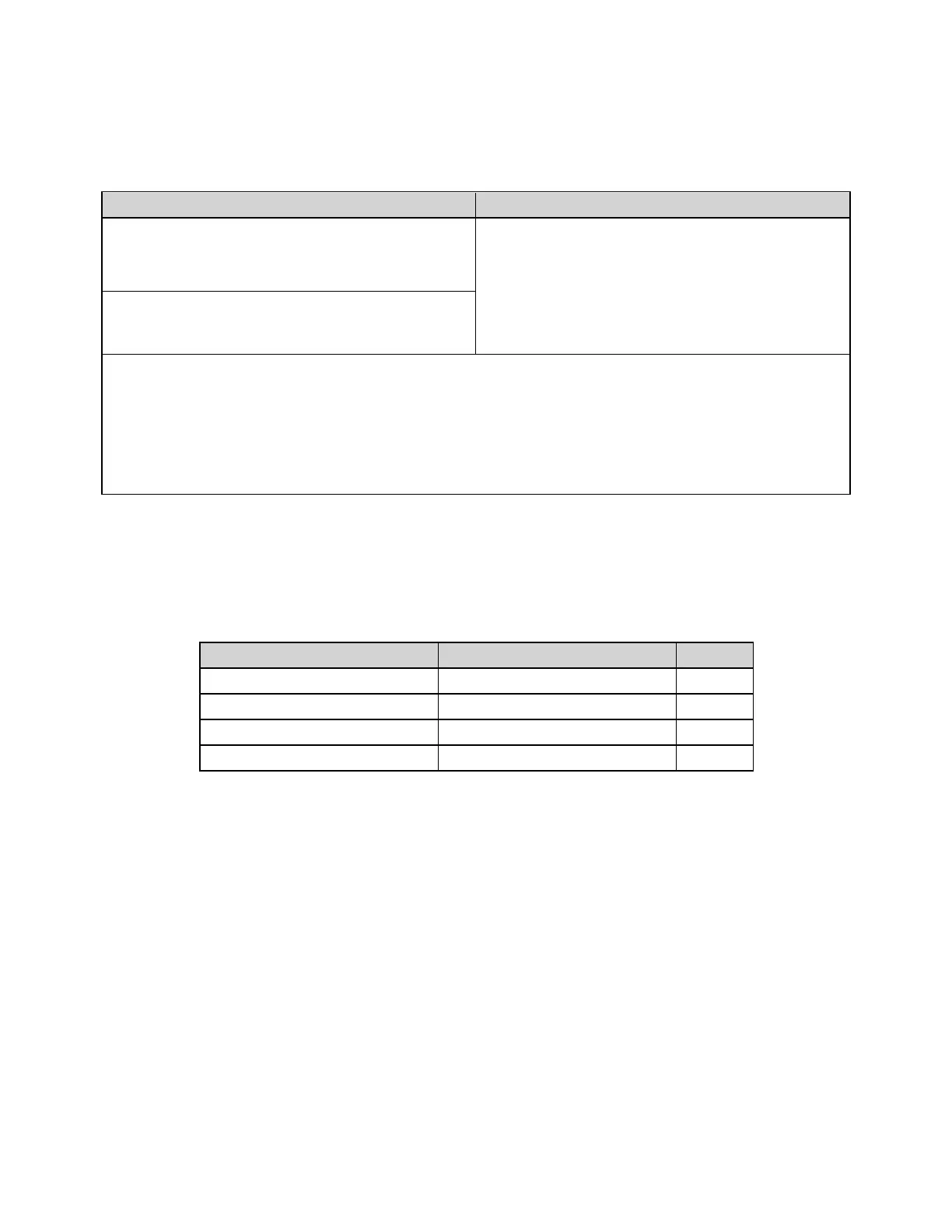CONFigure:{FREQuency|PERiod} [{<range>|MIN|MAX|DEF} [, {<resolution>|MIN|MAX|DEF}]]
Sets all measurement and trigger parameters to their default values for frequency or period meas-
urements. Also specifies the frequency or period range and resolution.
Parameter Typical Return
<range>: 3 Hz to 300 kHz. Default: 20 Hz. (FREQuency)
<range>: 3.33 µs to 333.33 ms. Default: 50 ms
(PERiod).
(none)
<resolution>: See table below.
Specify <resolution> in the measurement's units (V, A, Hz, Ω, and
so on).
Configure frequency measurements using the default aperture and the 200 Hz (fast) AC filter. Then make
and read one measurement:
CONF:FREQ
FREQ:RANG:LOW 200
READ?
Typical Response: +1.32130000E+03
l The 1 ms aperture applies only to the 34465A and 34470A.
l
The frequency or period <range> parameter is required only to specify the measurement resolution
parameter. It is not necessary to send a new command for each new frequency or period to be meas-
ured. The <range> and <resolution> parameters affect the aperture (gate time) as follows:
Resolution (34460A/61A) Resolution (34465A/70A) Aperture
Not Applicable 100 ppm × <range> (MAXimum) 1 ms
100 ppm × <range> (MAXimum) 10 ppm × <range> (DEFault) 10 ms
10 ppm × <range> (DEFault) 1 ppm × <range> 100 ms
1 ppm × <range> (MINimum) 0.1 ppm × <range> (MINimum) 1 s
l
The input signal for frequency or period measurements has an AC voltage component. Use [SENSe:]
{FREQuency|PERiod}:VOLTage:RANGe:AUTO to disable or enable voltage autoranging or use CONFig-
ure:{FREQuency|PERiod} to select voltage autoranging by default. Use [SENSe:]{FREQuency|PERi-
od}:VOLTage:RANGe to select a fixed voltage range for frequency and period measurements.
l If the input voltage is too large for the selected voltage range (manual ranging), the instrument dis-
plays the word Overload on the front panel and returns "9.9E37" from the remote interface. Autor-
anging can be enabled for the input voltage.
l Use READ? or INITiate to start the measurement.
See Also
CONFigure?
MEASure:{FREQuency|PERiod}?
Keysight Truevolt Series Operating and Service Guide
249
SCPI Programming Reference