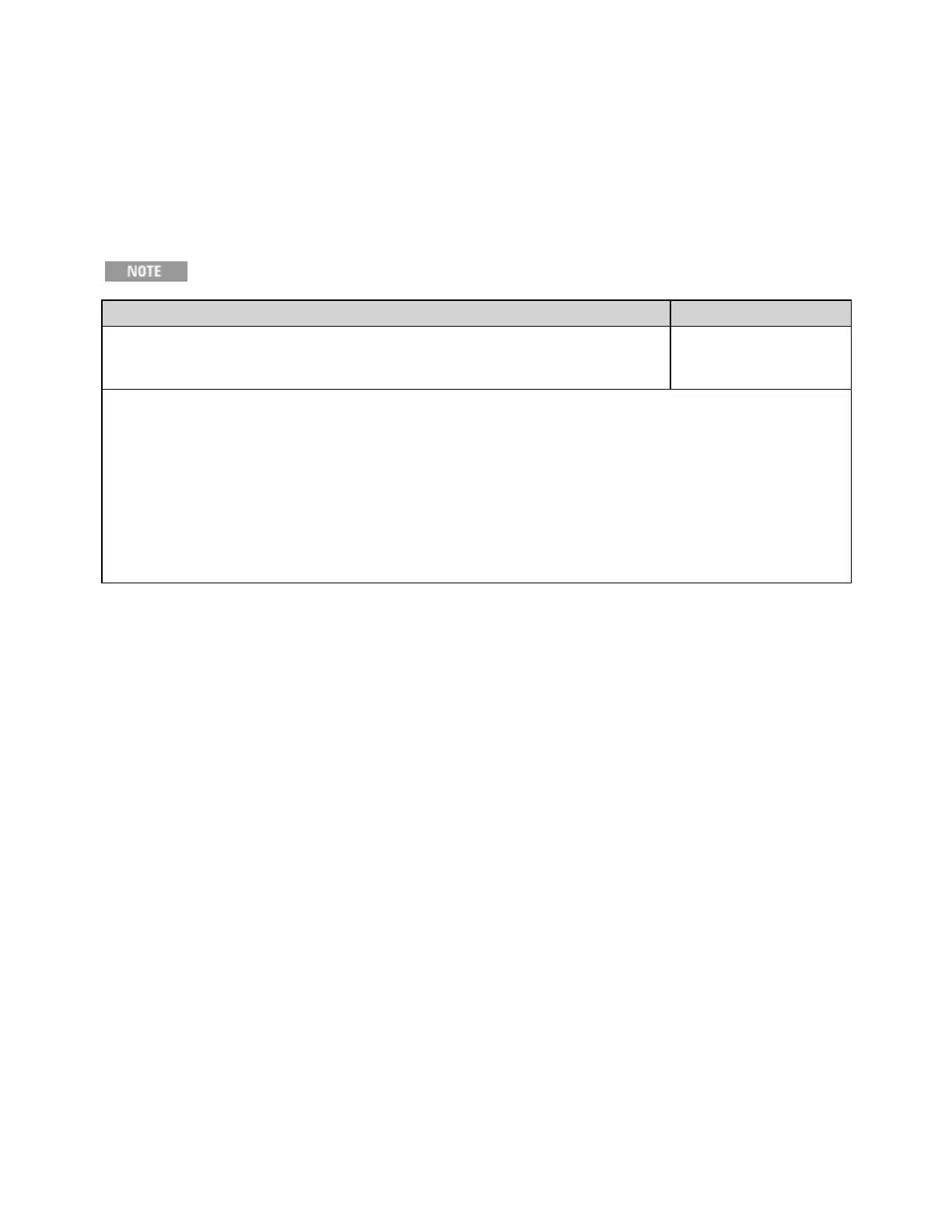*ESE <enable_value>
*ESE?
Event Status Enable Command and Query. Enables bits in the enable register for the Standard Event
Register group. The selected bits are then reported to bit 5 of the Status Byte Register. An enable register
defines which bits in the event register will be reported to the Status Byte register group. You can write to
or read from an enable register.
For more information on the SCPI Status System, see Status Subsystem Introduction.
Parameter Typical Return
Decimal sum of the bits in the register, default 0. For example, to enable bit 2
(value 4), bit 3 (value 8), and bit 7 (value 128), the decimal sum would be 140 (4
+ 8 + 128). Default: 0.
+48
Configure 100 DC voltage measurements and enable the generation of an SRQ when the measurements
complete:
*CLS
*ESE 1
*SRE 32
CONF:VOLT:DC
SAMP:COUN 100
INIT
*OPC
l Use *PSC to control whether the Standard Event enable register is cleared at power on. For example,
*PSC 0 preserves the enable register contents through power cycles.
l *CLS clears the event register, but not the enable register.
l
The <enable> setting is nonvolatile; it does not change after a Factory Reset (*RST) , Instrument Pre-
set (SYSTem:PRESet), Status Preset (STATus:PRESet) or Clear Status (*CLS).
Keysight Truevolt Series Operating and Service Guide
267
SCPI Programming Reference