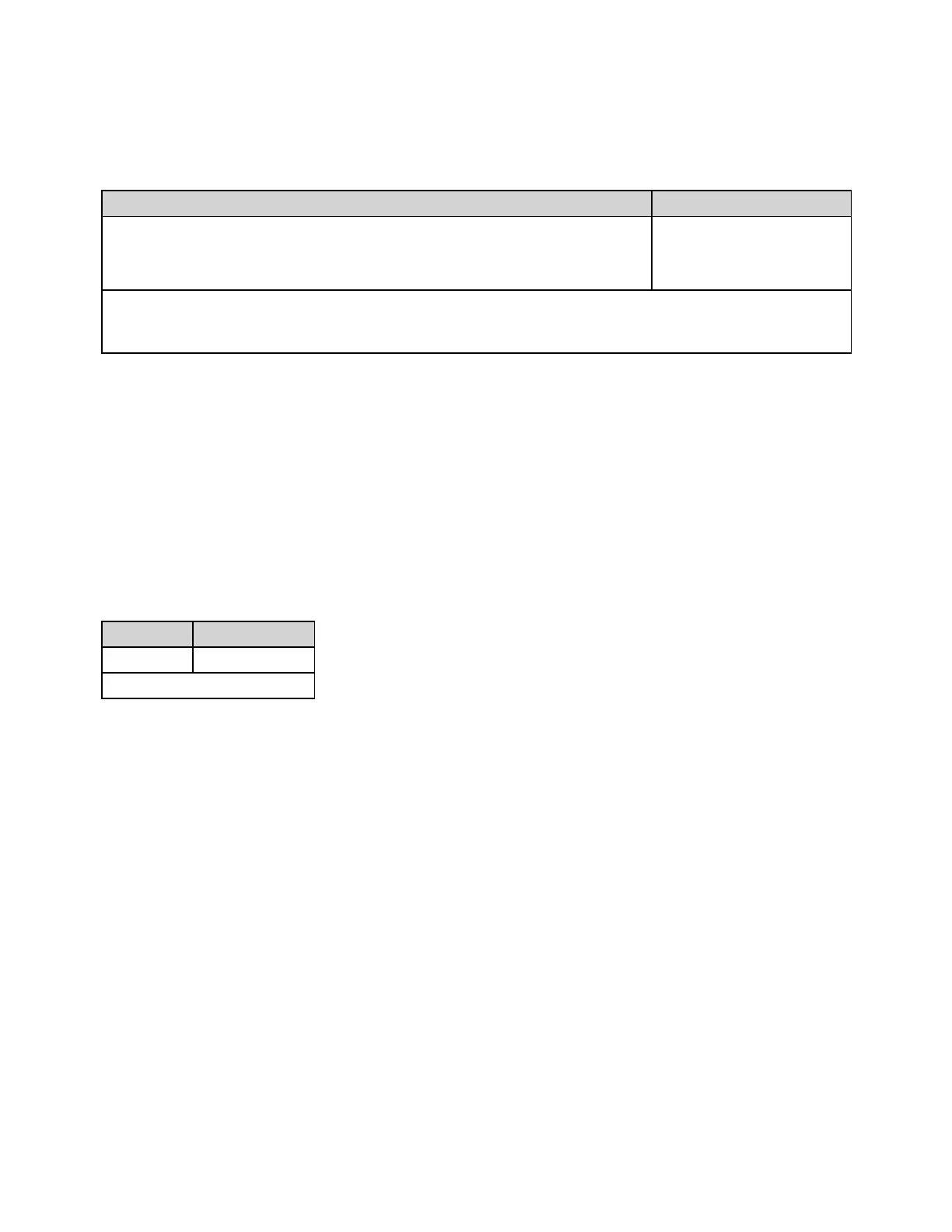SYSTem:COMMunicate:LAN:TELNet:WMESsage "<string>"
SYSTem:COMMunicate:LAN:TELNet:WMESsage?
Sets welcome message seen when communicating with instrument via Telnet.
Parameter Typical Return
Quoted string of up to 63 characters.
Default: "Welcome to Keysight's <instrument model number> Digital
Multimeter"
"Welcome to the Telnet Ses-
sion"
Define a welcome message:
SYST:COMM:LAN:TELN:WMES "Welcome to the Telnet Session"
l On the 34460A, this requires option 34460A-LAN or option 3446LANU.
l The instrument uses LAN port 5024 for SCPI Telnet sessions and port 5025 for SCPI Socket sessions.
l This setting is non-volatile; it is not changed by power cycling, a Factory Reset (*RST), or an Instru-
ment Preset (SYSTem:PRESet).
l SYSTem:SECurity:IMMediate sets this parameter to its default value.
SYSTem:COMMunicate:LAN:UPDate
Stores any changes made to the LAN settings into non-volatile memory and restarts the LAN driver with
the updated settings.
Parameter Typical Return
(none) (none)
(see below)
l On the 34460A, this requires option 34460A-LAN or option 3446LANU.
l Must be sent after changing the settings for DHCP, DNS, gateway, hostname, IP address, subnet
mask, or WINS.
l Make all changes to the LAN settings before sending this command.
Keysight Truevolt Series Operating and Service Guide
415
SCPI Programming Reference